A jumpshot in NBA 2K21 MyCareer makes all the difference, turning 10 points per game into 25 per game. Ever since the birth of MyCareer, the default jumpshot felt like you were a JV bench player aspiring to work in anything but the professional basketball league. With Jumpshot Creator, this problem is easily erased, enabling you to modify your shot to the likes of a Hall of Famer.
Recommended Videos
Obtaining it in 2K21 is a breeze compared to past games, and technically doesn’t require you to play a single game. Here’s how to unlock it at light speed.
- Step one: Start a new MyCareer and skip or play the tutorial games. If this is your second created MyCareer file, it will ask you to jump directly into the NBA, and we recommend doing so.
- Step two: After you are drafted, it will take you back into the mode’s main menu. Head over to the MyPlayer Appearance tab and Jumpshot Creator can be found below.
- Step three: In each of the Release categories within this, you can discover fellow NBA players’ shots by scrolling past all of the default animations.
- Step four: Users also have the option to change their release speed in the Blending option on the right-hand side of the Jumpshot Creator menu.
- Step five: Once you’ve finished customizing the shot, you can apply it to your hooper in the MyAnimations menu under MyPlayer Appearance.
Equipping any of the given Jumpshot animations will not cost you any VC, but you can pay for other signature animations inside of the Animation Store (also found in MyPlayer Appearance).
Related: What are the requirements to unlock Pro Dribble moves in NBA 2K21?
Gamepur is supported by our audience. When you purchase through links on our site, we may earn a small affiliate commission. Learn more about our Affiliate Policy

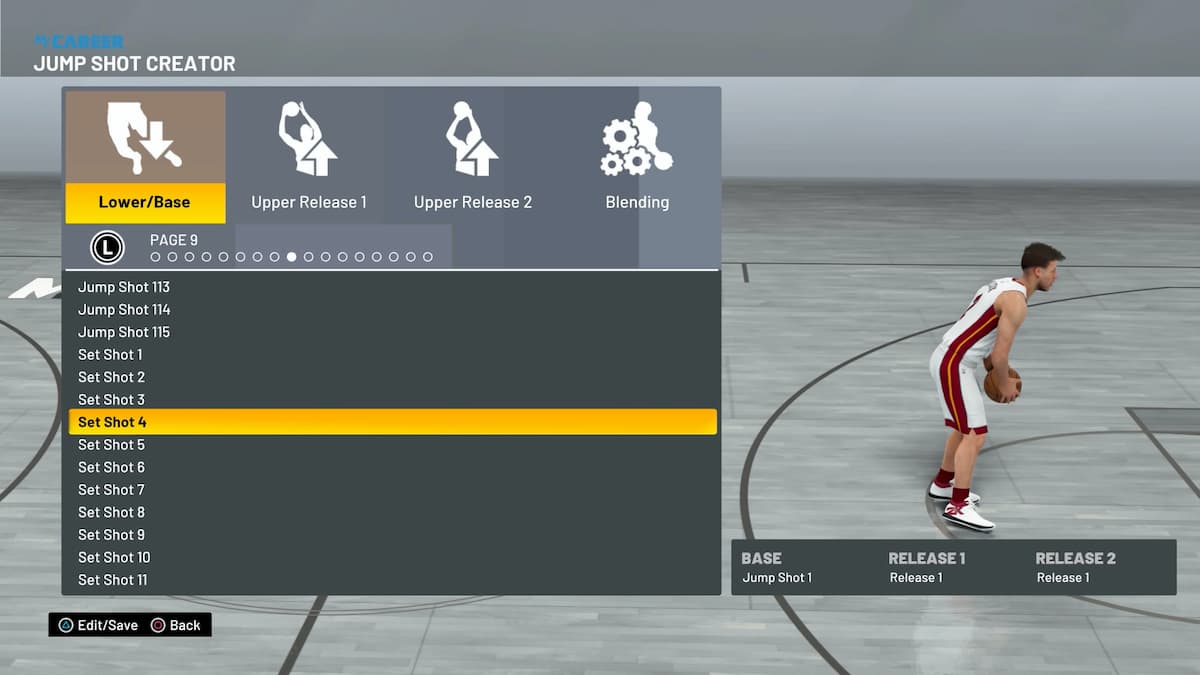





Published: Oct 20, 2020 11:59 am