The download speeds for the Xbox Series X are likely going to feel significantly faster than they were on the Xbox One. You’ll be able to play games at the highest quality, and it’ll be extremely smooth the entire time. But chances are, the overall speed of downloading a game shouldn’t change too much. There are several outside factors you need to consider, primarily your internet connection. The faster your internet speed is, the quicker you can download your favorite games. There are a handful of things you do to moderately increase the speed.
Use a wired connection
A wired connection will give you the best download speeds for your Xbox Series X. If you’re using a wireless connection, chances are your games will take a significantly longer time to download. You won’t see yourself jumping into a brand new title unless it’s the download size is pretty small. Try to move your Xbox Series X right next to your internet, and directly plug it in to give yourself the fastest speed your connection has to offer.
Remove other internet devices
You likely have two or three other devices in your home that are likely also using the internet simultaneously as your Xbox Series X. When you’re downloading a game, try to disconnect these devices, so the internet speed doesn’t slow down. The fewer devices connected to the router you have while downloading a game, the faster it’ll go to the finish.
Restart your Xbox Series X or your router
If you’re experiencing issues with your Xbox Series X, you can try restarting the system to see if that will make the download easier. You can also give your router a refreshing restart. Of the two options, restarting your router will take the longest amount of time, but it’ll be worth it if you can clean it up a bit.
Keep Xbox Series X and router in the same room for wireless
For those who have no choice but to use a wireless connection, you’re better off keeping you Xbox Series X and your router in the same room. It shortens the distance the data has to travel, making it easier for your devices to communicate with your connections.
Only download the game
The last thing you can do is only download the game with you Xbox Series X. If you’re playing a game, or watching something on it, you’re better off stepping away from the console to do something else. Allow it to only focus on the game download, freeing up the connection and making it a seamless process.

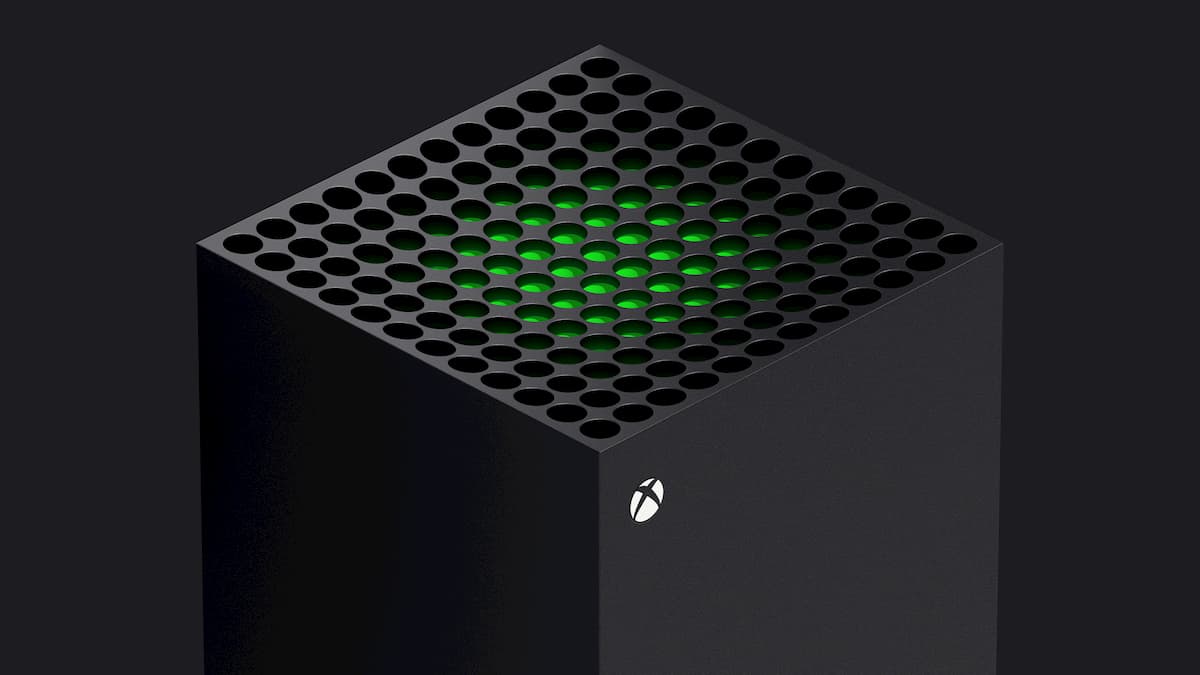





Published: Nov 10, 2020 12:56 pm