There are so many reasons why Grand Theft Auto V is such a popular video game, but two of them are that the campaign has three great protagonists, and the online section is constantly growing and getting new content. Jumping between the characters in the story can give you access to different missions, and if you want to start over in GTA Online, you can with a new character. Here is how you can switch between characters in GTA 5.
Related: The 10 most expensive helicopters in GTA Online, and how much they cost
How to swap between characters in Grand Theft Auto V story mode
If you are playing GTA 5 in the campaign mode, you can switch between Michael, Franklin, and Trevor any time in the open world outside of missions. Some missions, like the opening level, will also have you change between characters on the fly. To do this, you can hold down ALT on PC or down on a controller’s D-pad to slow down time and select the character on the wheel in the bottom right corner. Let go of the button when you have made your selection.
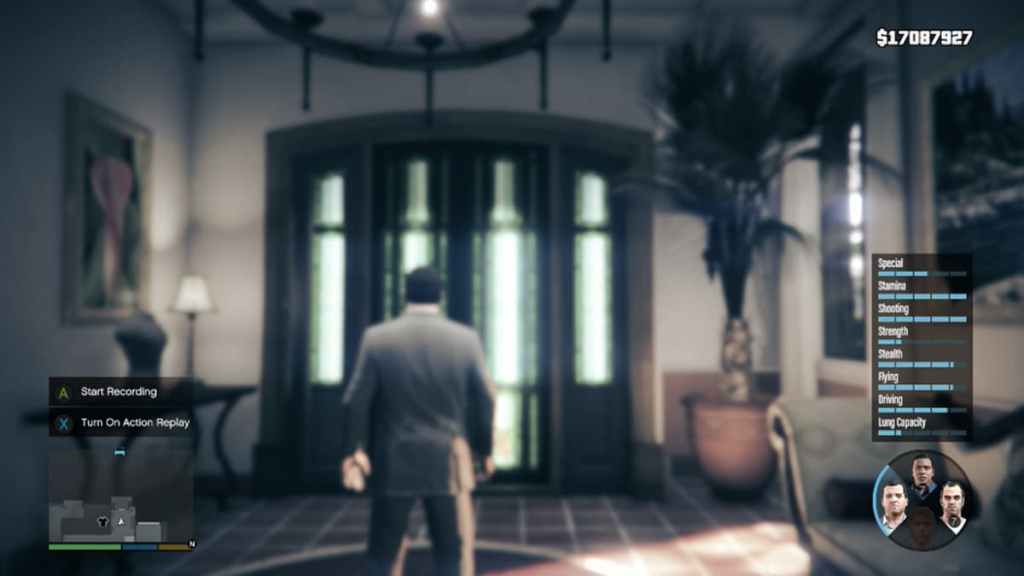
After you choose who to switch to, the camera will zoom out and move over to where that person is in the game at that moment. You can see what they are up to and immediately take control of them. If you choose the darkened-out option at the bottom of the wheel, the game will move you over to GTA Online.
How to change your character in Grand Theft Auto Online

If you are in GTA Online and want to play with a new character, you will need to bring up the menu while not in a job. Go to the Online tab and scroll down to Manage Characters on the next-gen version or Swap Characters on older console versions. When you select this option, you will be asked if you are okay with leaving the session you are in. When you proceed, you will be taken to a screen to create a new character or select one of your previously saved ones.








Published: Feb 1, 2023 01:32 pm