One of the in-game currencies in Subverse is designed specifically to allow you to unlock more of the game’s lewd scenes with the crewmates. It’s called Pooter Points, or PP for short, and they allow you to purchase different scenes with each of the crewmates, whether that be for your advanced AI robot Demi or one of the female crew members that you bring abroad.
The Pandora section of the ship is where you can spend these points on more exotic scenes. The more involved and explicit they are, the more PP they cost to unlock. When you first reach the Pandora section, you start with one PP, but you can earn more over the course of playing the game.
The amount of PP that you have is separate for each member of the crew, and in order to gain more, you need to use the crew members in your missions. Each will bring their own set of abilities to both the ground and the air missions, and completing them will raise their Devotion level, along with their experience level.
In Subverse, you gain one PP for every Devotion level that you raise. This means that the more you use a particular character in your missions, the faster you can raise their devotion levels and the more PP you will have to purchase the additional scenes.
You can see what each character’s current devotion level is at in the Locker Room. After you have access to the full ship, click on the locker at the far left end and then on the character you want to check.


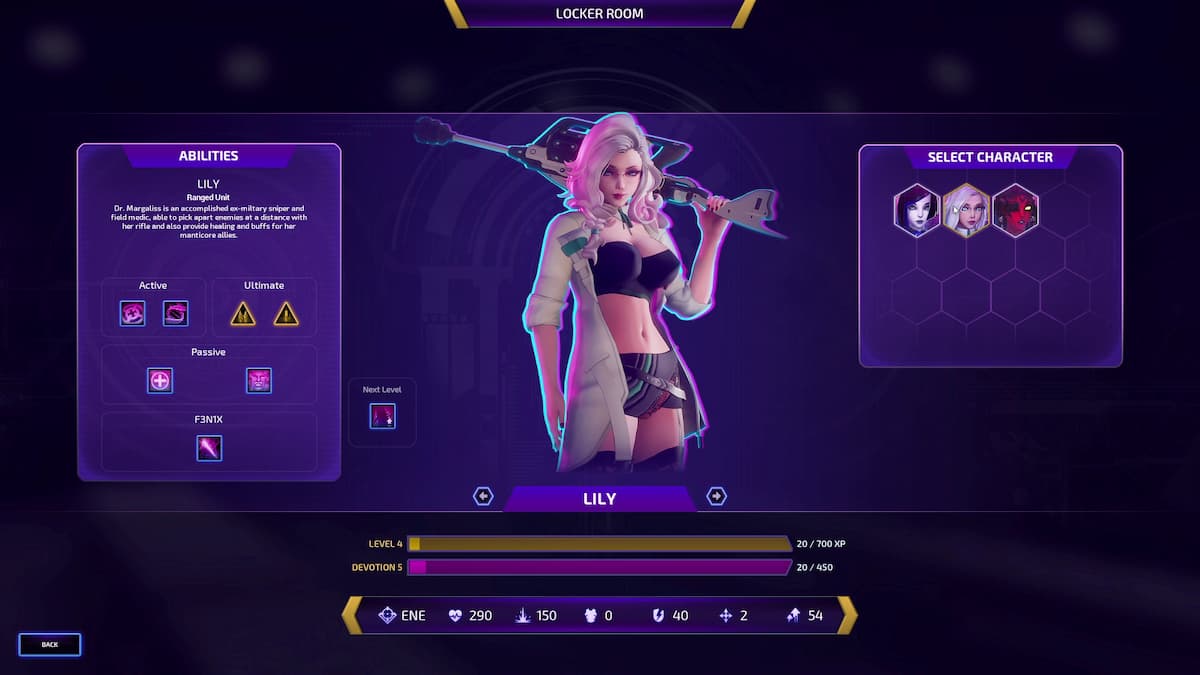





Published: Mar 27, 2021 08:20 am