The Good Life pulls you in several different directions all at once. There are quests to complete, photos to take and earn cash from, a town full of people who turn into animals to interact with, and even a small farm to manage. If you’re in a rush, though, it’s not entirely clear how you save your progress or pass time without leaving Naomi standing around for hours. This guide covers how to save and pass time, so you never waste a second.
How to save

Saving in The Good Life is relatively simple. Instead of having an interaction in the menu, you need to travel back to Naomi’s house and interact with her bed. You’ll be presented with the option to save at the bottom of the list that pops up when you do. Press it, and it will close the list, but your progress will be saved as indicated by the icon in the top-right of the screen.
How to pass time
There are points in The Good Life when you’re faced with having to wait until morning or nightfall. Each character in the town has their own schedule, which means that you’ll find them in different locations throughout the day. It can be hard to keep track of everyone’s routines, which is why it’s often easier to pass time until a point when you know where a character will be. To do this, interact with Naomi’s bed in her house, and select how much time you would like to sleep for. You can pass time in three-hour increments, up to nine hours at a time.
You can fast travel back to the house from anywhere in town by opening the map and pressing the warp home button. This will add stress to Naomi, but it’s worth it if you’re in a rush.


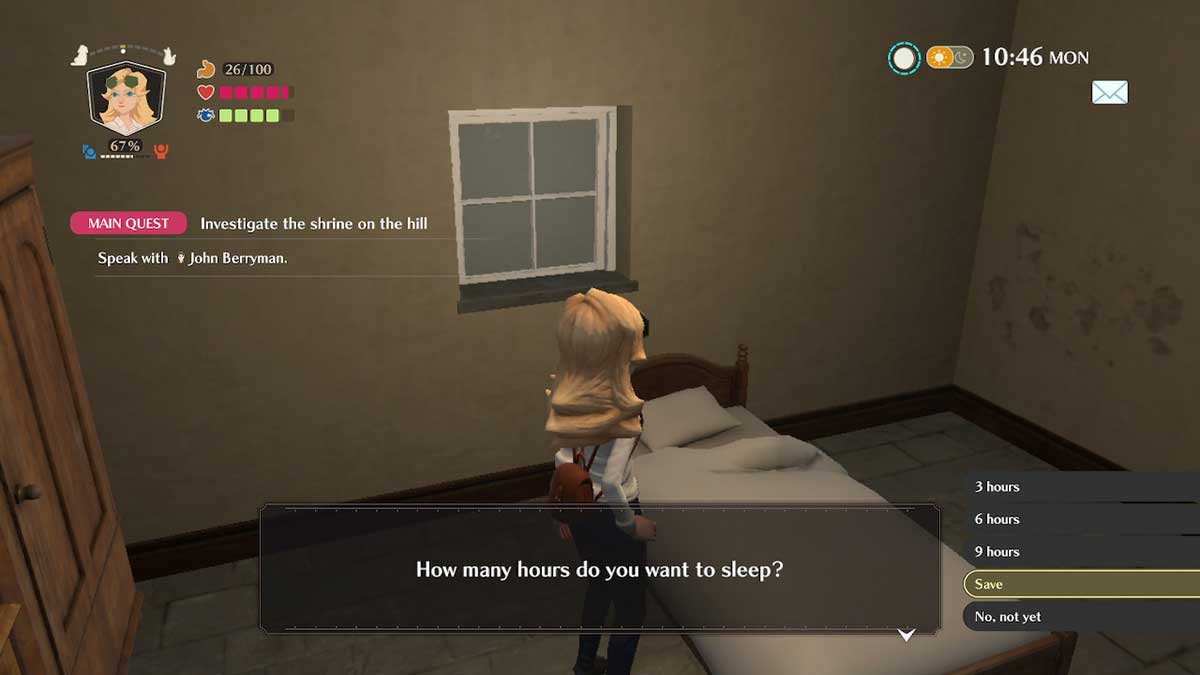

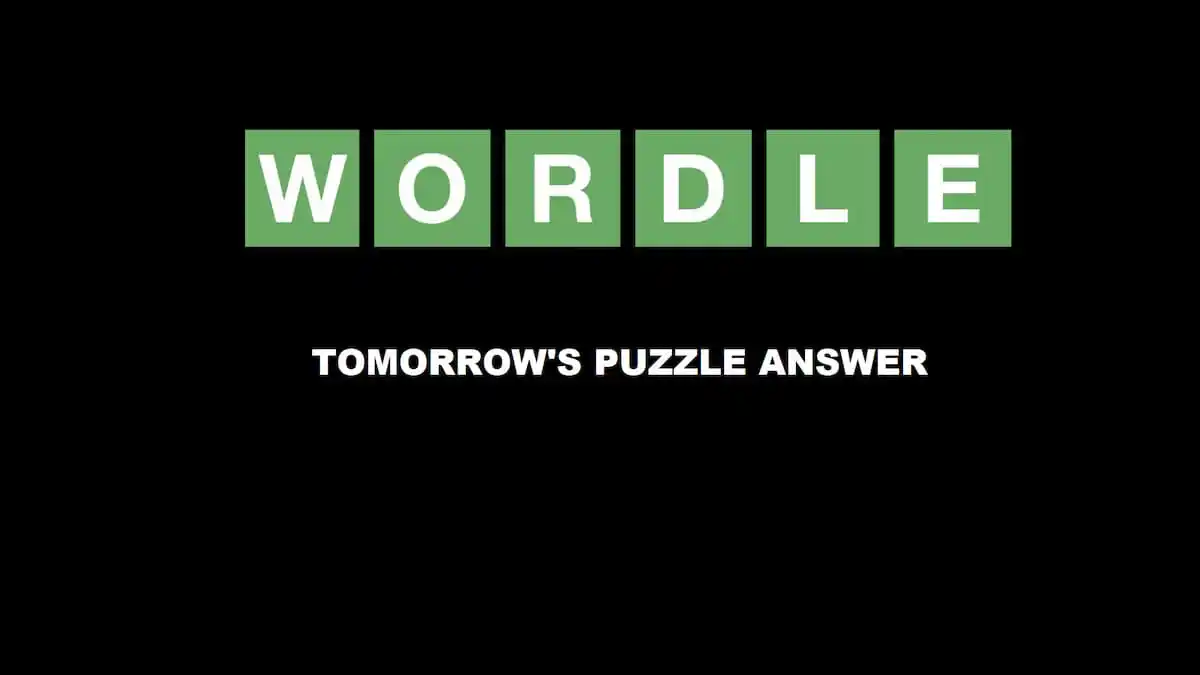



Published: Oct 15, 2021 05:08 am