Unlike previous Soulsborne titles, Elden Ring provides an in-game map. Given the open-world nature of the game, you’re going to be checking it pretty frequently, so it’s best to known everything at your disposal when giving it a look. This is especially important as you find all the Map Fragments that make it grow. You don’t want to miss an important item or dungeon — every little boost helps in this game!
Some of the most useful tools at your disposal are markers (pictured below). There are 10 different kinds, displaying a sword, skull, human, animal, plant, jewel, chest, banner, tree, and building. You’ll create your own references for what each could mean as you play, but note that you’re limited to 100 at a time on the map. That’s quite a large number, so if you find yourself marking things a bit too often, you might want to check out our guide on what to do and where to go first.

In addition to markers, you can also place beacons. These serve as custom waypoints, shining into the sky from wherever you’ve placed them and vanishing when you arrive. The map screen also offers additional functions like zooming or highlighting multiplayer zones — great for both PvP and co-op. Finally, the map screen is how you’ll warp between the Sites of Grace you’ve discovered, as fast travel is no longer done from these rest points. You can view a quick list of all Sites by region or simply scroll around and pick one to warp to.



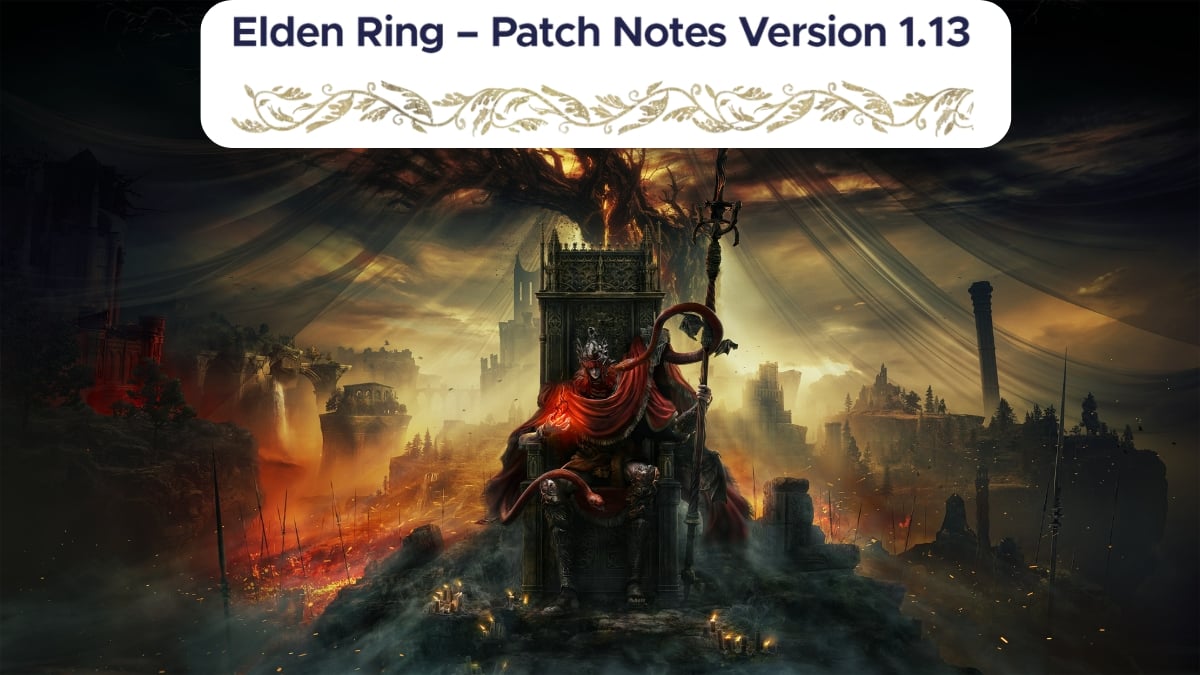

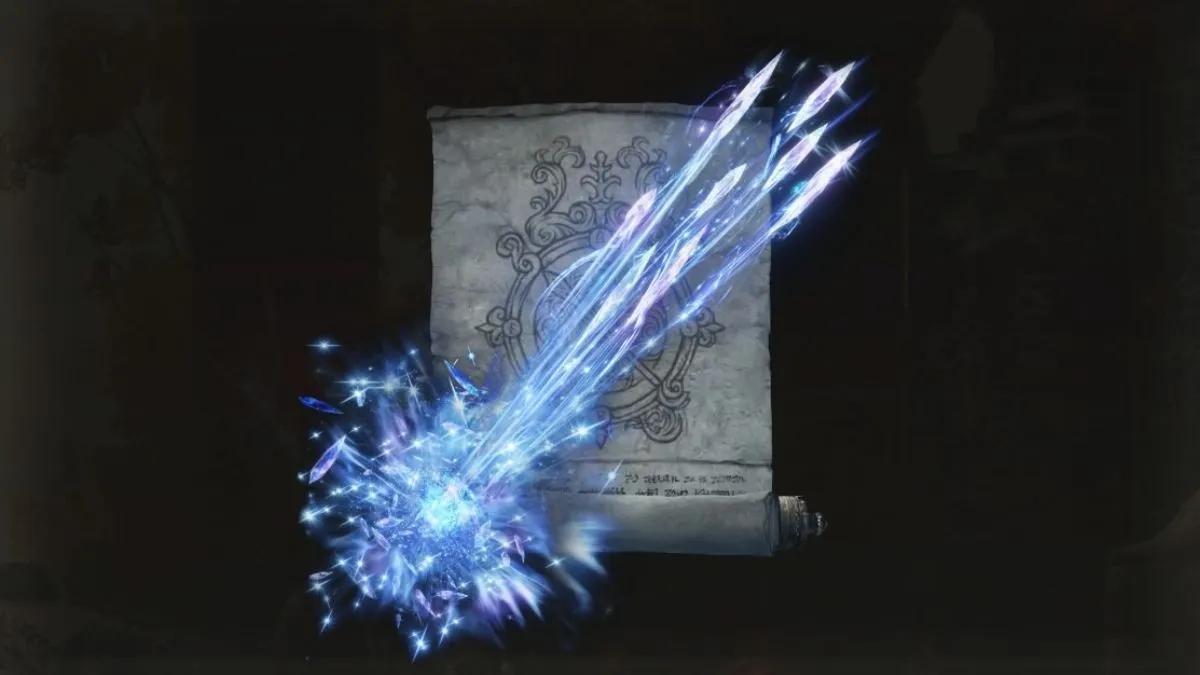


Published: Feb 28, 2022 01:27 pm