The heroic fox of Tunic has a pretty good style going. Green tunic: classic. However, it’s maybe not your style. Perhaps you’d rather be an arctic fox, or maybe you want to rock some pink fur. Thankfully, there’s a way to get your fox looking just right, but unhelpfully, it’s hidden away pretty well, and actually tuning your look isn’t exactly straightforward.
Where to find the changing room

South of the windmill and west of the headless statue in the overworld, there’s a square fountain. When you first find it, there is a little island in the middle of the water and an instruction manual page. East of that is a small grove of trees bordering a cliff. At first, it seems like there’s nothing there, but obscured by the trees is a short staircase. You can see it if you hit the lock-on button to adjust the camera.
Descending these stairs, there’s a large room with four privacy screens, four bells, and a podium.
How to use the changing room
Each of the four privacy screens changes one aspect of your fox. From left to right they are nose, fur, tunic, and scarf.
To use one, you simply enter from the left or right side. Each direction will cycle your fur through a selection of colors. If you see one you like, then go past it, you can return to it by entering through the other direction. There are a lot of colors for each of your little fox’s parts, so actually getting through them all to pick the right one for you can take a bit.
If you decide that you prefer the default look for any of the fox’s parts, simply ring the bell in front of one of the screens, and it will reset that part back to its original color.
Once you’re happy with your look, take a jaunt down to the podium in the bottom-right corner to get a zoomed-in view of your threads. Lookin’ stylish.






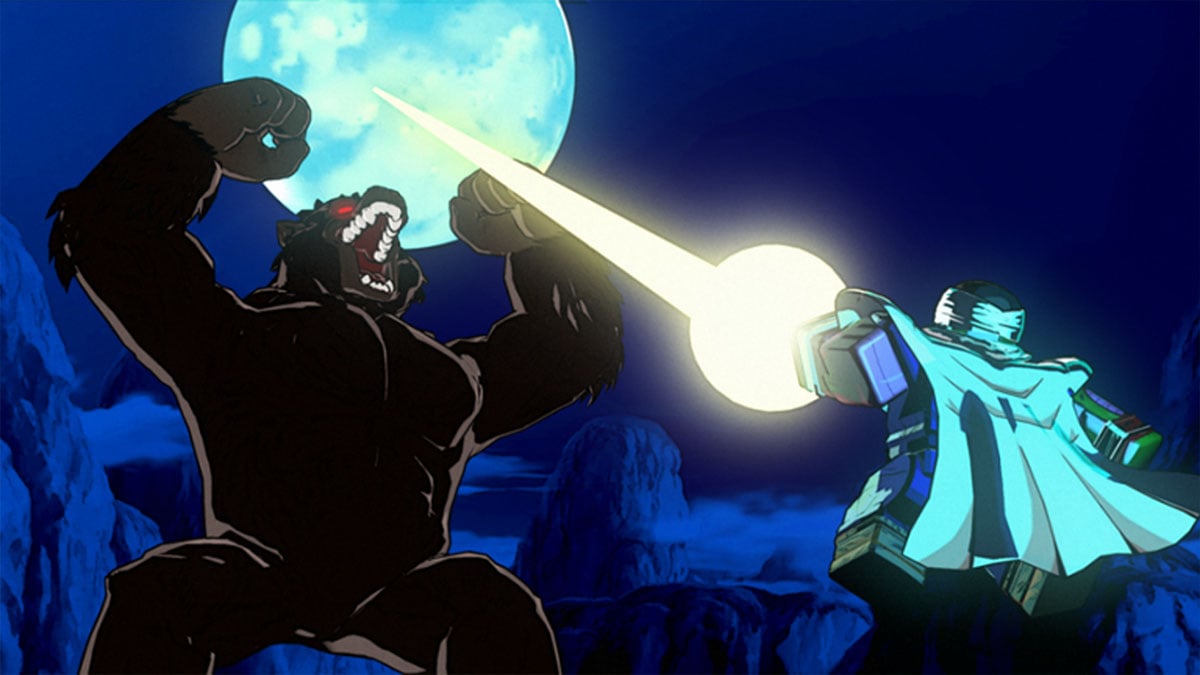

Published: Mar 16, 2022 12:15 pm