The Cycle: Frontier is a PvPvE game that’s all about the tension of never knowing if another player is going to work with you or not. As a result, it’s always best to bring friends with you when you drop onto Fortuna III, but that can be tricky because of a few bugs. This guide explains how to fix the friends list not working error, so you can get back to playing with your buddies.
Related: How to add friends and play with them in The Cycle: Frontier
How to fix the friends list not working error

To fix the friends list not working error, you need to try several things. The first is to restart the game. If your friends list still isn’t working after that, restart the device you’re playing on and try to play the game again. If you still can’t get the friends list to work, you may need to try changing your Steam friends list to public since some players have reported that this will fix the error.
A community manager for The Cycle: Frontier has assured players that this issue is something that’s being monitored. They also pointed to the fixes we’ve outlined above as solutions to the error, so one of them should work for you. If it doesn’t, you should report it to the team either directly through the game or on Twitter by tagging the game’s account directly.
Has the friends list not working error been fixed?
In its first preseason update, developer Yager explained that it had pushed a fix for the friends list not working error. However, whether this fixes the error for all players forever remains to be seen. Since the game was released in early access, a future update could break the fix that was published for players to download.
What is the friends list not working error?

The friends list not working error in The Cycle: Frontier is on the game’s side. It’s not caused by anything players do. Sometimes, invitations don’t come through, and friends can suddenly disappear from your friends list. This makes it incredibly difficult to play together because you need to send an invitation to another player and have them accept it if you want to play together. By using the fixes above, you should be able to work around the error altogether.



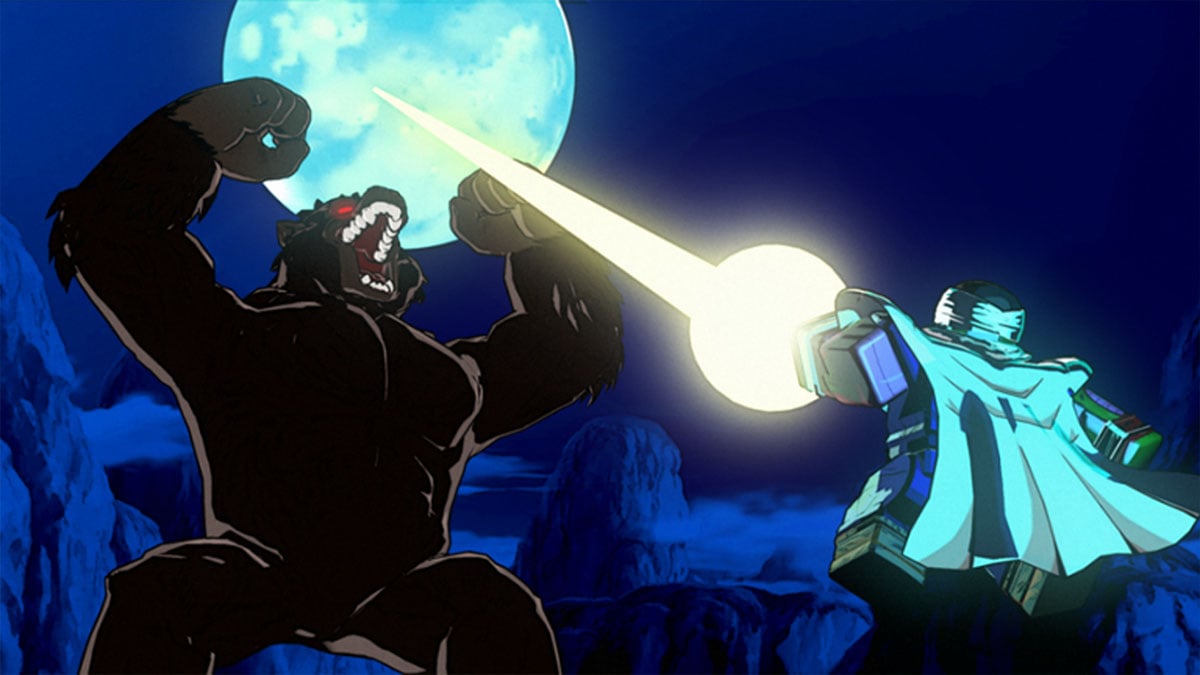



Published: Jun 16, 2022 05:51 am