Adding emotes to your Discord server can be a fun way for you and your community to interact with each other. These will appear on your Discord server, and depending on if your Discord has a Nitro subscription, you can also show them off on other servers and share your favorite Discord emoji with others.
Making sure these emotes look good is a top priority, and getting the image dimensions correct is essential. Here’s what you need to know about the perfect Discord emoji size to use on the software to use on every server.
Related: The best matching profile pictures (PFPs) for Steam, Discord, and more
What is the Discord Emoji Size?

The dimensions you want to hit for any Discord emoji size should be no bigger than 128 by 128 pixels. Sizes smaller than this are fine, too. Remember that any Discord emote size is set to 32 by 32, which is the size you’ll see on your Discord application.
We advise aligning the dimensions to complement this and ensure you don’t have one side much larger than the other. For example, when you place an emoticon underneath a chat message in any server, it will appear 22 by 22, slightly smaller than the standard 32 by 32.
It’s also good to note the best types of files you can use for a Discord emote will be in a JPG or a PNG format, and you can also use GIFS for your animated emoticons.
Suppose you’re trying to make custom Discord emojis for your server and need some ideas. In that case, there are several locations you can visit, such as the Discordmojis, where you can see an extensive library of static and animated emoticons. Of course, many were more popular memes you might see in other online locations, but they’re a fun way to add flair to your Discord server.


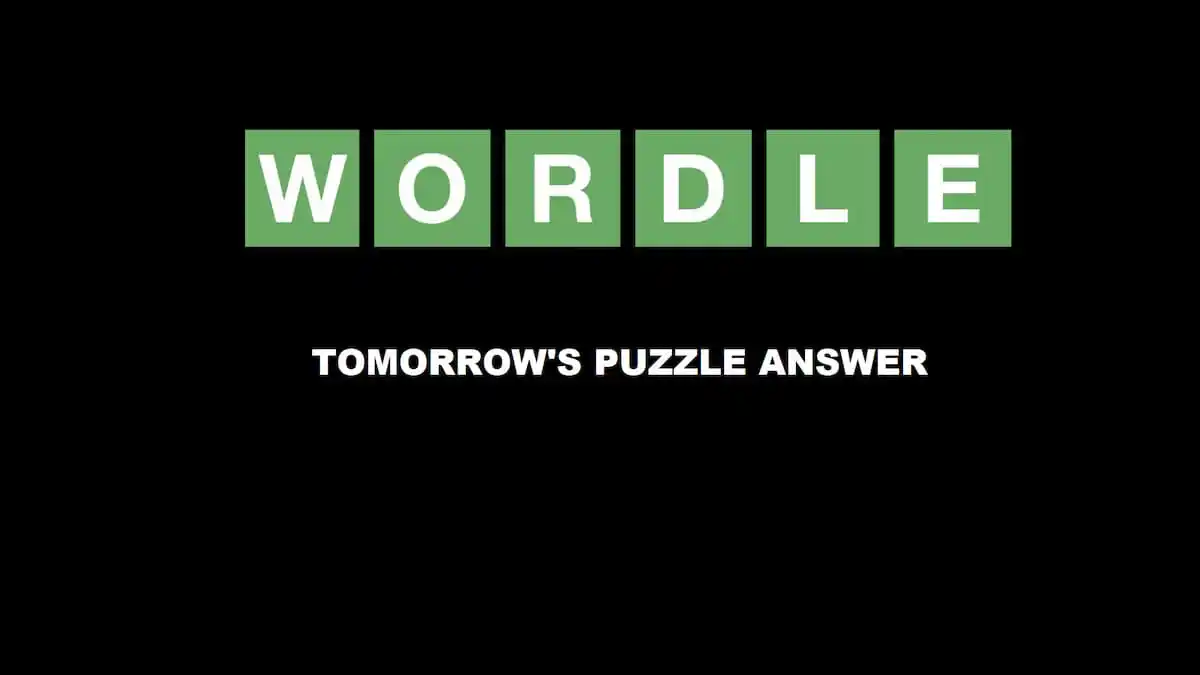




Published: Jun 1, 2023 08:50 am