Playing with friends provides numerous benefits in Tower of Fantasy. After the opening quest steps are complete, you will start encountering other players in the open world. Like with any MMO, you can stick to yourself, but teaming up with other players will help you tackle tough available world bosses. This guide will explain how to play with friends in Tower of Fantasy.
Related: Is Tower of Fantasy down? How to check Tower of Fantasy’s server status
How to group with friends in Tower of Fantasy
When you start Tower of Fantasy, you can’t add friends or play online with others right away. After you choose your wanderer, you must complete the prologue. After creating your character, continue to follow each quest step given to you. When you obtain your jetpack, you will see other players roaming in the open world. At the point where you can see other players in the open world, you can then add players as friends and play online with them.

To play with players online, you can click on them with the mouse cursor, and you will be given a series of options. Add them as a friend, and once they accept your invitation, you can proceed to the next step to form a team. Access your friends list by hitting the “Friends” tab on the in-game menu. Clicking on your friends will bring up their character profile and new options.

Click the invite to team option at the bottom of the screen to create a group and add them to it. After your friend accepts the invite, you will see a team option on the right side of the screen. This will display your team details, including party members and their respective levels.
Once on a team, you can explore the open world and fight enemies together. You can complete quests in a group, but story missions will put each player in their own solo instance. Once the story mission is complete, you will see your friends in the open world again.

Fighting with a group will also provide bonus experience points for every enemy you defeat together. Playing with friends is a seamless experience and forming a team is a great way to tackle the tough bosses Tower of Fantasy has in store.







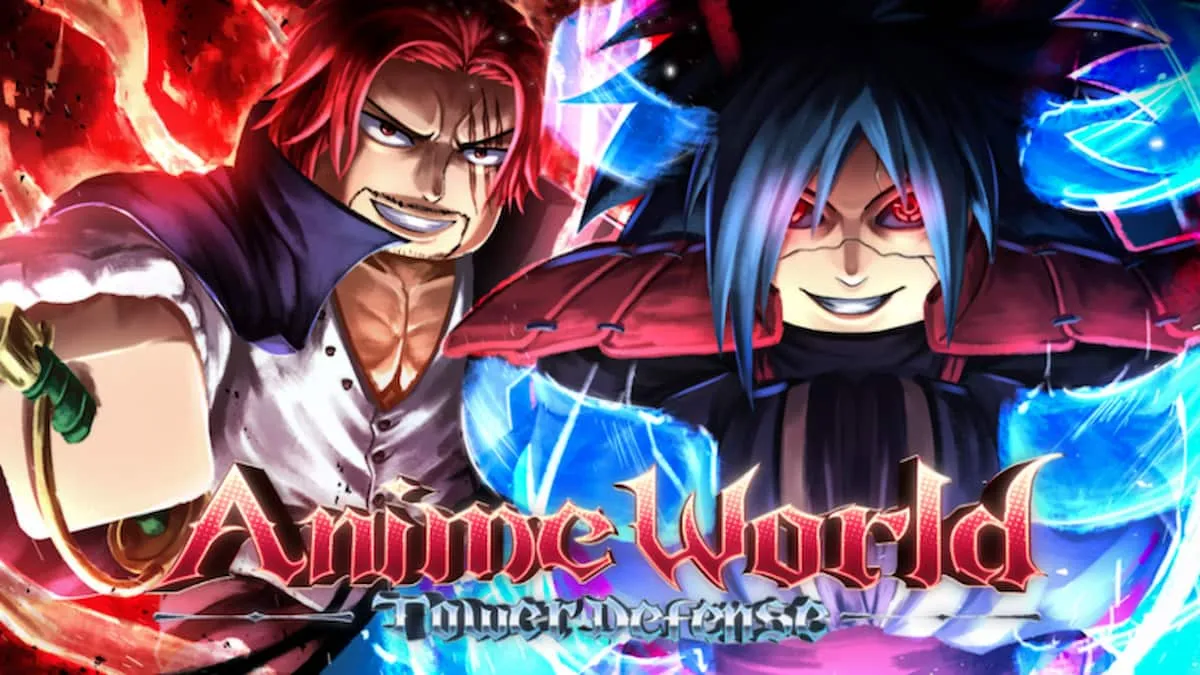
Published: Aug 10, 2022 11:24 pm