Thanks to its pinging mechanics, Fortnite players are able to mark enemy locations for not just themselves but also for their entire squad. This can help establish teamwork between your mates, ultimately having them gang up on others unexpectedly. The battle royale even offers a range of weapons and gadgets that can automatically mark squads with little to no effort on your part. Here are all the ways to mark enemies in Fortnite.
Related: How to hurdle in Fortnite Chapter 4 Season 1
All methods of marking opponents in Fortnite
No matter your platform, the most common and easiest way to tag opponents in all modes is by dropping a ping on their characters. Those using a controller can do this by default simply by holding down the left arrow on the d-pad, while PC users can perform the action by holding down the middle button on their mouse. However, if you have changed the game’s standard control scheme, it is worth checking for the correct button in the Settings menu’s control tabs.
As opponents are known to always be on the move, there are other methods that make marking opponents a breeze. For instance, at the time of writing, players can pick up the Falcon Scout to instantly scan for nearby enemy locations using their respective shooting button. Best of all, there is no limit as to how many times the item can use this ability. Alternatively, Capture Points within POIs also aid in marking multiple enemies at a time. Once a Capture Point is secured, any enemy within the named location will automatically be marked until they have left the area.
As obtaining Falcon Scouts and Capture Points are tall orders, some may even find it best to use particular Reality Augments. Currently, the game features two augments that mark enemies: Bloodhound and Storm Mark. While Bloodhound tracks targets you have recently hit with a bow or rifle, Storm Mark does the very same whenever a new storm circle is introduced.







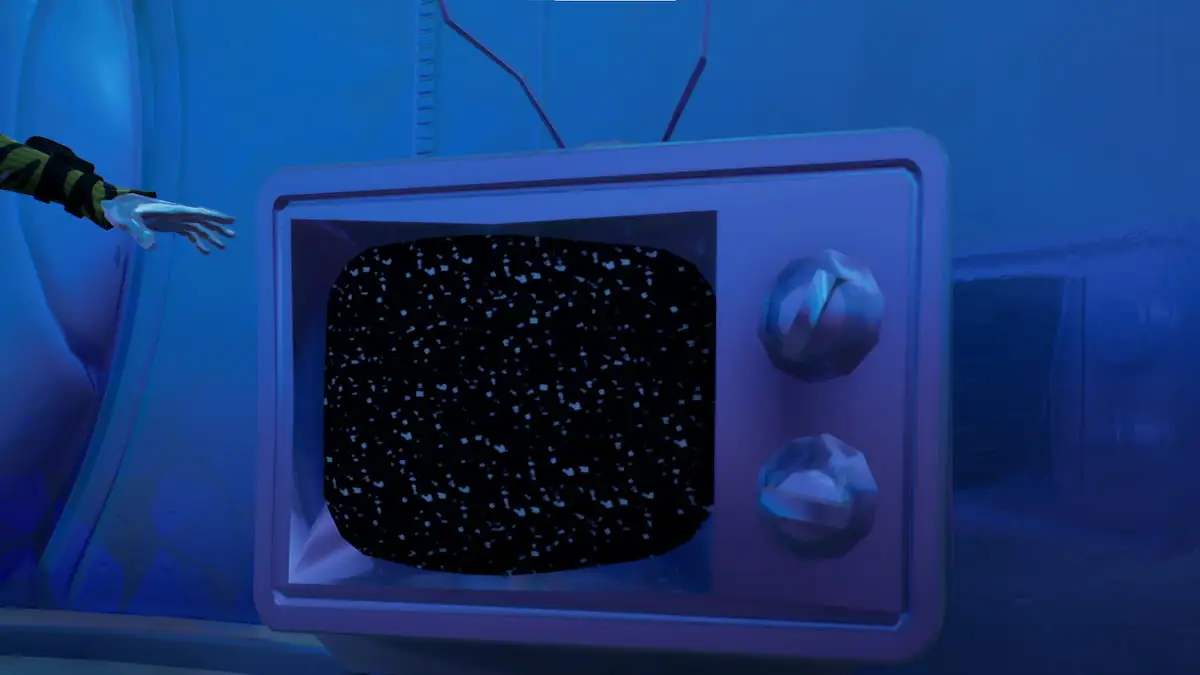
Published: Jan 18, 2023 04:02 pm