Forspoken is a long game filled with tons of Detours for you to take and a massive story for you to experience. Square Enix has a habit of adding a lot of cutscenes to their games, some of which can feel a little long in the tooth — especially in the early game when you want to explore what Athia has to offer. While there are plenty of people who want to hang on to every word the characters say, there are also some who will inevitably want to skip the exposition and go straight to the gameplay. This guide will show you how to skip cutscenes in Forspoken.
How to pause and skip cutscenes in Forspoken
Square Enix is one of the better companies when it comes to allowing players to skip and pause cutscenes. For example, most Final Fantasy games allow you to pause and skip cutscenes at your leisure. This allows you to get to the action faster or simply pause the story if you need to grab a snack. Just like in Final Fantasy, you can pause the cutscenes for Forspoken at any time.

Pausing a cutscene is simple. All you need to do is press the options button on PS5 or the ESC key on PC. This will bring up a menu that shows a list of options for you to choose from. Not far from the top of the menu is the option to skip the cutscene. Select the skip option and the cutscene will be completely bypassed.
Related: How magic works in Forspoken
While you can choose to bypass cutscenes, there are some times when you just want to skip forward slightly. Pressing the interact button which defaults to X on PS5 will allow you to skip through the dialogue, making it possible to get through cutscenes faster without skipping everything that happens.






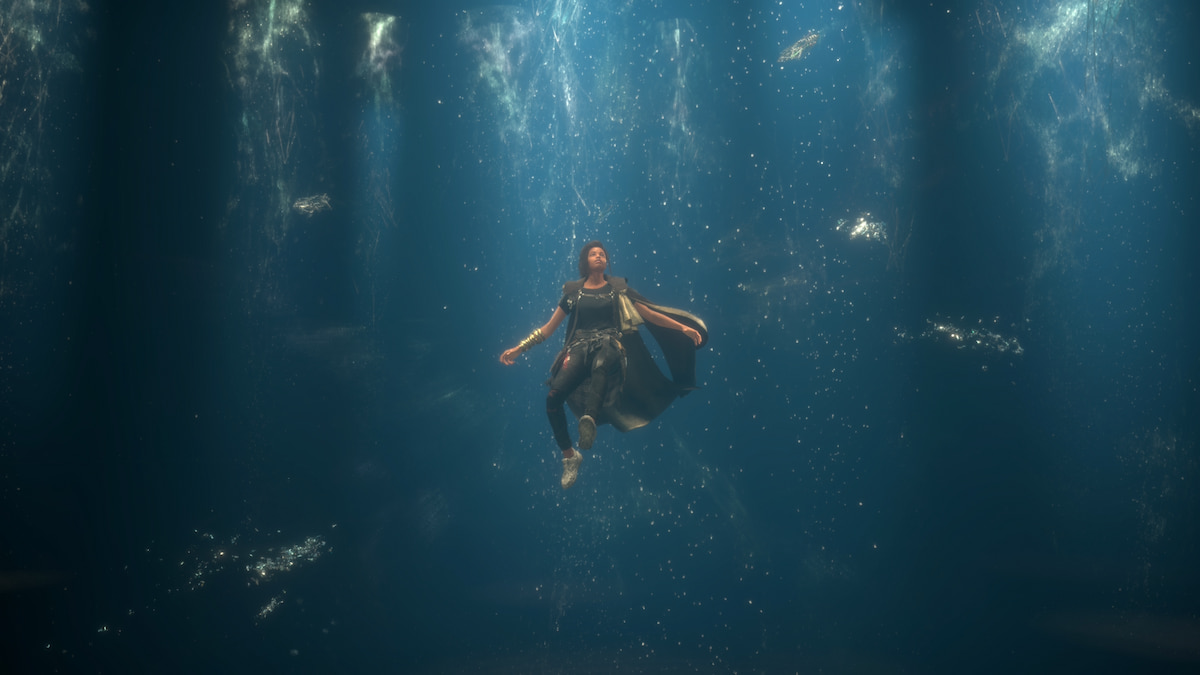

Published: Jan 24, 2023 10:46 am