Despite its revamped graphics and gameplay, those diving into the remake of Dead Space may still witness a few strange bugs that dampen the experience. Amongst these, many have already discovered that the game often halts Isaac Clarke from sprinting, ultimately making him vulnerable to the horror title’s hordes of Necromorph enemies. As frustrating as this can be, one method can quickly evaporate this glitch for good. Here’s how to fix the sprinting bug in the Dead Space remake.
How to fix the sprinting bug in the remake of Dead Space
If you are attempting to sprint without any promising results, there is a strong chance this bug has affected your game. In this case, you will want to begin removing it by heading over to the Controller Layout tab in the pause menu. As shown below, you must then remove each keybind featured in its Control Customization screen by clicking on the Clear option on every one. Although not all keybinds can be cleared, the bug reportedly disappears once a majority of them in the menu are removed.

Once this is done, you should then save the changes and head back to the game to see if the ability has been restored. By default, the power to sprint can be done by either pressing Shift on keyboard or from holding down the left analog stick on your controller. If you are still unable to do so, it may be worth heading back to the Controller Layout tab and then choosing the option to reset all of the keybinds to their default settings.
Related: Does the Dead Space remake have New Game Plus?
At the time of writing, it is unclear if the issue will be patched in a future update, though this fix should solve the issue permanently. While in the Options menu, some may also see fit to adjust for the best performance settings. The remake lets those on PC customize the quality of the game’s lighting, shadows, and overall resolution, while PS5 and Xbox Series X/S players have the power to switch between Performance and Quality modes.



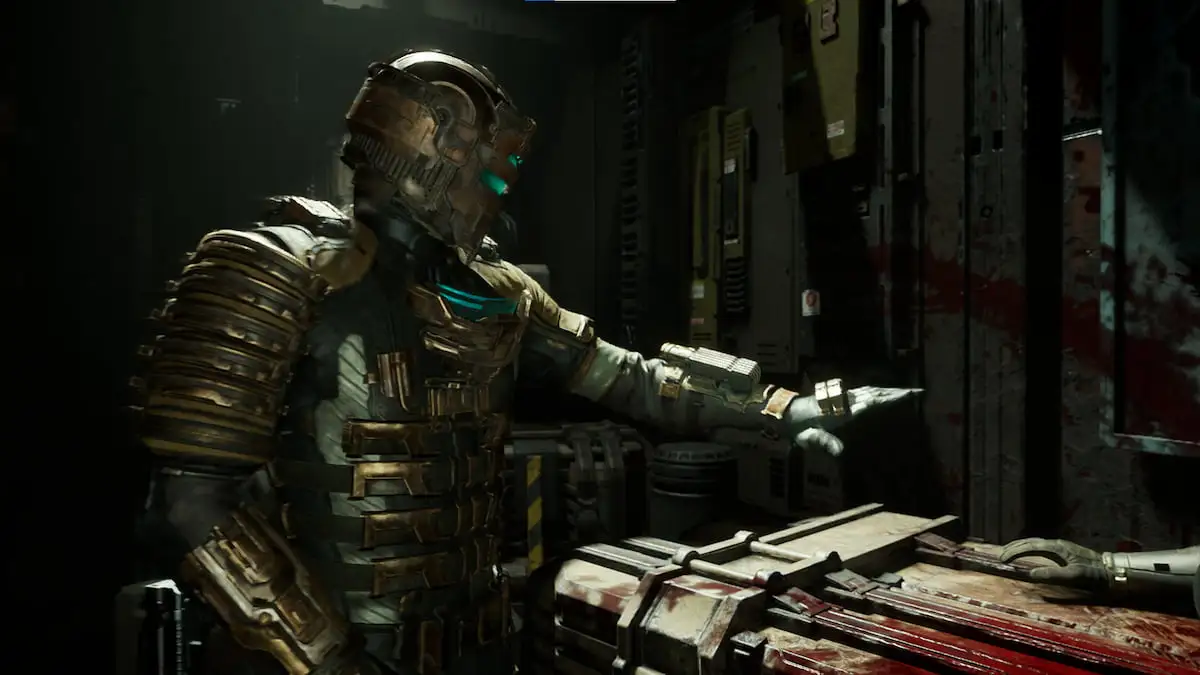


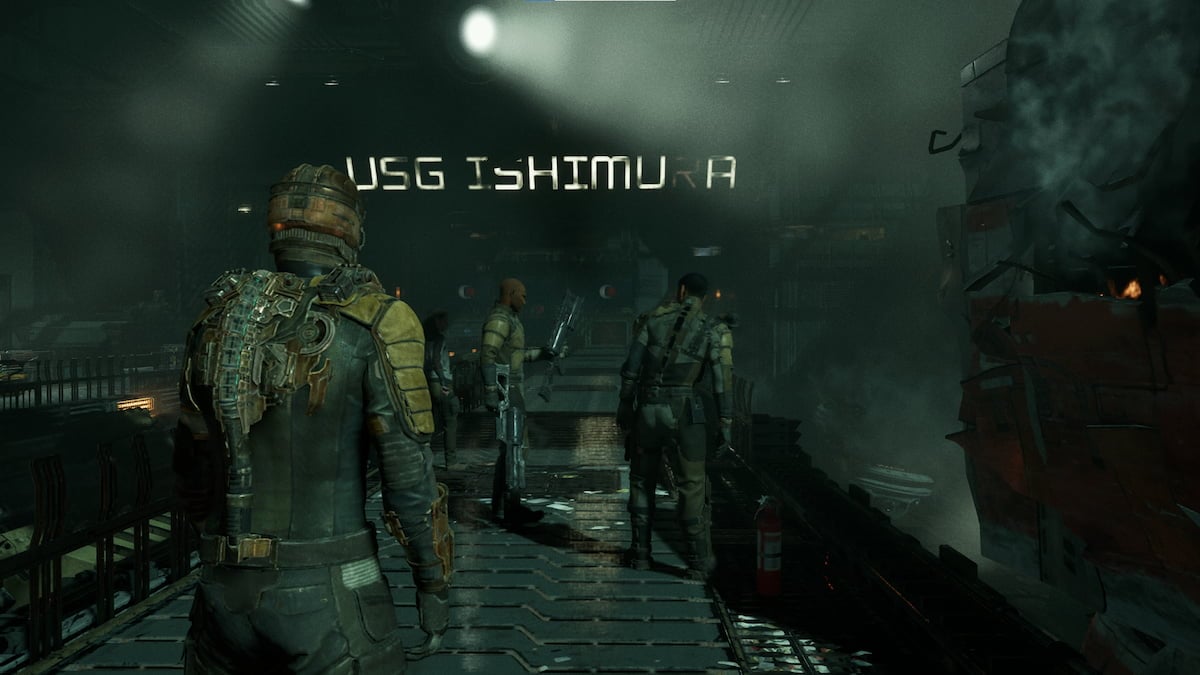
Published: Jan 29, 2023 12:56 am