In Sons of the Forest, your character constantly gets thirsty. When that happens, you need to get near a source of fresh water and quench your character’s thirst. However, since you must visit a lake or river every time you need a drink, it can quickly become an annoyance. Therefore, one of the first things you need to get your hands on is a water collector in Sons of the Forest. Here’s how to add one to your inventory.
Related: How to get water in Sons of the Forest
How to make a water collector in Sons of the Forest
As the name suggests, a water collector will store the water for you, and you can carry it wherever you like. Thanks to it, you won’t have to worry about running down to a river whenever your character gets thirsty. In other words, you can explore the forest properly. You won’t find a prebuilt water collector anywhere on the island. Instead, you’ll need to find a 3D Printer and make it yourself.
The 3D printer is found in a room located inside a cave. To use it, you will, of course, need Resin. Fortunately, it will have some in it already when you use it for the first time. Next to the 3D Printer, there will be a laptop that you can use to navigate through a list of options to find the Flask. Then, simply press the ‘E’ key to print it.
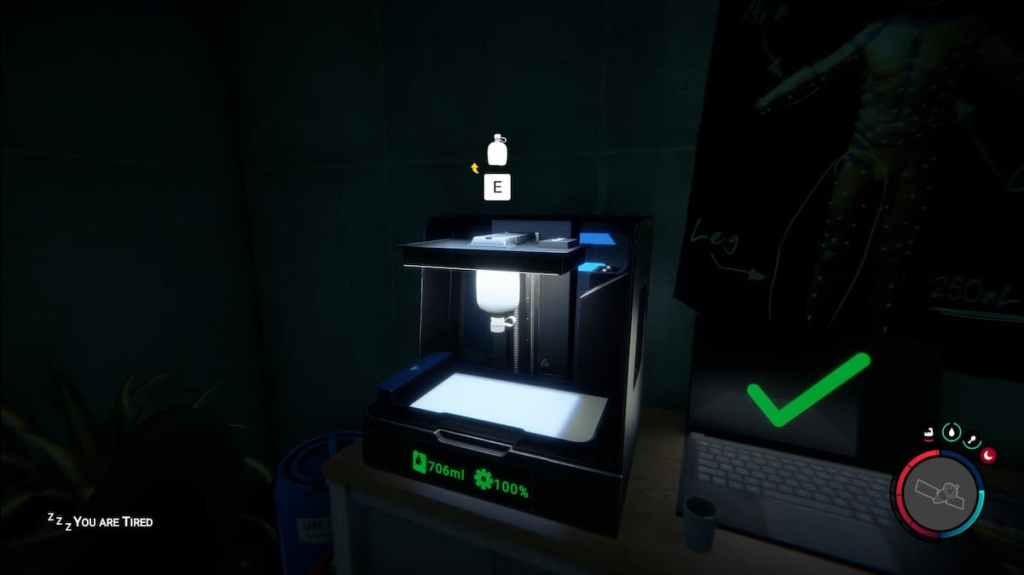
Related: How to find the maintenance keycard in Sons of the Forest
With the Flask in your hand, head to a river and interact with the water. The flask will get filled with water, and you can store it in your inventory. You can return to a river whenever it gets empty and fill it again. While you’ll still have to go back to a water source every once in a while, having a collector will make those trips much more infrequent.







Published: Feb 24, 2023 11:19 am