Poki is a popular online gaming website that offers a wide range of games that people of all ages can enjoy. However, many schools block access to Poki on their computers due to concerns about productivity and distractions. If you love to play games on Poki but find it blocked on your school computer, don’t worry, as there are several ways to unblock it. However, it’s important to remember that accessing blocked websites may be against your school’s policies, so use these methods at your own risk.
Ways to unblock Poki Games

Use a VPN
A VPN, or Virtual Private Network, is a tool that can help you bypass internet restrictions by encrypting your internet connection and routing it through a server in another location. Using a VPN, you can hide your online activity from your school’s network administrator and access Poki from anywhere.
Related: The 10 best Roblox games for kids
Use a Proxy Site
Proxy sites are another way to bypass internet restrictions and access blocked websites. These sites act as an intermediary between your computer and the website you want to access, allowing you to access the website without being detected. However, be careful when using proxy sites, as they can sometimes be unreliable and may compromise your online security.
Use a Portable Browser
A portable browser is a version of a web browser that can be installed on a USB drive and used on any computer. Using a portable browser, you can bypass internet restrictions and access blocked websites, including Poki. This is because the portable browser runs independently of the computer’s operating system and network settings.
Related: The 10 Best Nintendo Switch Games for Kids
Use Tor Browser
Tor Browser is a free and open-source web browser that is designed to protect your online privacy and bypass internet restrictions. It uses a series of nodes to route your internet traffic through the Tor network, making it difficult for anyone to track your online activity. By using Tor Browser, you can access Poki and other blocked websites without being detected.





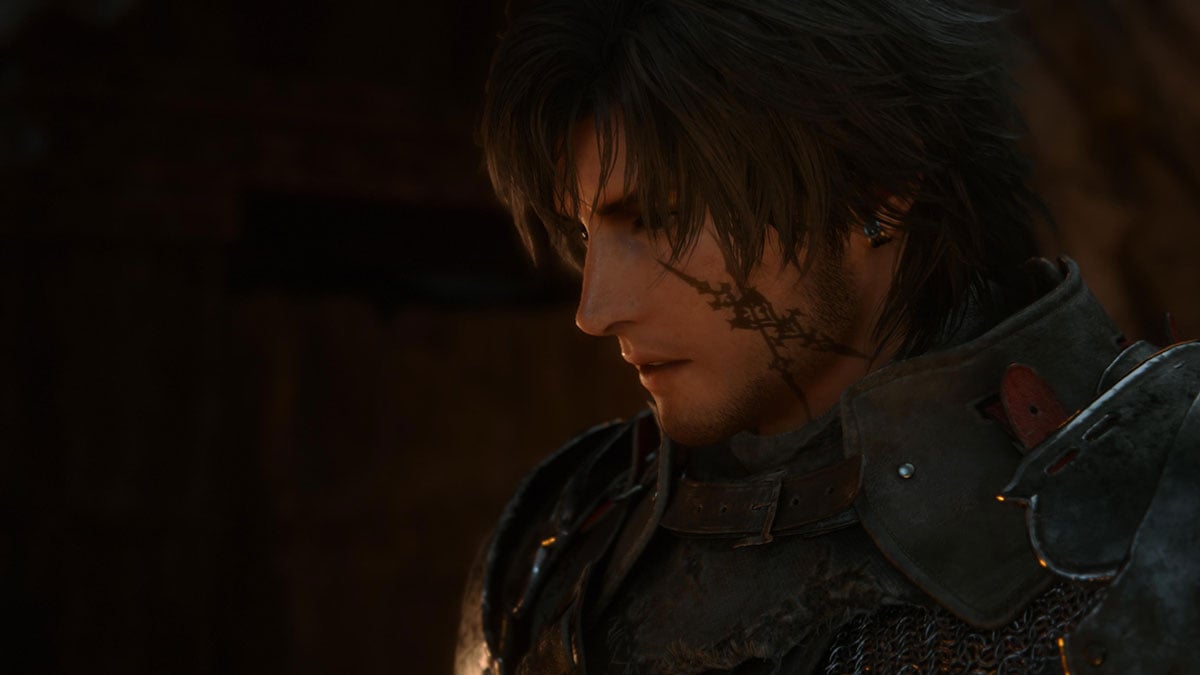


Published: Mar 2, 2023 04:38 pm