Honkai: Star Rail is a gacha game from HoYoverse, the studio behind Genshin Impact and Honkai Impact 3rd. Like these games, Honkai: Star Rail lets you interact with your friends. While Honkai: Star Rail doesn’t have a traditional co-op experience like Genshin Impact, you’ll still want to add friends to take advantage of a couple of benefits they provide. This guide details how to add friends in Honkai: Star Rail.
Related: Honkai: Star Rail Pity System, Explained
How to add friends in Honkai: Star Rail
To add friends in Honkai: Star Rail, you’ll first need to progress through the main story until you reach the part where you board the Astral Express. This quest is: “Today is Yesterday’s Tomorrow: The Voyage Continues.” You’ll then unlock the mechanic where you can add friends in Honkai: Star Rail.
Press the Phone button on the top-left of your screen.
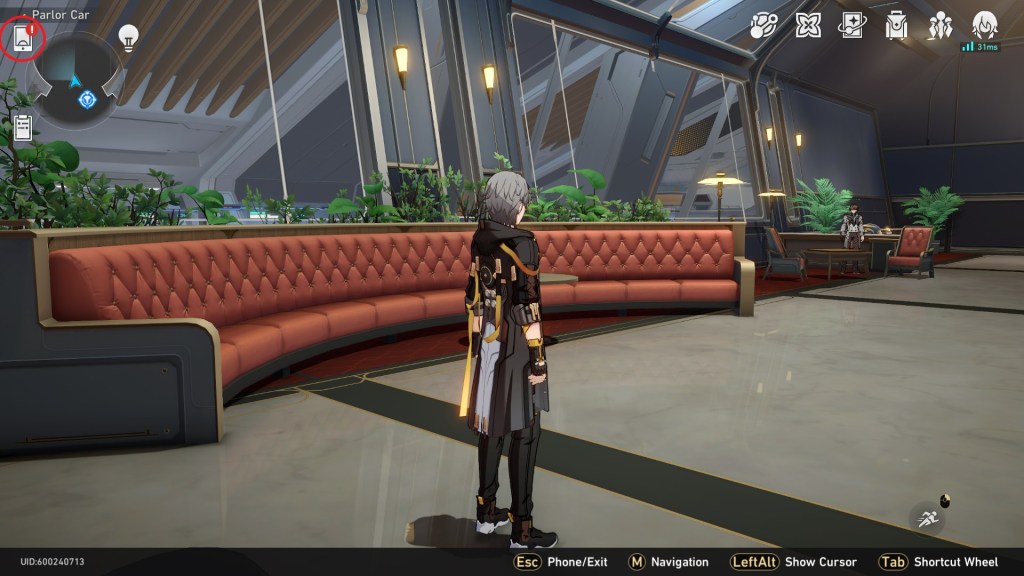
After opening your cell phone, you’ll see a “Friends” tab. Click it to open the “Friends” menu. On this screen, you’ll see your entire list of friends. You’ll also see which character they chose as their support character. If you want to add some strangers, click the tab marked in the image below:
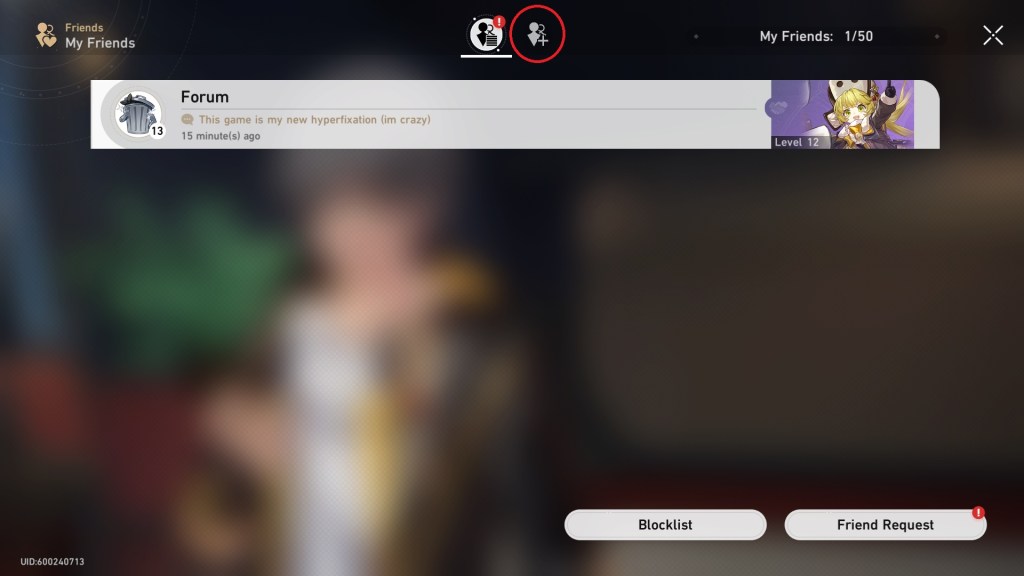
How to add friends in Honkai: Star Rail using UID
On this screen, you can choose to add random Honkai: Star Rail players and take advantage of their support characters. If you want to add more characters, hit the “Refresh” button on the bottom-right of the screen. You can also input a specific UID in the bar that reads: “Search UID to add friends” to add someone you know.
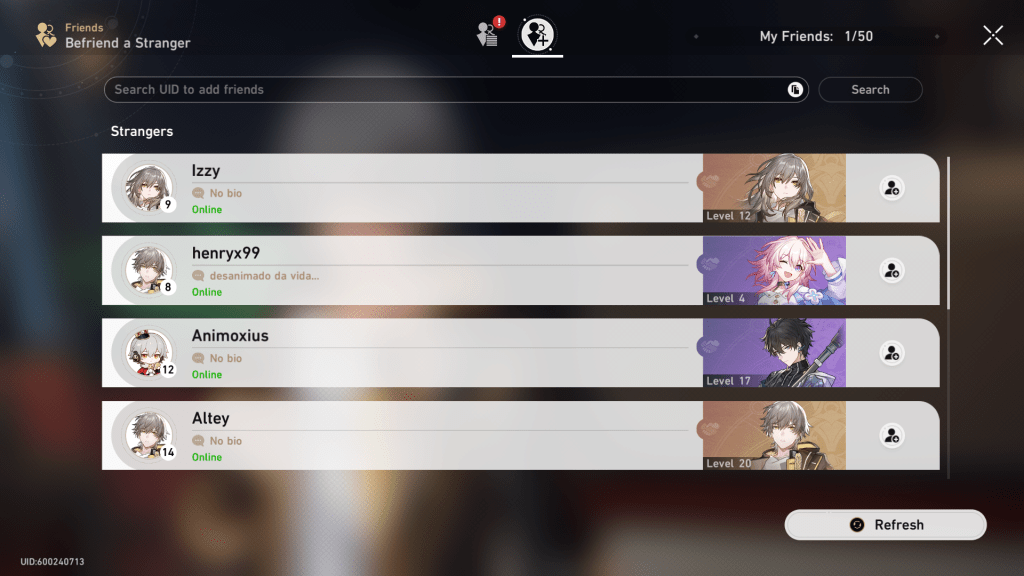
How to accept Friend Request in Honkai: Star Rail
If you want to accept friend requests instead, head back to the first screen and click “Friend Request” on the bottom-right of the screen. From here, you can accept or reject any requests sent your way.
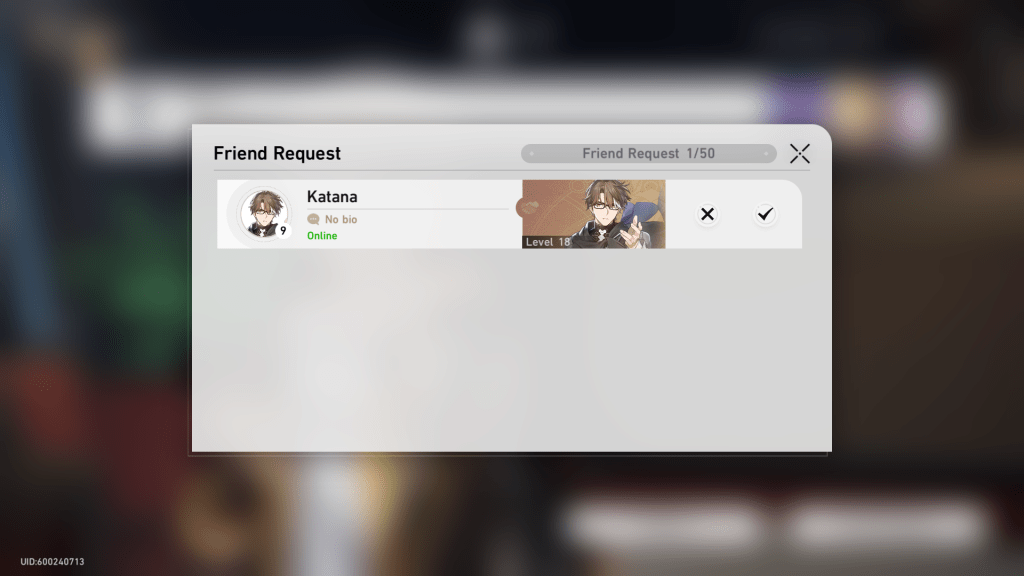
You’ll want to add friends so you can bring their specific support character in certain fights, particularly in the Calyx or the Caverns of Corrosion. When you bring a Honkai: Star Rail support character, you’ll earn some extra credits, so be sure to have a friend utilizing their strongest character.







Published: Apr 26, 2023 04:56 am