Minecraft is known for having endless items to craft, many of which can only be obtained in the late game. One of those items is a Beacon. A Beacon is incredibly useful as it allows players to activate a buff to speed, mining, regeneration, and more.
However, it’s not easy to craft or activate as players need a Nether Star and thousands of mineral ores to take advantage of its full power. Here is everything to know about Beacons and how to craft one.
Related: Minecraft: How to Find Calcite
How To Craft A Beacon in Minecraft
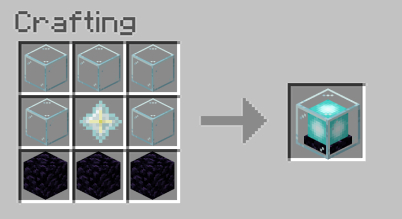
To craft a Beacon in Minecraft, players will first need to slay the Wither. Check out our more extensive guide on obtaining a Nether Star for additional details, but in short, you need to summon the Wither and kill it in order to obtain a Nether Star.
The crafting recipe also requires five Glass Blocks and three Obsidian Blocks. See how to place them in the Crafting Table above.
Beacon Crafting Recipe Materials List
- 1 x Nether Star
- 5 x Glass Blocks
- 3 x Obsidian Blocks
How To Use A Beacon In Minecraft
Now that you’ve slain one of the hardest bosses in Minecraft and have crafted a Beacon, what do you do with it? Well, you’re going to have to expend a little more elbow grease before you can put it to use.
A Beacon can only be activated once it’s placed on top of a Mineral Block Pyramid. These can range in size from nine blocks to 164 blocks depending on the range you want the powers to reach. The taller the pyramid, the larger radius the buffs you select will be applied.
Once you’ve built the pyramid and placed the Beacon on top, right-click on the Beacon and select the Power you want to activate. Each Beacon can only have one power selected unless the pyramid is the maximum size of 164. Then you can select a bonus power.
How To Build A Minecraft Beacon Tower
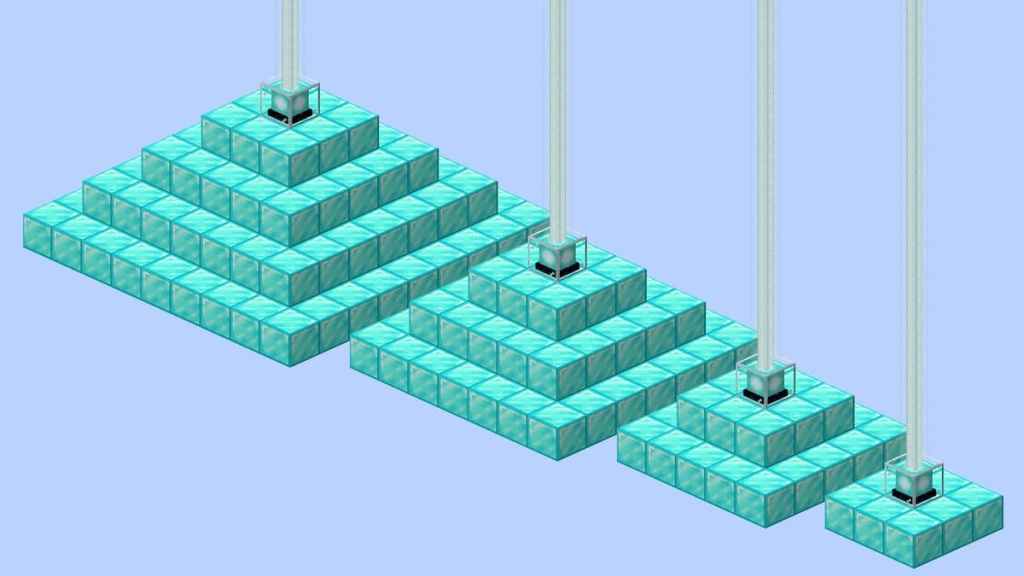
As shown in the image above, Minecraft Beacon Pyramids are built much like you’d expect. And if you want the most out of your Beacon, you’re going to have to expend a bunch of resources.
WARNING: A Beacon cannot have any solid blocks placed directly above it or it will not work. A Beacon needs a direct line of sight to the sky.
Which Minerals Can You Use?
As of the latest Minecraft update, there are five precious minerals that can be used to build a Pyramid. You will have to mine and smelt most of these and then craft them into blocks. For the smallest tower, you’ll need 81 refined materials, and for the largest tower, you’ll need 1,476.
You can also mix and match the blocks. An entire pyramid doesn’t have to be made out of one single mineral. The Beacon’s power does not change based on the mineral you use. The minerals you can use are:
- Iron Blocks
- Emerald Blocks
- Gold Blocks
- Diamond Blocks
- Netherite Blocks
Beacon Size & Power Range
As previously mentioned, the size of the pyramid determines how far its effective range is. This radius extends a specific number of blocks in each direction depending on its size. Note the distance you are from the pyramid does not affect the intensity of the power as long as you are within its range.
| Pyramids Size | Effective Range |
|---|---|
| 1 Level (9 Blocks) | 20 Blocks |
| 2 Levels (34 Blocks) | 30 Blocks |
| 3 Levels (83 Blocks) | 40 Blocks |
| 4 Levels (164 Blocks) | 50 Blocks |
Beacon Powers & Secondary Effects
In addition to being a really expensive waypoint marker, Beacons can apply buffs to players. There are five Primary Powers and one power that is exclusive to the secondary slot. However, players can select a primary power as their secondary, or they can select the same primary to boost the selected powerup even further.
The powers are what they so are as follows:
- Speed I: Increases movement speed
- Haste I: Increases mining and attack speed
- Resistance I: Decreases damage health to the player (only available with level 2+ pyramids)
- Jump Boost I: Increases jump distance and height (only available with level 2+ pyramids)
- Strength I: Increases melee damage (only available with level 3+ pyramids)
- Regeneration: Regenerates health over time ((only available with level 4+ pyramids as a secondary power)
How To Change A Beacon’s Color
Beacon beams can often stick out like a sore thumb since it needs access to the sky to function. Yet, there is a way to customize the beam so that it better matches the aesthetic of your build.
Players can change the color of the Beacon Beam by placing a stained glass block above the Beacon. Players can place multiple glass blocks to further change the color.



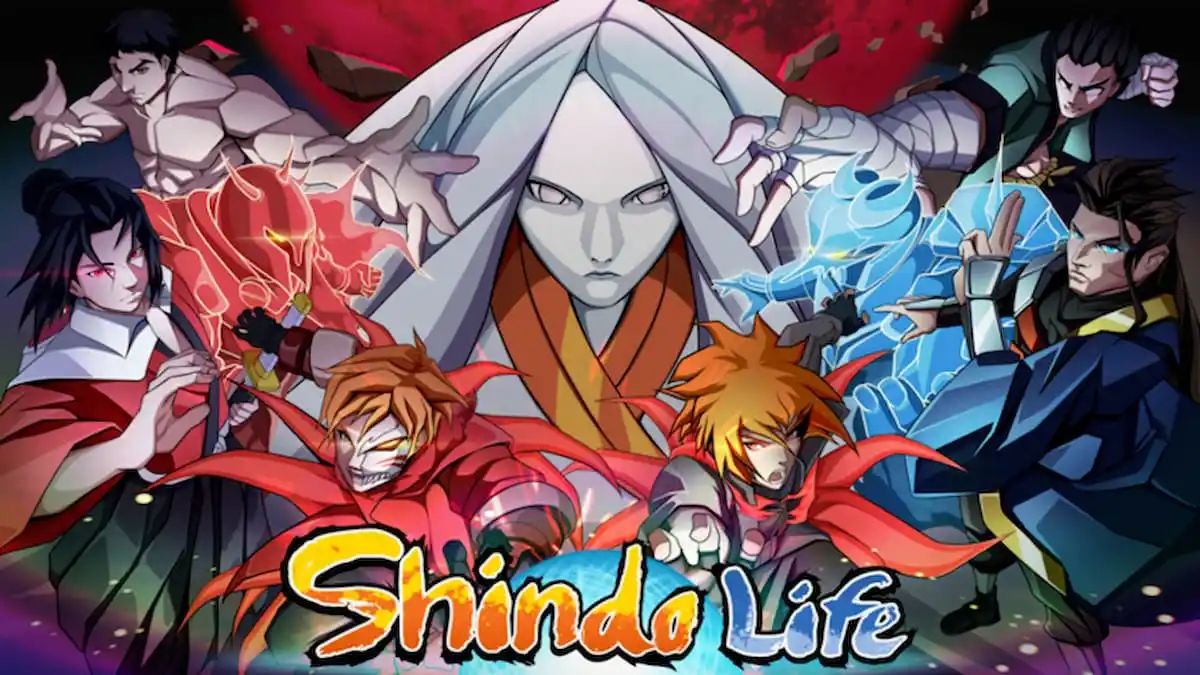


Published: Jul 24, 2023 03:40 pm