The Roto-Stick is one of the new key items you unlock for Pokemon Scarlet & Violet’s Teal Mask DLC. It’s not a significant item that will assist you combat, aid your Pokemon, or make it easier to catch them. However, it does make taking selfies look a lot more fun, and gives you a wider view whenever you want to snap a picture.
You’ll receive the item shortly after you begin the Teal Mask DLC, but you do need to wait a bit. After you have it, the instructions are a bit unclear of how you should expect to use it, and it can take some getting used to and knowing how to use it. Here’s what you need to know about how to get the Roto-Stick and how to use it in Pokemon Scarlet & Violet’s Teal Mask DLC.
How to Get The Roto-Stick in the Teal Mask
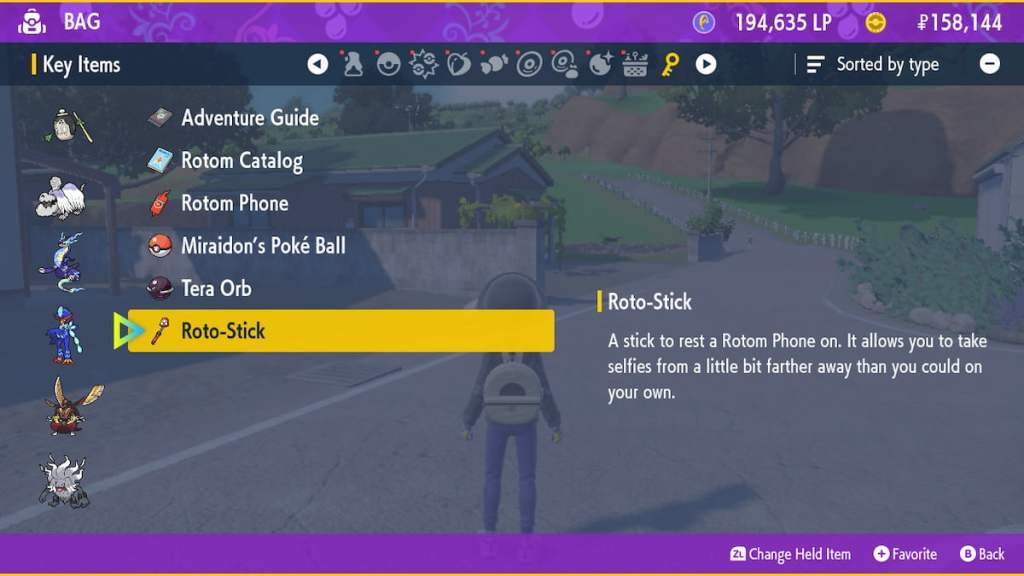
You will need to make your way to begin The Teal Mask DLC and start it up. After you’ve entered the new region for your Pokemon Scarlet & Violet adventure in Kitamaki, you will head north, further ahead of your class, to Mossui Town. There, you’ll meet the new characters you will encounter on your journey, and the ones leading the school trip to Kitamaki. You’ll need to spend the night there, and speak with everyone in the morning to learn more about the region.
When morning arrives, the first item you receive from the class is the Roto-Stick. This immediately goes into your inventory, and you can use it whenever you want to take a picture with your Rotom Phone. You can also use it when you return to Paldea, whenever you want to take a selfie of yourself, surrounded by your favorite locations, or the Pokemon you enjoy traveling with while you play the game.
How to Use The Roto-Stick in the Teal Mask

You use the Roto-Stick by clicking the X button when you’re about to take a picture. This will swap you into further away selfie mode, allowing you to place your character at the center of a photograph, surrounded by your chosen location. The process should work just like you’re about to take a standard picture in Pokemon Scarlet & Violet, including the filters and selected poses for your character.








Published: Sep 12, 2023 09:41 pm