Diablo 4’s Season of Blood is here, but you likely haven’t been able to enjoy the new content and seasonal additions thanks to Error Code 300010, which is causing many players to be unable to get into the game.
The game is used to its share of errors from time to time, such is the nature of live service titles, but this particular one is proving to be a major issue for players, and in this guide, we will explain what Error Code 300010 is and any potential ways to fix it.
Related: When Will Diablo IV Come To Xbox Game Pass
How to Fix Error Code 300010 in Diablo 4

There doesn’t seem to be a guaranteed fix for Error Code 300010, as it is not an issue with your setup or PC but rather with the game servers, meaning you didn’t do anything wrong. As for what you can do to remedy this error, our advice would be to check that your Battle.net client and Diablo 4 are both up to date, which you can do by restarting the launcher on your PC, which may resolve this issue. Alternatively, closing the game and relaunching may remedy this issue, as it seems to be a problem with the server reading your game license, and a restart might correct this issue.
On top of that, it’s worth checking your game has the latest patch installed, as this could be causing the problem. With a restart of the launcher, you should get the update pop-up or confirm if your game is up to date. However, if you want to double-check or it doesn’t seem to be updating, click the Gear icon next to the play option in the Battle.net launcher and select Check for Update.
However, even with these steps, it may not resolve the issue as this is a problem on Blizzard’s end, so you can only do so much as a player. The developers are currently looking into the issue and working to fix it.
This couldn’t come at a worse time, as it looks to be due to the recent update and the start of the Season of Blood. As stated in a Blizzard blog post and over on the game’s Subreddit, the developers have encountered some technical issues that have caused the start of Season of Blood to be delayed and likely have played a role in the game’s current state. Additionally, with so many players trying to log in to expereince the new season, it’s likely added extra pressure to the game’s servers, making it even more challenging to resolve.
For now, players will need to keep their eyes on the official Diablo social media channels and wait for updates as the team works to get the season and game back up and running.


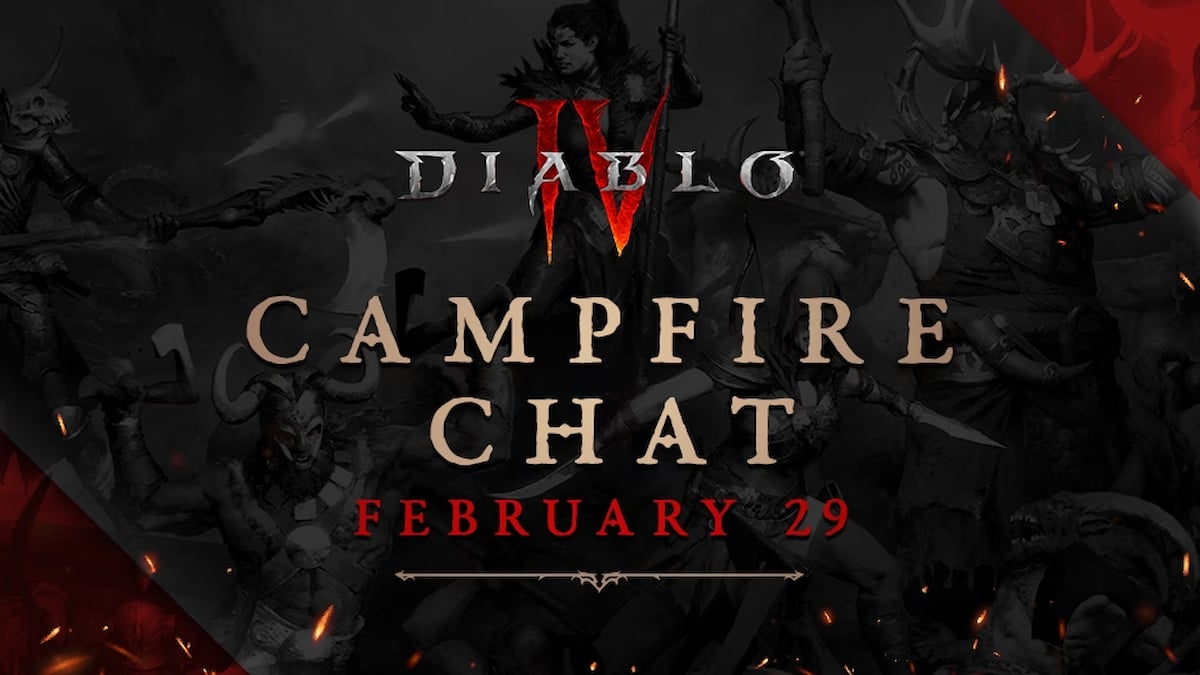




Published: Oct 17, 2023 12:40 pm