Having allies on your side while exploring the depths of Moria can be crucial in Lord of the Rings: Return to Moria. The best way to gain those allies is by collaborating with friends in a multiplayer game.
Gamers have two options when creating a new world in Lord of the Rings: Return to Moria. They can either play the game alone or create a world and invite friends. The game has an easily accessible way to gather a group in one world once a player knows how to do it.
Related: When Does LotR: Return to Moria Take Place in The Story’s Timeline
Does LotR: Return to Moria Have Multiplayer

Yes, Return to Moria is a multiplayer, co-op title that encourages fans to play with others.
Players can enjoy the title solo, but playing together allows faster exploration, better combat distribution, and an overall sense of companionship as you dive deep into the mysteries of Moria.
How To Start A Multiplayer Game in LotR: Return to Moria

Once a player becomes familiar with navigating the menus at the beginning of Return to Moria, inviting friends to join the game is just a few clicks and a code away. First, players must click the play button on the main menu; they can play a dwarf already created or build a new dwarf character. A ready-made dwarf can join other games. Once a player has chosen a new or old character, they are sent to the next menu.
Next, players are given a menu to select a world they wish to play in. They can create a new world for everyone in the group to explore from the start, or a pre-existing world can be opened.
When a world is selected, the owner of the world will select the Host Online option at the bottom left of the screen. This will provide a code sent to the other group members. Then, the Host will launch the game.
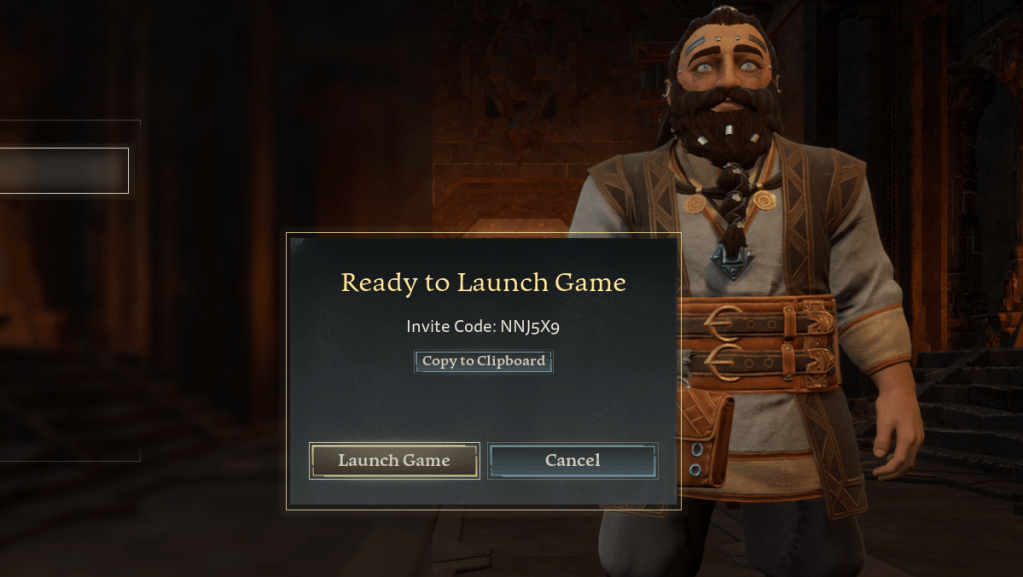
How to Join An Existing Multiplayer World in LotR: Return to Moria
Return to Moria players who are joining a world will use the code given to them by the Host. They will select the Join Other World option on the Choose a World menu. A search bar will appear, allowing the player to enter the code and click to launch the game.
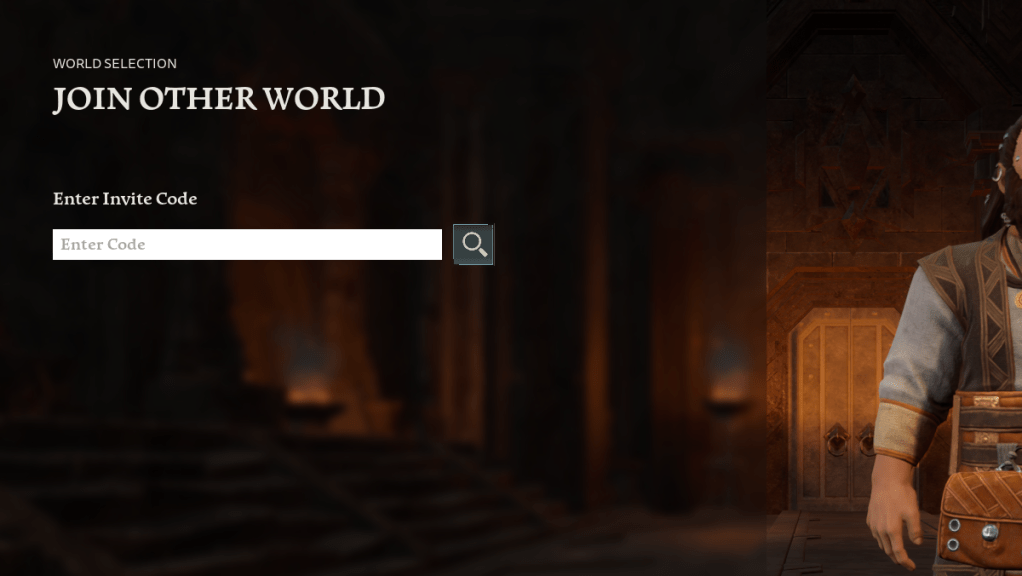
Once all party members are in, the group can explore and build up Moria with much less anxiety for when the Orcs attack. In my playthrough, I have noticed that the game seems to favor a group in terms of battle difficulty and how much there is to explore. Thankfully, once a player has the know-how, inviting friends for help is easy, so long as everyone’s schedules line up.





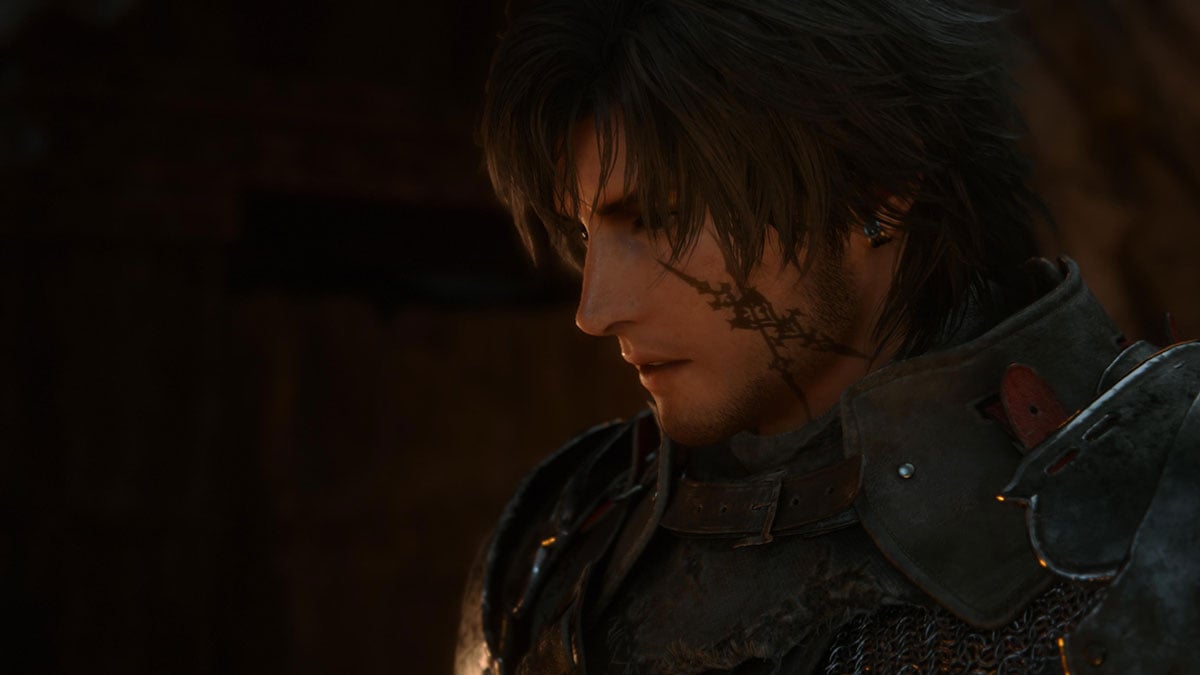


Published: Oct 25, 2023 05:01 pm