Astral Tale, also known as Astral Realm or Twin Saga, is a free-to-play MMORPG that launched on January 9, 2024. However, the game is not defaulted to English after downloading, leaving Western players in a lurch.
Astral Tale is a relaunch by X-Legend Entertainment of the Twin Saga MMORPG which had run from 2016 to 2021 and was the world version of the original Taiwanese game Astral Realm. Although it is a relaunch, the game still has hints of its Twin Saga origin with the Twin Saga title still appearing after the intro cut scene. The game currently has three languages available, Chinese, both traditional and simplified, Japanese, and English with the default language being Chinese. With the relaunch two previously available languages German and French are no longer available.
Related: Fate/Grand Order (English) APK download link (v.2.42.0)
Setting Astral Tale To English
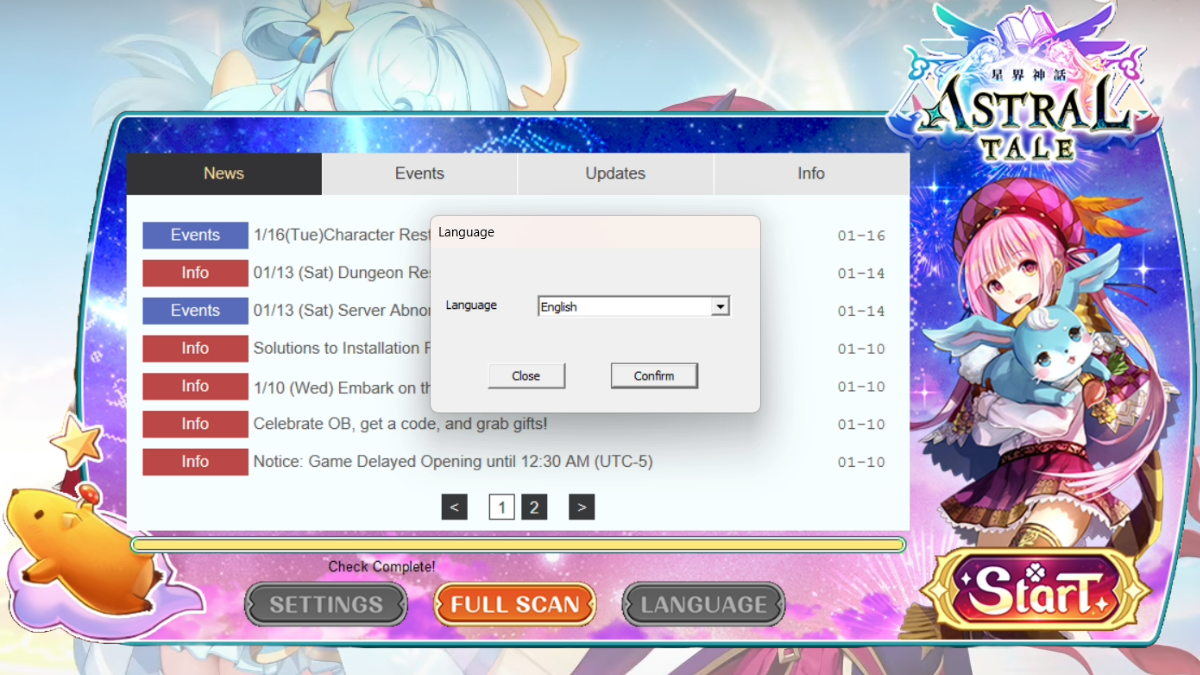
Astral Tale’s default language is Chinese. Players can download the game from the Astral Tale’s official website or through Steam. I suggest downloading it from the official website with their game launcher.
When downloading from the official site, Astral Tale players will be given the option to download the program in English. However, this prompt will not set the game language to English, only the download application. This was an assumption I made when starting the game and I was very confused when it launched in Chinese.
Once the game is downloaded, the launcher will pop up. From this menu, there is a language option at the bottom of the screen. Players must choose English from this menu to have the game set to English. Once inside the game, players will have the choice of either Chinese or Japanese for audio. There is no English audio available.
The English translations are rough, with odd spacing and word choices that don’t seem natural to a native speaker. Because of this, those who do speak Chinese may prefer to play Astral Tale in the original language settings. Other players, however, will have to wait until localization updates smooth translations and create a more immersive, natural expirience.

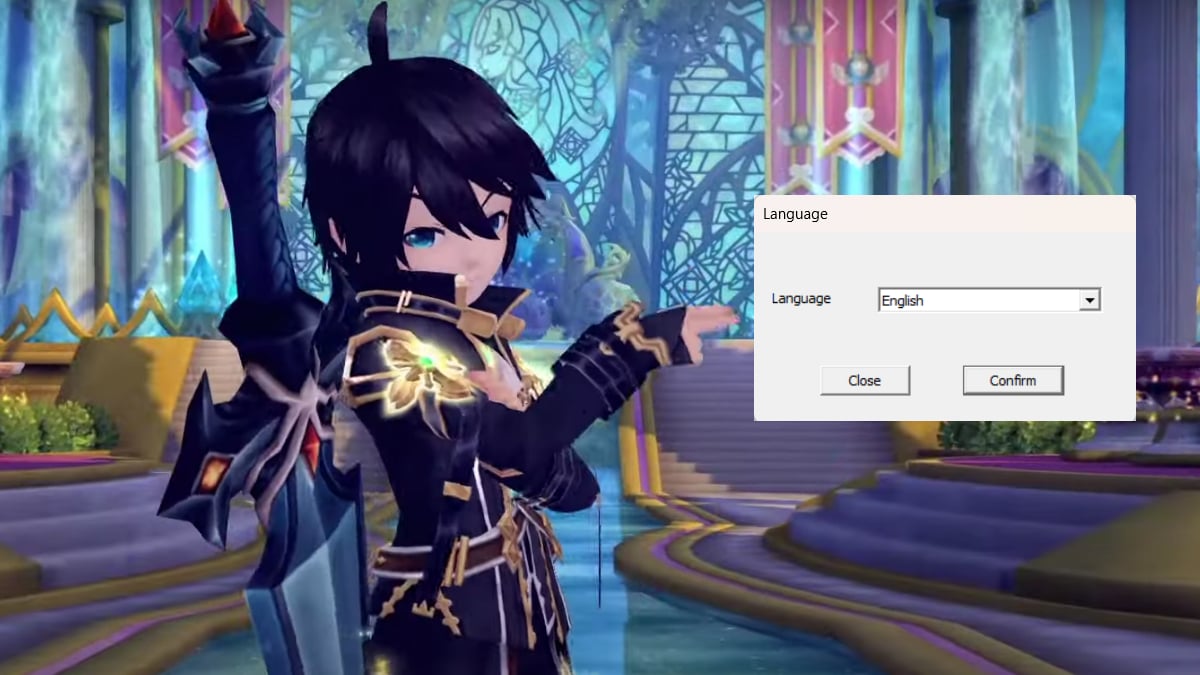
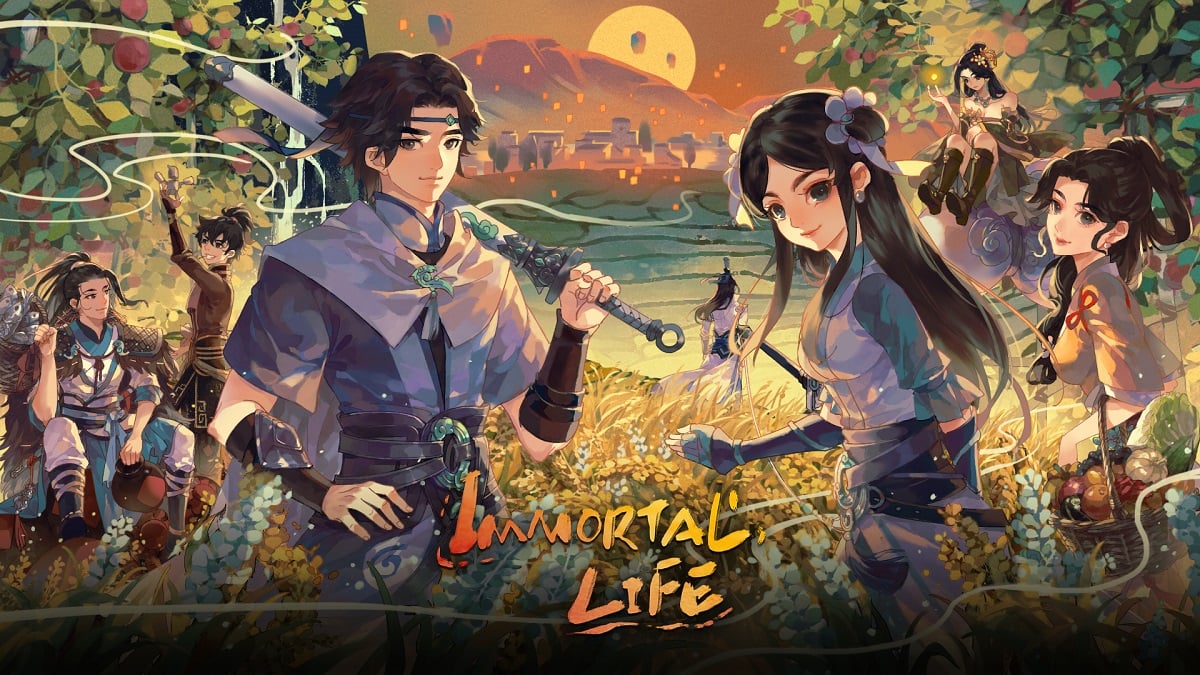
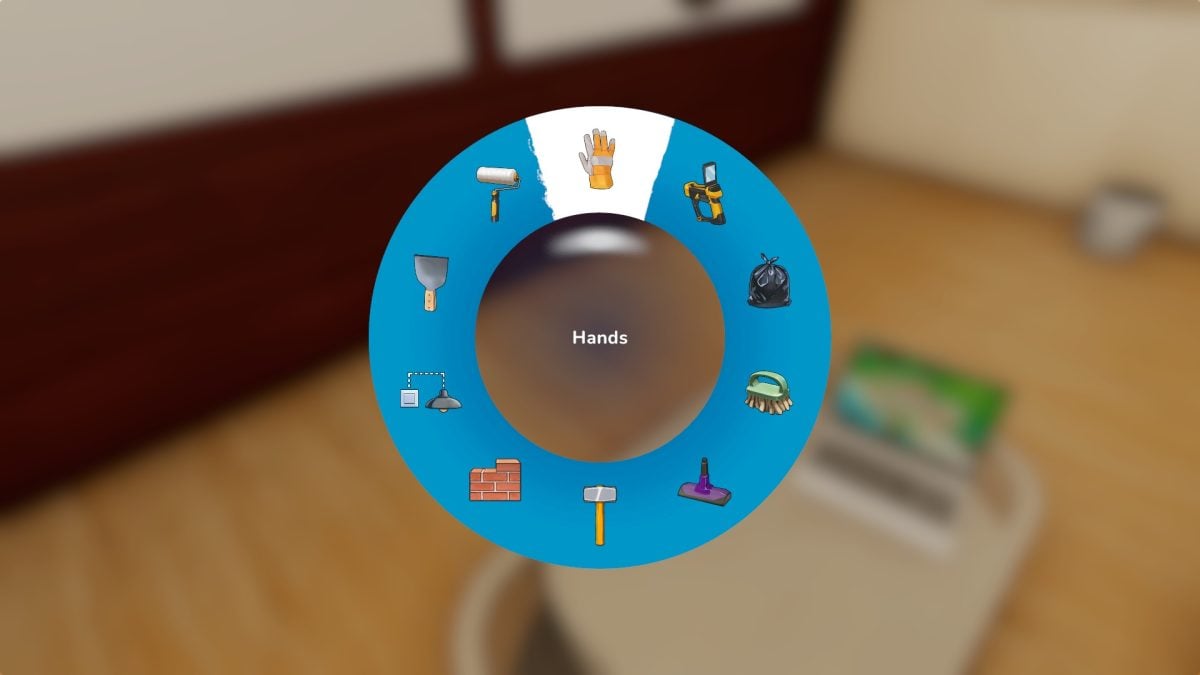

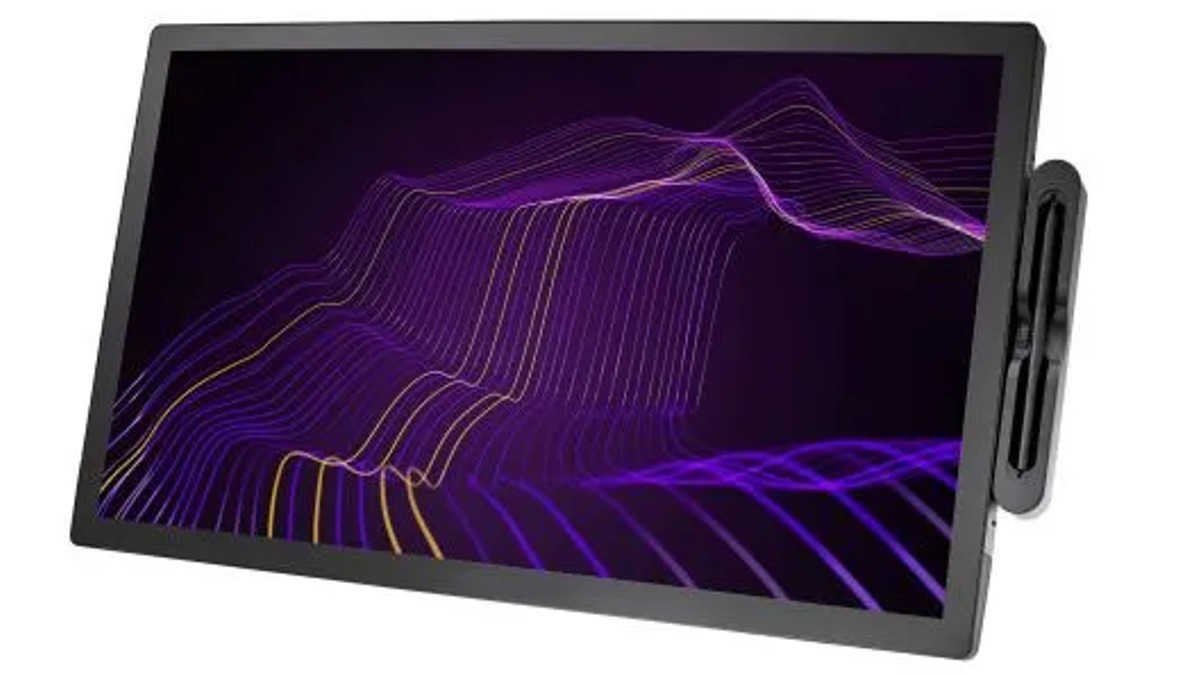

Published: Jan 16, 2024 01:42 pm