Boss replayability is a feature that players have requested since the release of the original Elden Ring. However, the developers haven’t implemented this feature in the base game nor in the new DLC Shadow of the Erdtree. The only main way to replay bosses is to start a New Game Plus and fight the desired boss again. However, I’ll be showing you some ways you can refight bosses in Elden Ring without having to play through the story multiple times.
The Save Scumming Method
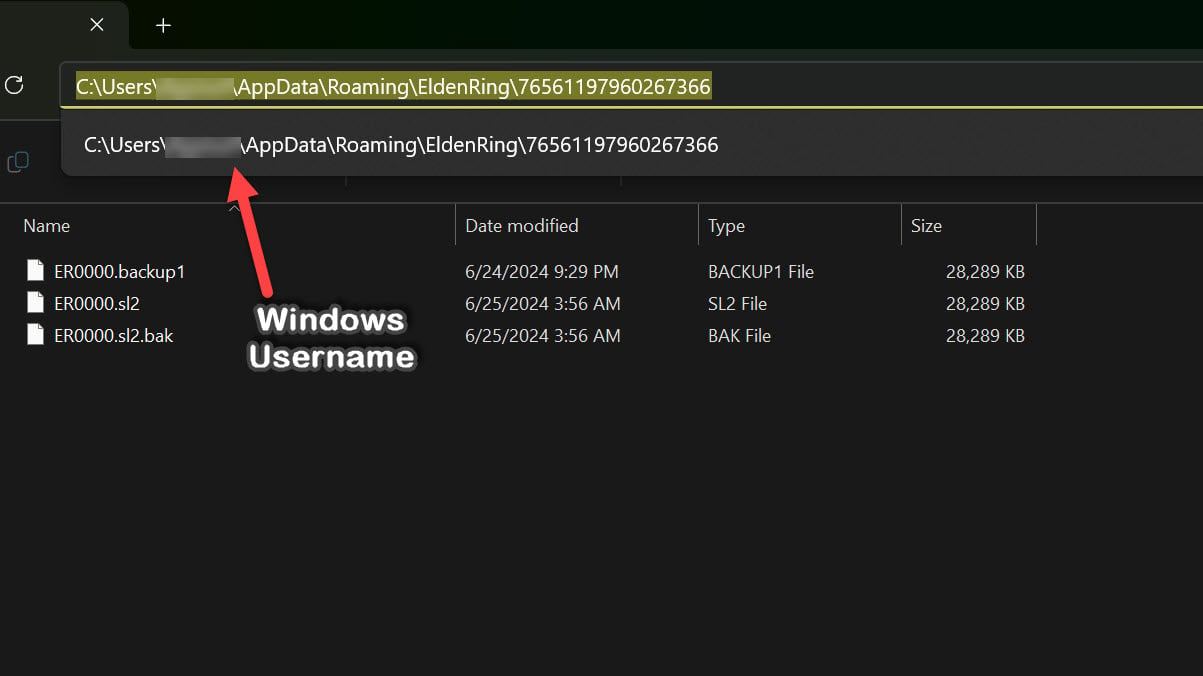
This method is for players who want to steer clear of manipulating the game files and respawn bosses. This method involves manually backing up your saved files and switching between them to replay a boss. Here’s how it works:
- Reach the boss that you want to fight and rest at the site of grace right before it. If you’ve already defeated the boss, you’ll have to start a New Game+ to respawn it and then save the game right before it.
- After you rest at the site of grace and your game saves, quit the game and head over to your Elden Ring save file location. It will be located in C:\Users\[username]\AppData\Roaming\EldenRing.
- Browse to your save file, it will be named ER0000.sl2 and ER0000.sl2.bak.
- Copy these files and paste them into a folder (preferably on your desktop) and rename it to the boss the save will load before.
- Now you can go ahead and face the boss on your original save. After you’ve defeated it once, you can always back up your original save and replace it with the boss-specific save file to face it again.
This method can be done for one or multiple bosses in Elden Ring. Make sure that you make a copy of your original/main save file to avoid losing your primary progress. Although this method is a bit tedious, it’s the only way you can refight bosses in Elden Ring and Shadow of the Erdtree DLC without using mods.
Hexinton Ultimate Cheat Engine Table
Disclaimer: The explanation of this method is for educational purposes only. We do not condone cheating or using any kind of mods for online-play as it will get you banned. This is intended for offline single-player mode ONLY!
Use this method at your own discretion
This method is relatively less time-consuming compared to the previous one but will require you to use the Cheat Engine. You’ll be refighting Elden Ring bosses using a cheat table provided by TeamHexinton. It includes all the bosses from the base game as well as Elden Ring Shadow of the Erdtree. Here’s how to do this:
- Download the latest version of Cheat Engine and the mod files by TeamHexinton from NexusMods.
- After installing the Cheat Engine and extracting the mod files, copy the “offline_launcher_put_in_game_folder.bat” file into your main Elden Ring install directory.
- Launch Elden Ring from the aforementioned bat file in the game directory. Its main purpose is to disable EAC and restrict the game to offline play only.
- Once the game launches, open up the “Hexinton all-in-one” Cheat Engine file.
- Click on the “Select a Process to Open” icon on the top-left and select Elden Ring game process/application. If you see a prompt asking if you want to keep the current address list/codes list, select yes.
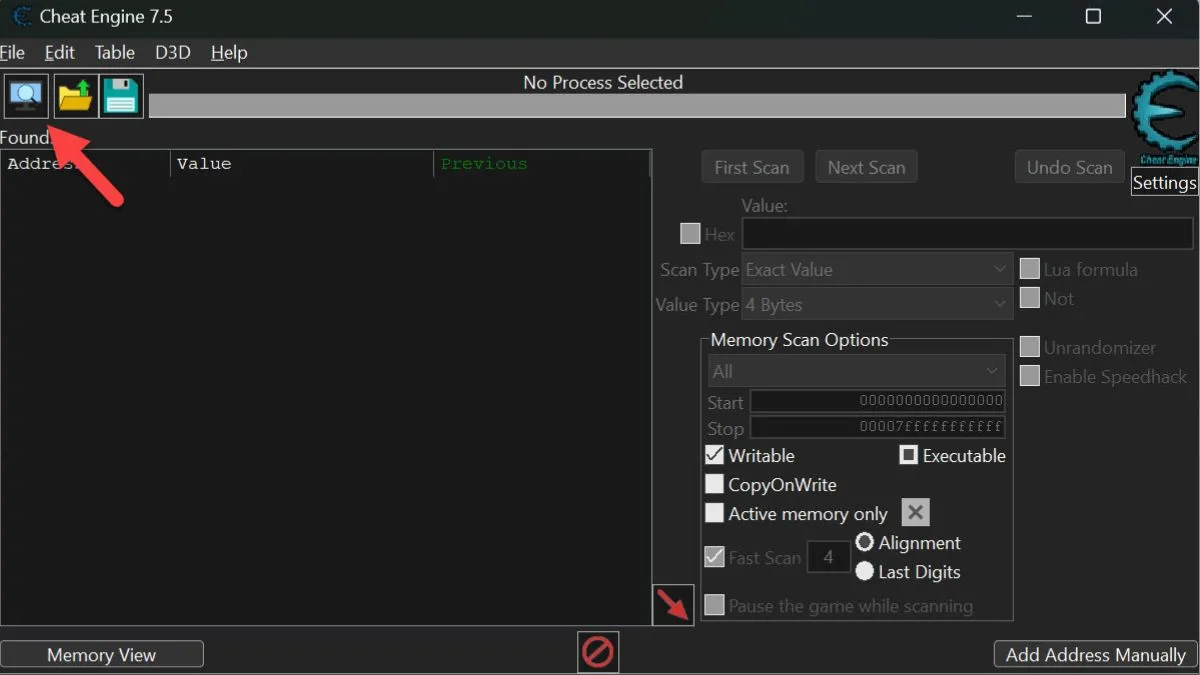
- After that, fast-travel to the grace site before a boss you want to replay. Once you do that, ALT+TAB out the game.
- In Cheat Engine, checkmark Enable > World / NPC Flags > Revive Bosses > Select the boss location > Select boss name.
- Once you’ve selected the name of the boss (in this example it’s Divine Beast Dancing Lion), set all the binary under the Value column from one to zero. Here’s a before and after.
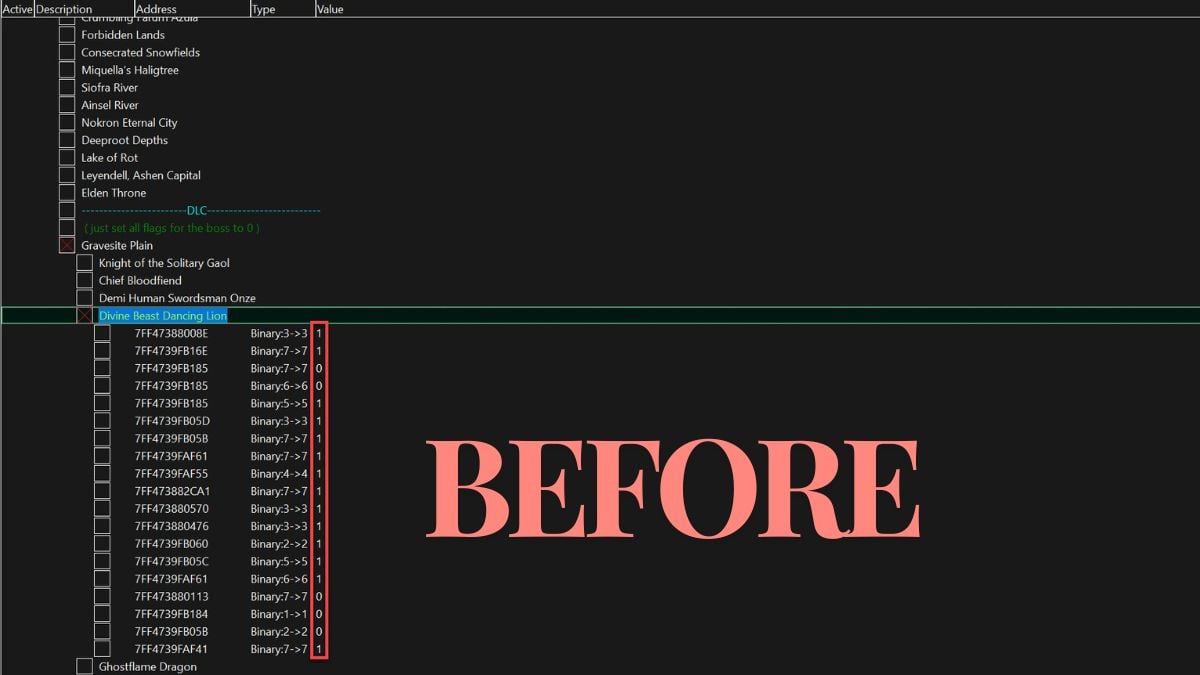
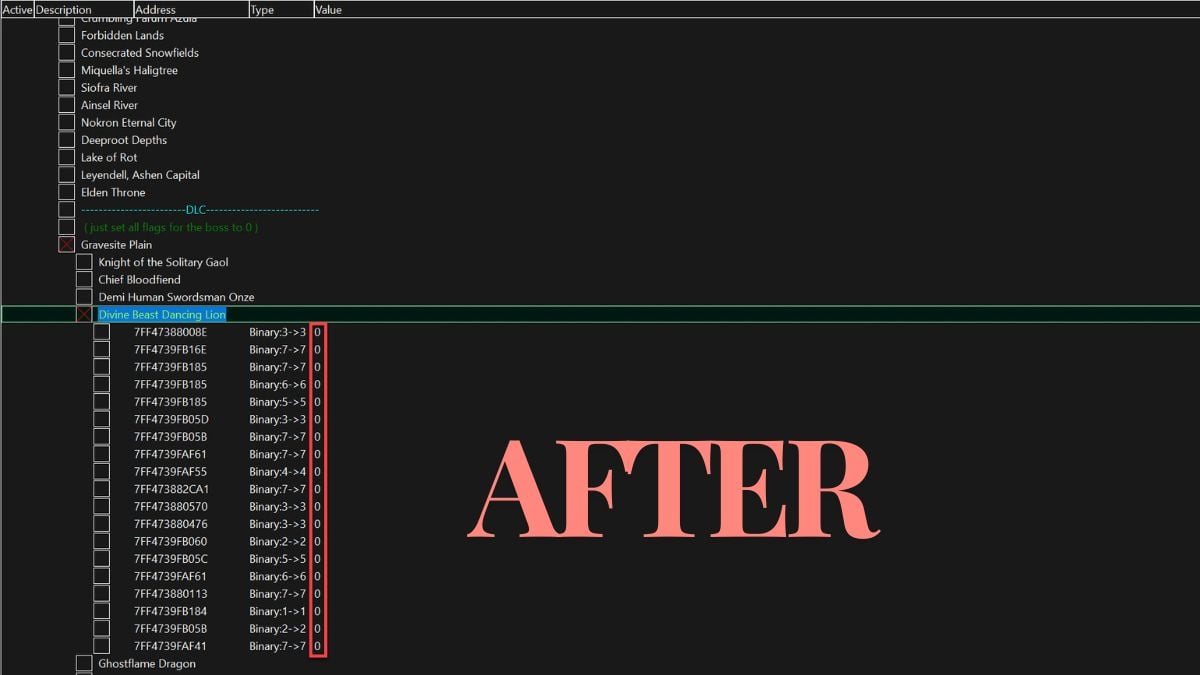
- After making sure all of the binary values are zero, head back into the game. Make sure to rest once at the site of grace before entering the area of the boss fight.
After entering the boss fight area, a cutscene will play and then you’ll be able to replay the boss. You can repeat this process as many times as you can to learn its patterns or just practice your moves against a particular boss.
Best Way To Respawn Bosses In Elden Ring & Shadow of the Erdtree
As you’ve just witnessed, you need to jump through several hoops in order to respawn the bosses in Elden Ring. It would be nice if developers could officially add the feature into the game instead of players resorting to complex workarounds.
Thinking of facing all the bosses in order? You can refer to our guide on all the major bosses in Elden Ring Shadow of Erdtree in order. Or if you’re thinking of facing off against all the remembrance bosses in order of their difficulty, we have a guide ranking all the Remembrance Bosses in Elden Ring Shadow of Erdtree as well.



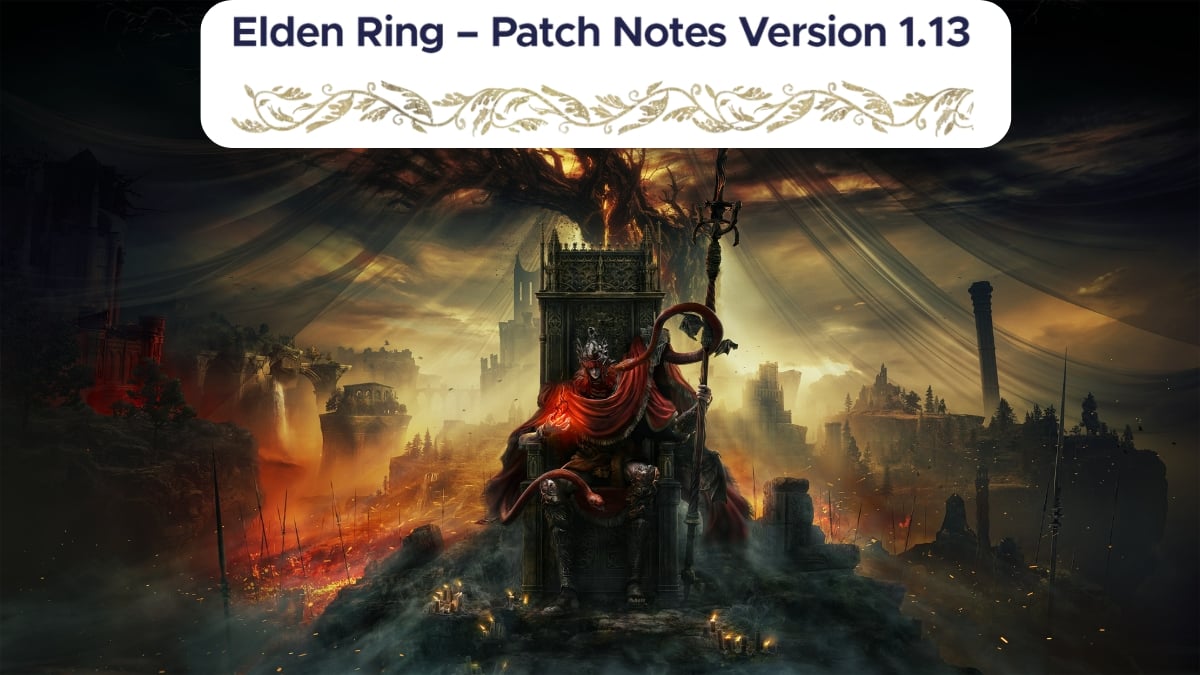

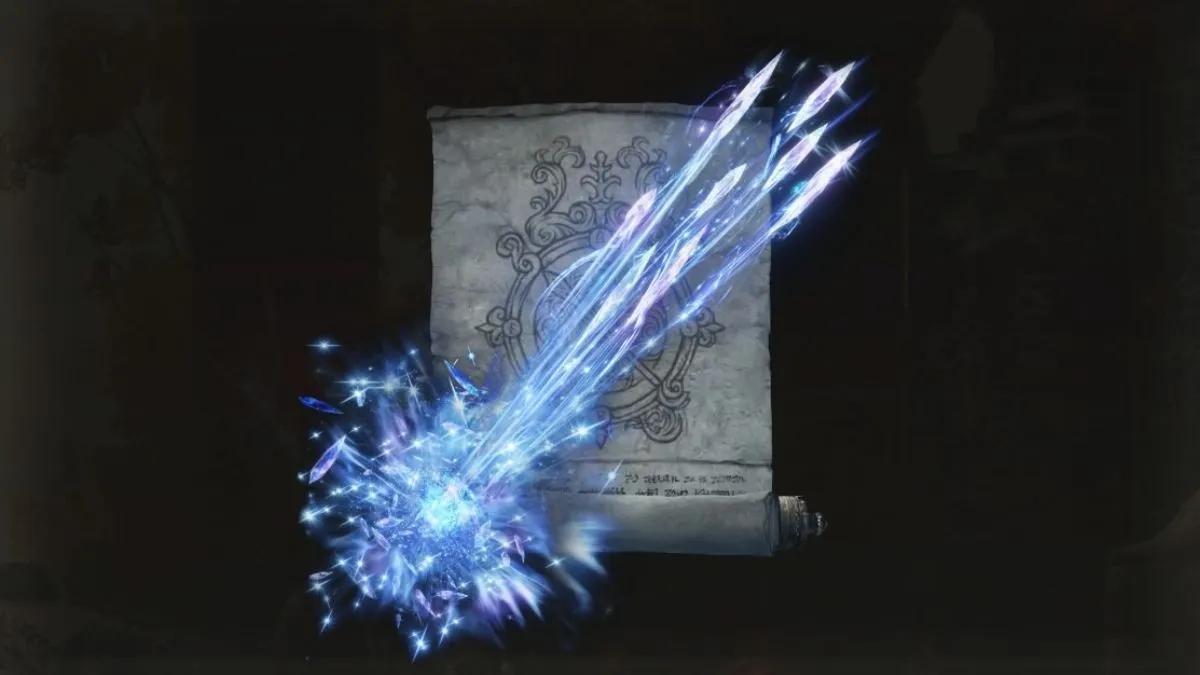


Published: Jun 26, 2024 09:06 am