You can get an ultra-wide screen 1440p resolution on PC by modifying some basic settings of Monster Hunter: World.
Monster Hunter: World is coming to PC platform in August 2018. The game does not support an ultra-wide ratio but there is a way by which you can get 1440p on PC. In this guide, you can find the settings to switch to a 1440p on PC, thanks to the Arekkz Gaming who first uploaded a detailed video on this. You can watch the full video in this guide below or visit the YouTube channel for more details.
Monster Hunter World Tips To Enable 1440p Resolution On PC
Monster Hunter World performed smoothly at 1080p (default setting) at 60fps and the game has also been able to reach 4K at 30fps. There were no lag or any major issue until you have a good hardware to support the game performance. Pushing 60fps on 4K is not that stable, but there are certain settings that can help you to get ultra-wide resolution on PC.
If you are having really good hardware and an ultra-wide monitor then the following settings will help you to get around 1440p easily. Remember whatever settings are mentioned below requires you to modify the game config files, so first take a backup. Just in case if there are errors you can restore the old one back.
To get a wide screen resolution you have to modify the graphic config file of the game. In the file you can get 1920×1080 for graphic_option value. You just have to change this to 2560×1440 and save the file. Launch the game and test out the new resolution.
Through this simple settings, you can simply get a ultra-wide resolution easily if your are having enough hardware to support it. Through the options menu, you can lock the framerate at 60fps for smooth graphics. To boost the performance more in case of any lag issue go the Advance Graphic settings and turn off Volume Rendering Quality. For more details, you can refer the full video by Arekkz Gaming below.



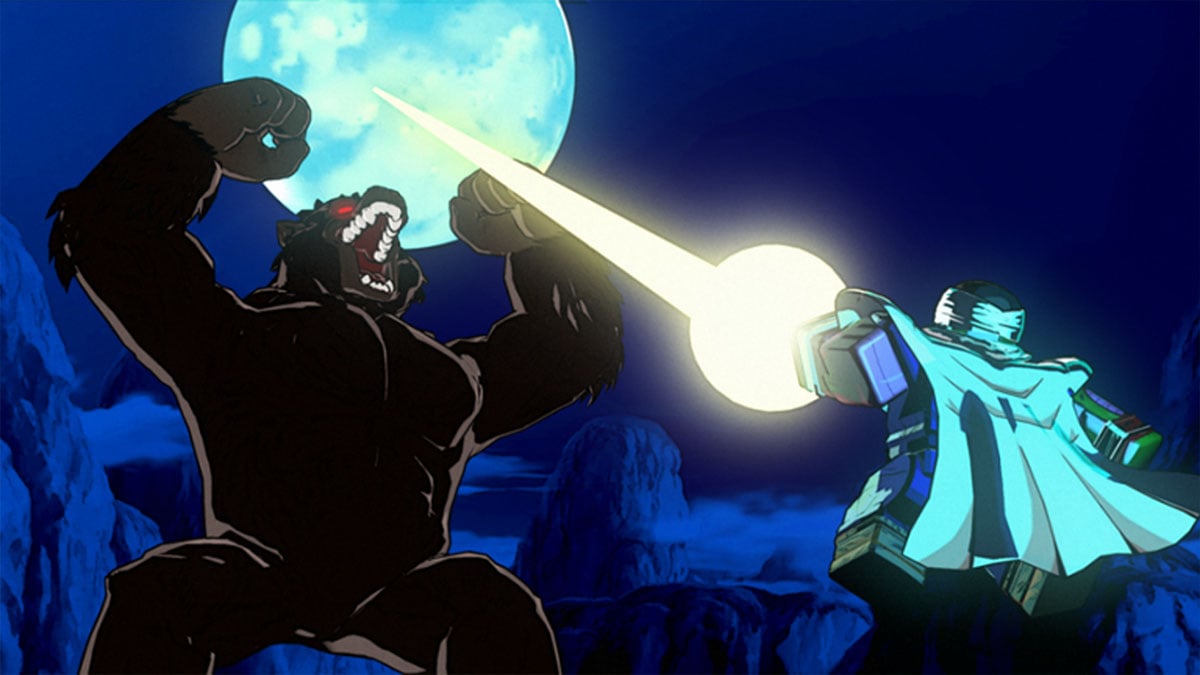



Published: Jul 30, 2018 05:44 am