Portable Miners are an extremely useful early game item in Satisfactory. They will mine resources for you, and you won’t have to stand their chipping away at some ore for five minutes to get the resources you need.
There will be a number of steps you need to take to be able to make a Portable Miner.
You need to upgrade the HUB to get access to the Equipment Workshop and the Portable Miner blueprints, and you can only build the Portable Miner in the Equipment Workshop, so you need to complete both steps to proceed. If you need help, just click on the links above for some helpful guides.

When your Equipment Workshop is built, walk to it and interact with the bench inside, you will see a list of items you can build, although this will be quite short at this point in the game.
Pick the Portable Miner, you will need three Iron Sheets and three Iron Rods to make the Miner. Craft it as you would any other item in the game, and it will automatically be put in your Inventory.

Now, use the scanner to locate the resource that you want by holding V and picking it from the jog wheel. Find the nearest resource node and put the Portable Miner in the Hands slot in your inventory. Click the left mouse button to place it, and it will begin to automatically mine the resource.
To collect the resource, interact with the Portable Miner and drag and drop the mined resources into your Inventory. The Portable Miner has a maximum capacity of 100 units, so you will need to empty it regularly as it will not work when it is full.






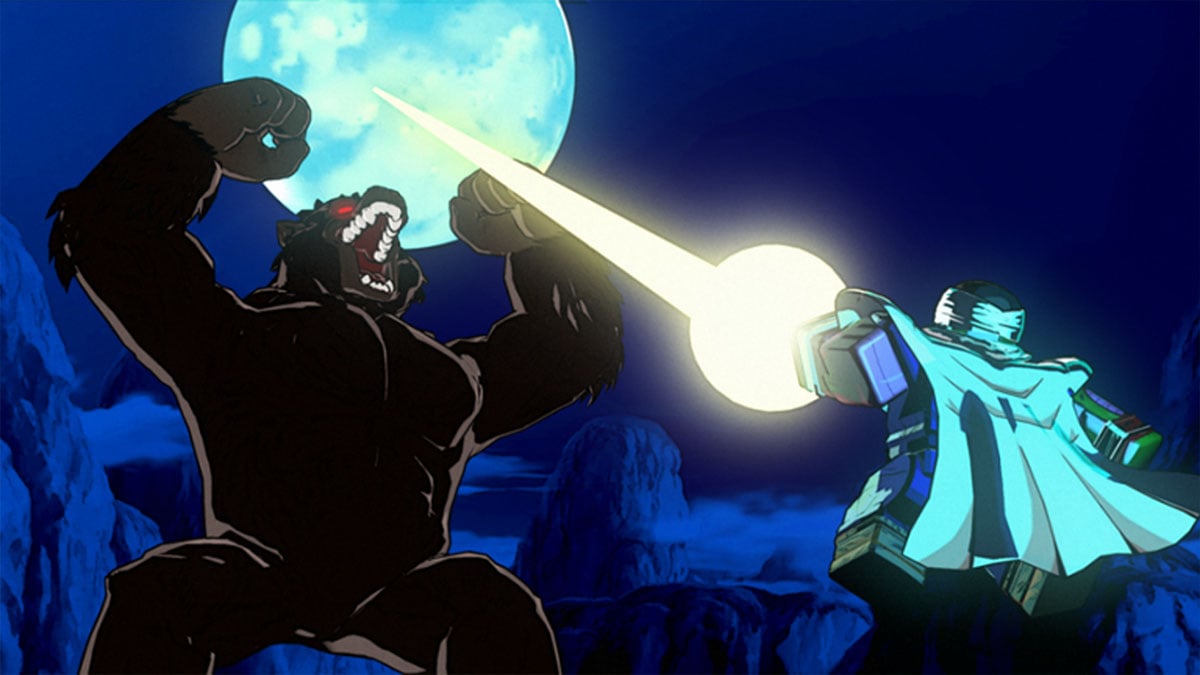

Published: Jun 1, 2020 12:10 pm