Valorant, Riot’s free-to-play multiplayer FPS, is, well, a riot with friends. There’s no better feeling than taking on another squad and beating them when you’re playing alongside people you know.
Many gamers who couldn’t participate in the beta are diving into Valorant for the first time with the full game out now. As with any big launch, though, Valorant has been beset by problems. One of those issues is the Valorant version mismatch error, which we’re guessing you’ve encountered if you’re reading this.
If you want to know what the actual error is, and how you can fix it, you’ll want to read on.
How do I fix the Valorant version mismatch error?

The version mismatch error is one that plenty of players have run into since Valorant 1.0 went live. Gamers who are trying to squad up with their friends are finding that they can’t play together as this bug stops them from doing so.
Players have taken to Twitter and Reddit to seek an answer to the problem and, judging by the number of tweets, it’s affecting regions across the globe. It isn’t reserved to a particular country or region, so it’s an issue that needs resolving.
Thankfully, there is a way to fix this. The version mismatch error simply means that one of you isn’t playing on the most recent version of Valorant. If you, or a friend, haven’t updated it to version 1.0, that will be the reason you’ve encountered this bug.
To download the latest update, you’ll need to close the game and exit the Valorant client. Once you’ve done so, reload the client. You’ll be prompted to install the latest patch, version 1.0, Do-so, and wait for the update to be installed. If you aren’t prompted, you may need to uninstall and reinstall Valorant to get the latest patch.
If you still encounter a problem with playing with friends in other regions of the world, despite everyone having the latest update installed, it could be a server issue plaguing one of you. Riot is hard at work solving regional server problems, so sit tight for now, and hopefully, it’ll be solved soon.





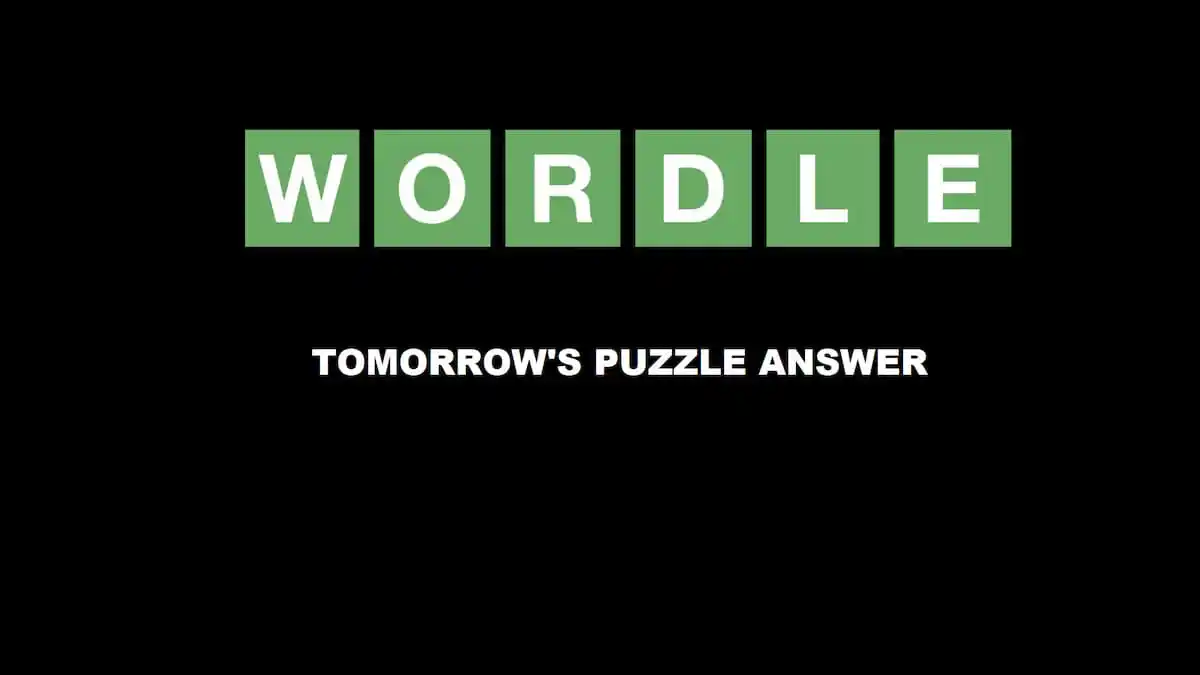


Published: Jun 4, 2020 04:30 am