A lot is happening in Microsoft Flight Simulator. You not only control an authentic aircraft with a fully working dashboard and controls, but the environments you visit on your travels are massive, encompassing the whole world. It can be disastrous on your settings, and the flight simulator can chug pretty quickly. There are a few settings you can adjust to make your experience easier on your hardware so you can fly to your heart’s content.
Before you go much further, it wouldn’t hurt to close out of Microsoft Flight Simulator and double-check you’ve downloaded the latest graphic drivers for your computer. Nvidia regularly releases patches that help optimize your system for many popular games. You can do this by opening up the GeForce Experience application to see if you have everything properly installed.
After that, return to Microsoft Flight Simulator and see how things. For those still experiencing troubles, there are several settings you want to lower and play with before going for another test flight. A good thing several players noticed was they were able to have a higher FPS by reducing the live traffic settings. You can turn it off by going to the general settings, and then the traffic options. It should be the first one.
The next big ones you want to lower are reflections and clouds. The larger cities you visit in the game can have a huge number of reflections, and clouds will always be around you while you fly—lower these settings to make things easier. Additionally, play with the water waves, shadow maps, contact and terrain shadows, light shafts, and you can turn the bloom off. Some players have noted the lowering their lens flare certainly helps.
Overall, most players with medium to high range computers have reported far better quality when setting the game to low or medium settings. You want your graphics to look something like this, make sure to play around with it:
- V-sync: On
- Render Scaling: 100
- Anti-aliasing: TAA
- Terrain Level of Detail: 25
- Tessellation Quality: Off
- Buildings: Medium
- Tress: Low
- Grass and Bushes: off
- Objects Level of Detail: 25
- Volumetric Clouds: 35
- Texture Resolution: Low
- Anisotropic Filtering: Off
- Texture Supersampling: Off
- Texture Synthesis: Low
- Water Waves: Low
- Shadow Maps: 768
- Terrain Shadows: Off
- Contact Shadows: Off
- Windshield Effects: Low
- Ambient Occlusion: Off
- Reflections: Off
- Light Shafts: Off
- Bloom: On (it does help our system to turn them off)
- Depth of Field: Medium
- Lens correction: Off
- Lens Flare: On
- Use Generic Plane Models (AI Traffic): Off
- Use Generic Plane Models (Multiplayer): Off
Play around with the general settings, and you should have a much smoother time in your aircraft exploring the world.


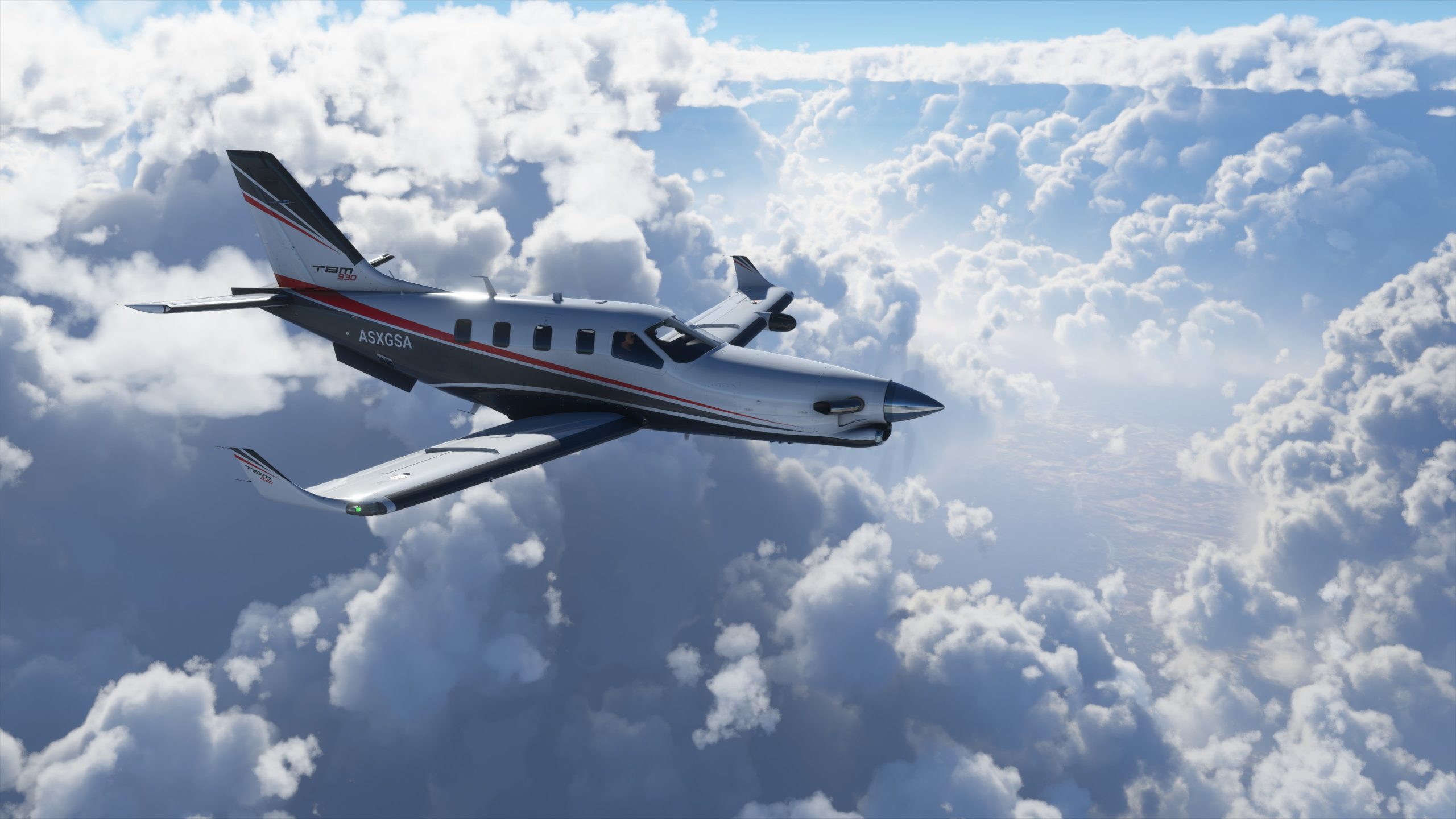





Published: Aug 18, 2020 07:55 pm