Fall Guys Ultimate Knockout is a favorite game for many players out there, especially for fans of shows like Takeshi’s Castle. The game is currently available for PC and PlayStation, and will soon be coming to Nintendo Switch and Xbox on June 21. Fall Guys will also go free for players across all platforms while also making a debut on Epic Games Store.
However, the game still does not support Mac, and there’s no word on its release for this platform. Still, there is a workaround that will let you play Fall Guys on Mac, and all you have to do is follow the guide below.
How to install and play Fall Guys on Mac
To play Fall Guys on Max, you will need to download Boot Camp software that will allow you to install Windows on your device. However, before proceeding, make sure that you fulfill the following requirements:
- Your Mac should have an Intel chip.
- While the recommended free storage is 128 GB, your device must have at least 64 GB of free space.
If you meet these requirements, follow the steps listed below to proceed further:
- Download the Windows 10 ISO file from Microsoft’s official website and save it at your desired location.
- Insert a USB stick with at least 5GB of available space. Make sure to disconnect other external storage devices, if any.
- Head to the Utilities folder and launch Boot Camp Assistant. It is recommended to check the Download the latest Windows support software for Apple and Install Windows checkboxes.
- Then, you will need to locate the ISO file you downloaded and choose your USB stick.
- After that, you need to create a hard disk partition to install Windows. Allocate as much space as you desire for Windows, but make sure it is at least 20 GB.
- Follow the on-screen instructions, and Windows will be installed on your Mac device.
- Download Steam on your Windows partition, and once installed, you can download Fall Guys and start playing it.
While the process might sound a bit tedious, it might help you play Fall Guys and a plethora of other games on your Mac like Valorant, Apex Legends, and more.



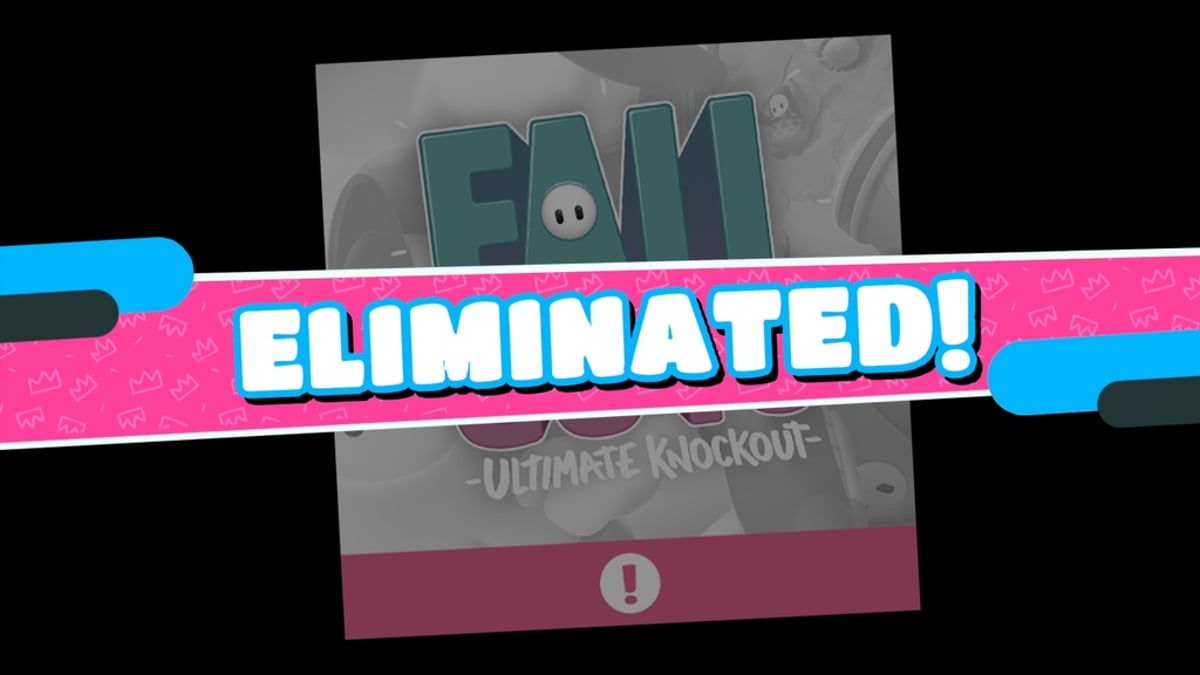



Published: May 19, 2022 11:08 pm