Some Valorant players have been experiencing an error that prevents them from starting the game. The culprit is vcruntime140.dll error, which is an error with the downloading process.
Since this is an error with the download of a new patch, one possible fix is to uninstall and install the entire game. Another solution is simply going to the Valorant downloader and running the installer. Some gamers have found the vcrunctime140.dll through this process and are able to run the game afterward
At the time of this writing, there is no Riot-reccommended fix for the error, and the developers haven’t tweeted or posted on any social media outlets about the issue. It is possible that a hotfix is on the way, but without any word from the developers, many players are left waiting to get back into the game.
We will update this post if more information or a fix from Riot becomes available.







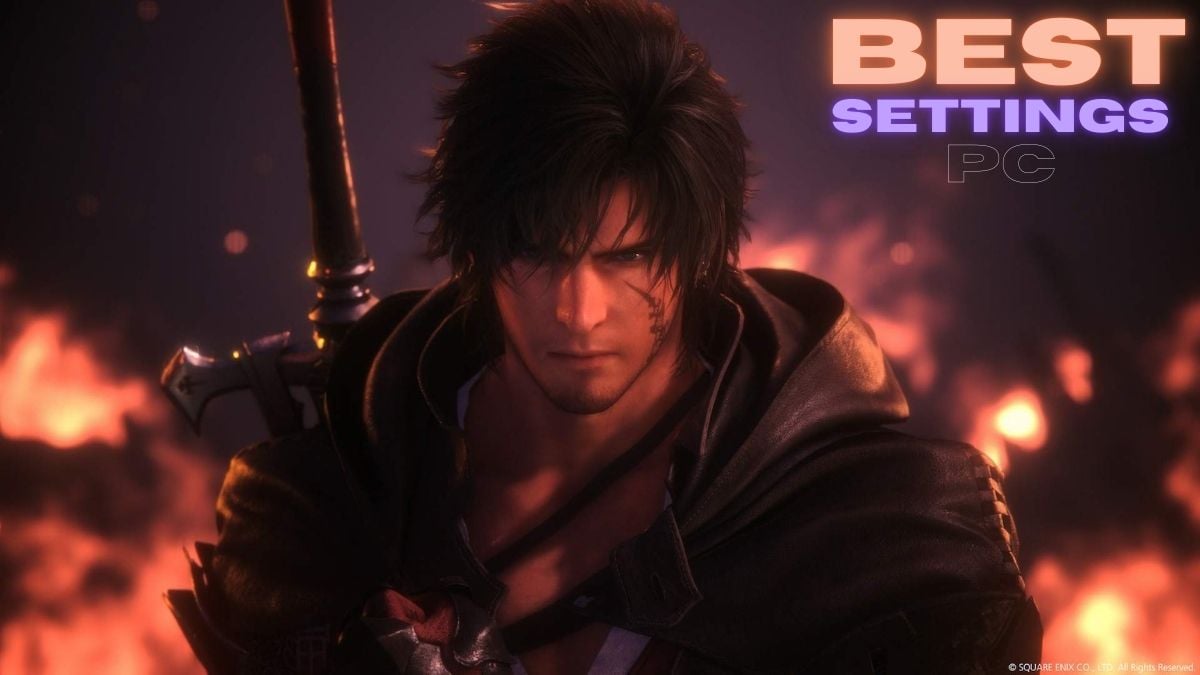
Published: Sep 1, 2020 03:01 pm