Players who are an avid fans of online titles are no stranger to the numerous errors that could plague their favorite game. Destiny 2, one of the most popular free-to-play games out there, is no exception. One of the most infamous errors is the GUITAR Error, which has made its comeback with the latest update. This particularly nasty error will send players back into Orbit during a session, though many players are wondering what caused this to happen in the first place. So the question is, what is the GUITAR error, what causes it, and how can you fix it?
Related: How to fix the Weasel error code in Destiny 2
What is the Destiny 2 Guitar Error?
The GUITAR error occurs when too many items don’t get picked up during an activity, such as Gambit. So, if you have players rushing through a dungeon defeating enemies, but they’re not picking up the collectibles, there is a chance you will run into this error. The best way to ensure this error doesn’t happen is to make sure things get picked up off of the ground in those activities.
Items that can fall to the ground include:
- Orbs of Light
- Glimmer
- Engrams (Rare, Legendary, Powerful, etc.)
- Ammo (Kinetic, Special, Power)
- Destination Materials
How to fix the Destiny 2 Guitar Error
However, if you’re one of the unfortunate players who got booted out of the game because of GUITAR and are still constantly receiving the error, there is a solution for you. The first option would be to clear the console cache if you’re on a console. If you’re a PC player, then you would need to clear the download cache in the Steam launcher.
This first cropped up during Shadowkeep, so it is odd to see it return with such a vengeance today. The best thing to do is just make sure you are picking up as many Dark Motes, and motes of Light as you can while you are playing through events that generate of a lot of them.




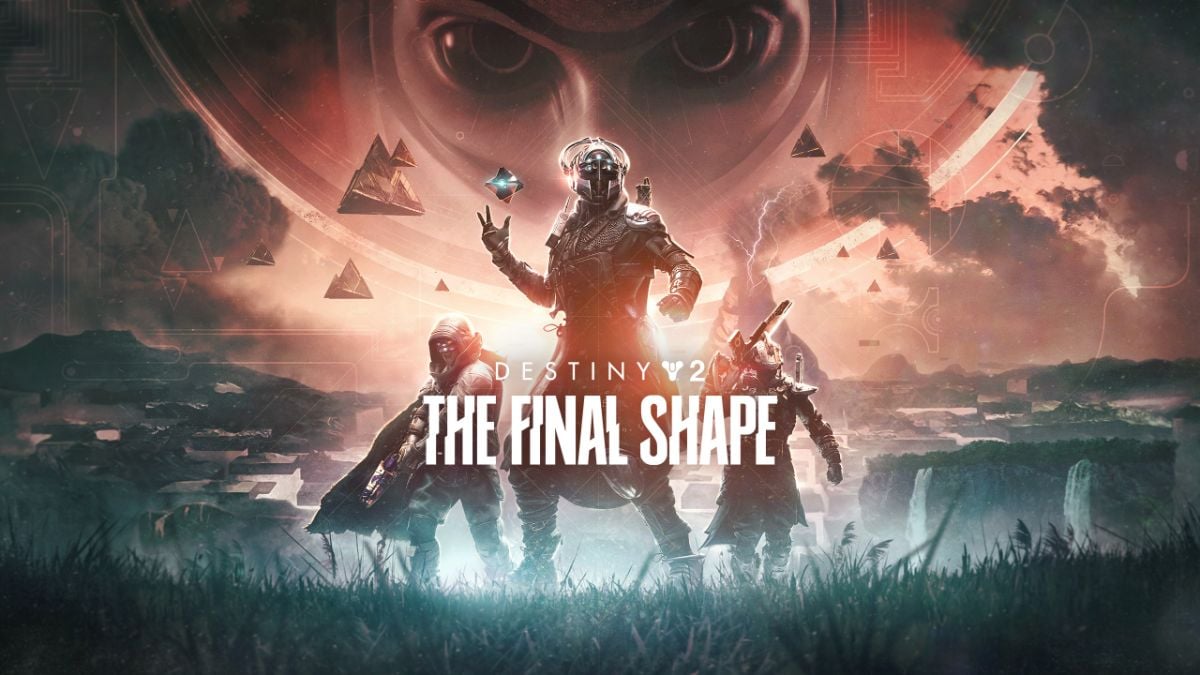


Published: Dec 9, 2022 02:00 pm