This Red Dead Redemption 2 FPS (First Person Perspective) guide share detail on how to unlock FPS mode in the game. You don’t always have to play Red Dead Redemption 2 from a Third Person Perspective, FPS mode is available. Follow the instruction in this guide to unlock FPS mode in RDR 2.
Red Dead Redemption 2 has finally arrived and it is bigger and better than anyone could have expected.
The game is packed to the brim with missions, content, and things to do that are sure to keep fans entertained for hours at a time.
Missions aren’t the only thing available to players, however, as Rockstar Games has added a way for players to explore the Wild West in a First Person Perspective, just like with Grand Theft Auto V, so that they can really feel immersed in the open world around them.
Red Dead Redemption 2 – How To Play In FPS (First Person Perspective Mode)
At first, it can be a pain to find out how to enter First Person mode. There is no real hint towards it even existing, so a lot of players sometimes don’t even know it is a part of the game.
It is pretty simple to access though. All you need to do is either press the touchpad on PS4 or the View button on Xbox One to cycle through different camera modes until it snaps to First Person. You can then click the same button(s) again to go back to the Third Person at any time.
You are then free to explore the world in any way you seem fit. Sometimes firefights are easier in First Person mode but you might want to shift to the Third Person on the fly to better see your surroundings.
For more updates on the game do check our Red Dead Redemption 2 Wiki guide.


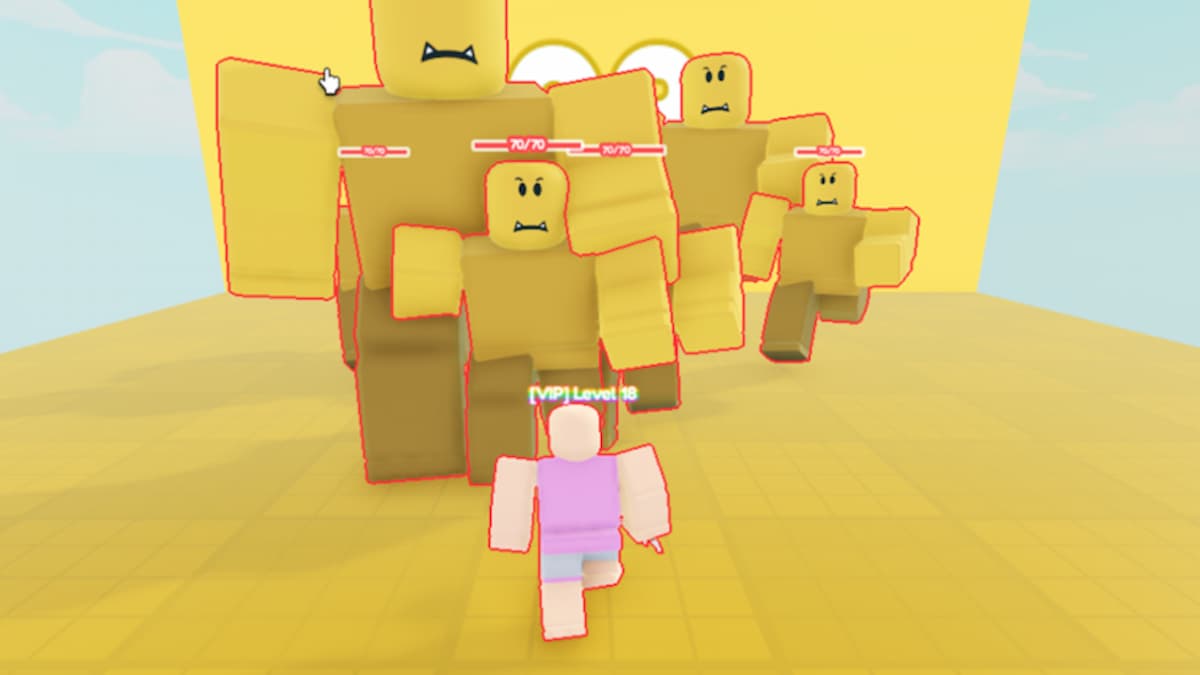




Published: Oct 26, 2018 04:16 pm