Follow this RDR2 Guide on How To Move Your Camp from one camping point to another in Red Dead Online, the multiplayer portion of Red Dead Redemption 2.
Camps are the only rest point in Red Dead Redemption 2 Online. This is the place to change outfits, eat, purchase weapons, accessories, and do other activities. If you are new to RDR2 online and wondering how to move the camp, then this guide is for you. You cannot just place a camp anywhere on the map, there are certain camping points that are exclusively reserved for setting up a camp. You cannot move them freely, but you can move them from one camping point to another. In this guide, you will learn How TO Move Camp In Red Dead Redemption 2 Online.
How To Move The Camp | RDR2 Online
It is easy to move the camp from one point to another, you can keep moving throughout the map once you find a camping point and think this is the best place to settle down.
Controls To Move Camp From One Camping Point To Another
From the Free Roam Menu, press the left on D-Pad and choose the Camp. Select the Size & Location options and then pick a size from here. At the beginning by default, everyone will get a small one to start. After selecting the size, pick the area of your new settlement. You have to pay $2 moving fee to shift the small camp.
Accept the condition and your Camp will be moved to a new location. To find the best hideouts location focus on various campsites. RDR2 Online has a huge map you will be exploring a lot if you find a good place for the camp you can follow the above procedure to relocate everything.
Moving camp will work even if there any other player in the region, you can place your camp and move it whenever you want. The only time you are not allowed to move a camp when you are playing a mission or any other quest. The camp moving thing will reactivate once you are done with the objective.
Don’t forget to read our Red Dead Redemption 2 Wiki guide, which is a massive index of lots of guides and tips on the game.





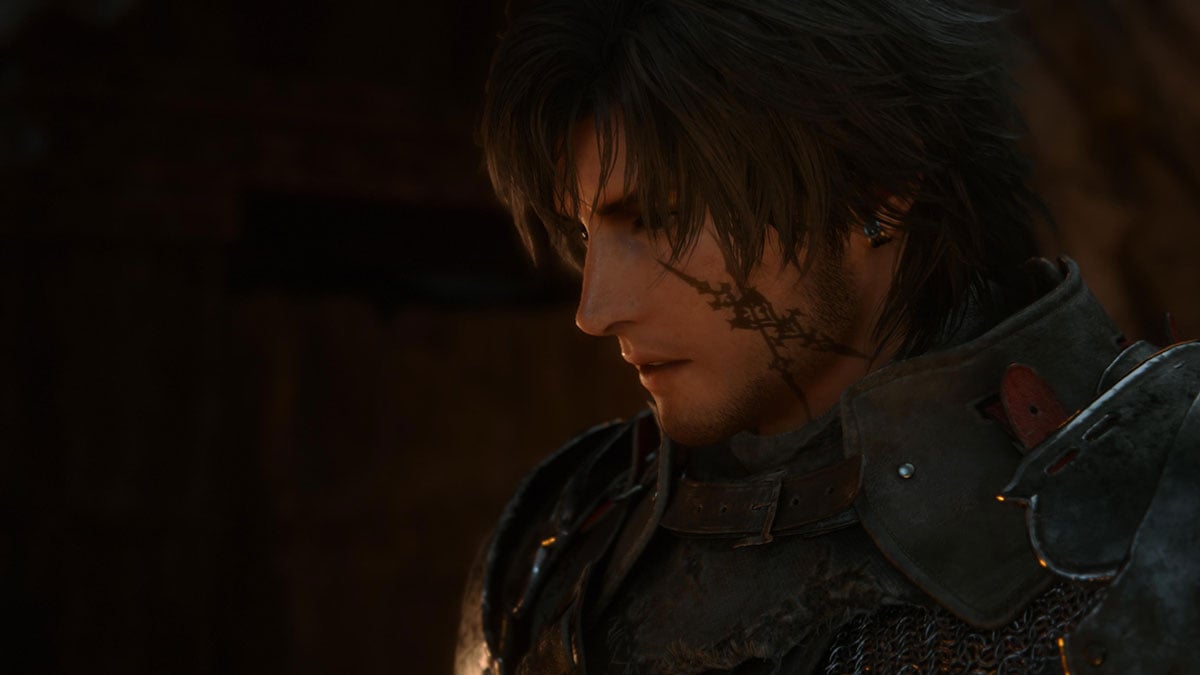


Published: Nov 28, 2018 09:09 am