The ability to give items or trade with other players in Monster Hunter: World is simple. While there are some restrictions on what you can give based on rarity, it’s better than nothing. You will need to make sure you can see the other player, but after that the mechanic is fairly intuitive.
As a big Destiny 2 fan, I dislike very much that I can’t give items to my friends. Why do I need a third Celestial Nighthawk when my buddy has been waiting for that to drop for weeks now? In Monster Hunter: World, the ability to give items to other players isn’t as complex as I hoped, but it’s better than nothing.
How to Give Items to Players

The steps required to give items to other players in Monster Hunter: World are simple. With recipient near you, open your Item Pouch. Find the item that you wish to give them and press the X or A button on your controller, depending on the console you play on. You will see a small menu come up with three options on it, one of which is Give.
If the item is eligible to be given to another player, the Give option will be available. If you click on it, you will put that item in your hand. The nearby player need only to approach you and take the item by pressing Circle on the PS4, or B on the Xbox One. These are the same buttons that you would use to loot items in the world. The receiving player should now find the item in their inventory.

But, what if the Give option is greyed out? Well, in Monster Hunter: World, you can only give items that are Rarity 3 or lower. This can get in the way a little in certain situations. For instance, I wanted to give my buddy a stack of Lifepowder. He’s a ranged player and I’m more melee. It made sense that he would carry the Lifepowder, dropping me heals when things got a bit out of control. No dice.
The system to give items in Monster Hunter: World is lacking, in my opinion, but you can learn more about what you can and can’t do with our Monster Hunter: World guide hub.




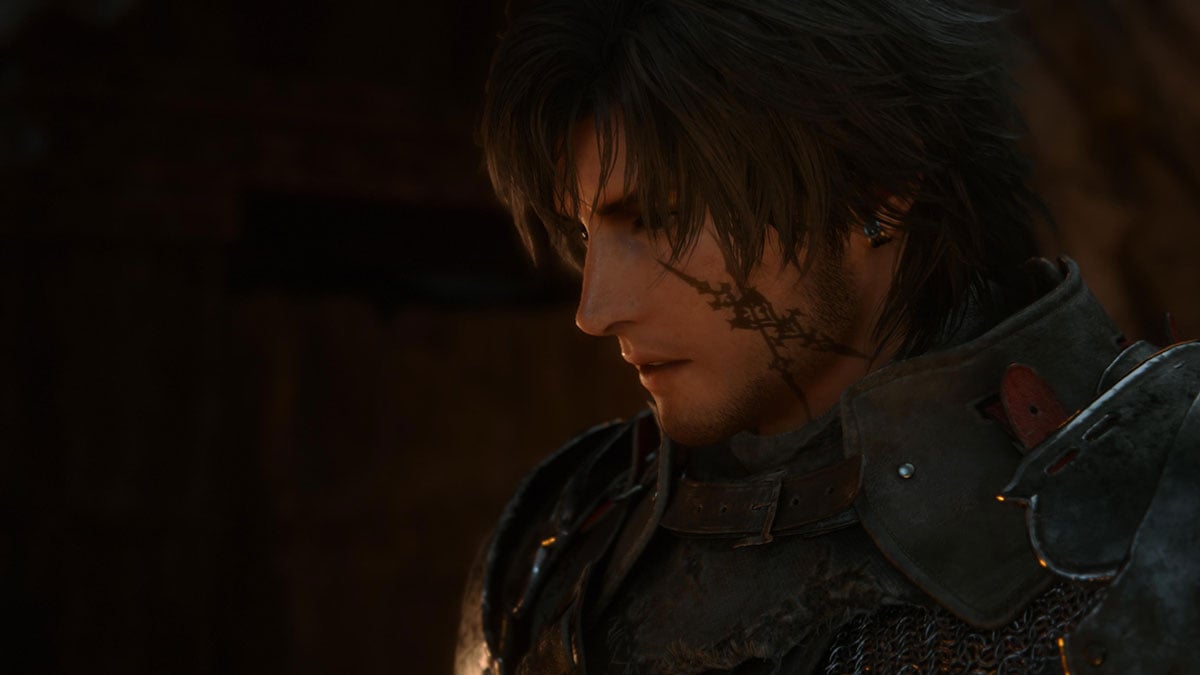


Published: Feb 11, 2018 07:18 pm