Taking a Long Rest is key to survival in Baldur’s Gate 3, and it may just solve some of the glitches people have been encountering in the game. This is due to players avoiding taking a Long Rest as much as possible to conserve resources, causing issues with the event flags set to happen during the Camp scenes.
In Baldur’s Gate 3, the player can take either a Short Rest or a Long Rest. You can take two Short Rests for every Long Rest, which heals you by half your maximum hit point value. Some class abilities refresh upon taking a Short Rest, most notably the Warlock’s spell slots, allowing them to go all out with their pitiful stock of magic, as they know they’re a quick nap away from getting them back. By comparison, the Long Rest restores all spent hit points and spell slots.
Related: Baldur’s Gate 2’s Slayer Form Makes Surprise Return In Baldur’s Gate 3
How To Take A Long Rest In Baldur’s Gate 3 Using Mouse & Keyboard

If you’re playing Baldur’s Gate 3 on a mouse and keyboard, you need to click on the campfire icon on the bottom right of the screen, which will bring up several icons, one of which is Go to Camp. Once you’re in the camp, you must click on one of the bedrolls in the center, which will skip to nighttime. Select the bedroll again to bring up the Supplies tab. You then select 40 units of food & drink, which will allow you to take a Long Rest.
How To Take A Long Rest In Baldur’s Gate 3 Using A Controller

To take a Long Rest using a controller, press the R2 button and select the icon at the bottom of the wheel, which looks like a campfire. This will send the party to the camp. You must click on the bedrolls in the center of the camp, which will end the day, and skip the story to nighttime. Then, click on the bedrolls again, and you’ll be prompted to select at least 40 food/drink supplies. Once this is done, the party will take a Long Rest.
Why Does Taking A Long Rest In Baldur’s Gate 3 Prevent Bugs?

Baldur’s Gate 3 has the Cyberpunk 2077 issue, where it wants you to explore a big open world full of possibilities while putting you under a ticking clock. The party members in Baldur’s Gate 3 are walking around with ticking time bombs in their heads, in the form of the Illithid tadpoles they were impacted with. Couple that with the fact that there are a finite number of camp supplies, and most players will put off taking a Long Rest as much as possible.
Related: Baldur’s Gate 3: What’s The Level Cap?
The thing is, many of the storylines in Baldur’s Gate 3 are tied to the events in the camp, especially ones involving the party members. A popular thread on the official Baldur’s Gate 3 Reddit page has discussed how you must regularly take Long Rests to allow these key moments to happen. Otherwise, the event flags in the game can get messed up, leading to issues when you enter the game’s final act.






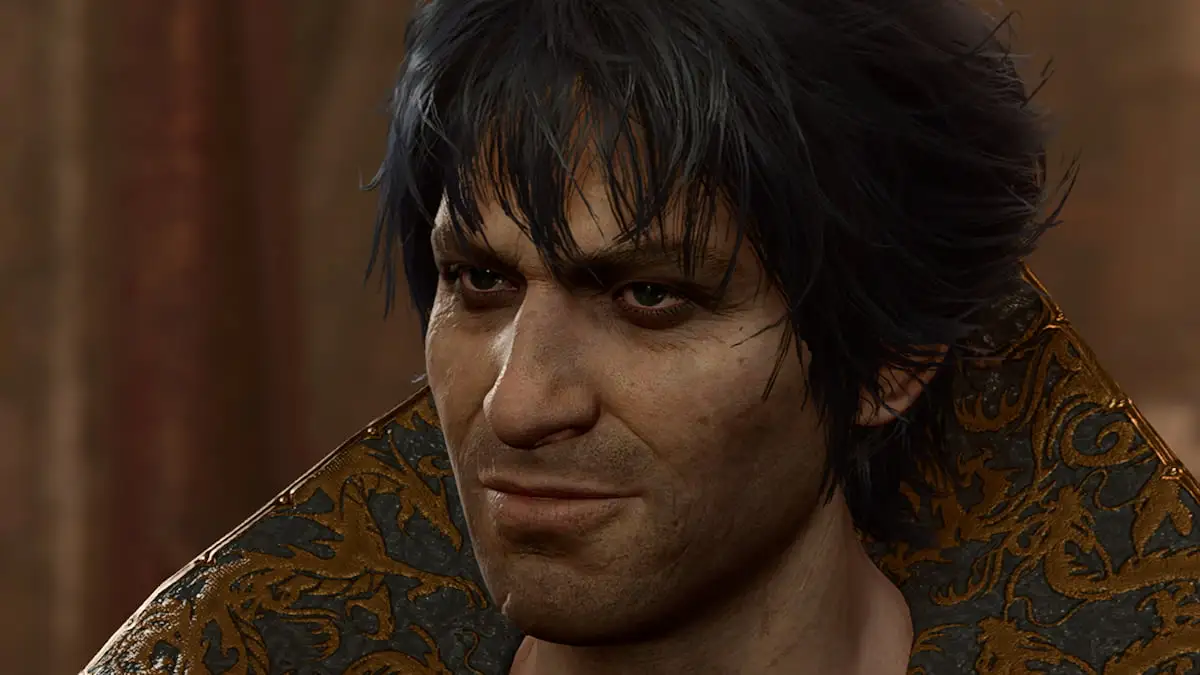
Published: Aug 16, 2023 05:06 am