Baldur’s Gate 3 forces the player to consider how bright their surroundings are, as characters need light sources to see in the dungeons’ darkness or the path ahead of them in the night. The developers added a few options to simplify switching between light sources, with different methods used on both controller and mouse setups.
In Baldur’s Gate 3, you’ll be spending a lot of time in dark areas, with entire sections of the game set in the Underdark. A lot of the playable races have access to Darkvision, but if your party is lacking the ability to see in the gloom, then you’ll have to rely on torches. Luckily, many torches are spread across the overworld so you won’t have much of an issue finding one.
Related: Baldur’s Gate 2’s Slayer Form Makes Surprise Return In Baldur’s Gate 3
Baldur’s Gate 3: How To Use Torches Using Keyboard & Mouse

You first need to set a torch to the Light Source slot in your inventory. This is outlined in the screenshot above. As the game has different light sources, you’ll need to switch them out if a specific one is required, such as the Moon Lantern. You also never need to worry about looking for torches, as they are found all over the game world.

Once you have a torch equipped, go back to the game, and you’ll see a button next to your character portrait, which is now lit up. If you hover over it, it will say it’s the Light Source. Click this button, and your character will switch their active weapon with their torch, and pressing it again will switch back.
Baldur’s Gate 3: How To Use Torches Using Controller

You must equip a torch or similar item in the Light Source slot of your inventory, circled in the screenshot above. Once a torch is equipped, head back to the main game, and if you ever need to equip your torch, hold Up on the D-Pad, and your character will switch their currently equipped weapon with their light source. If you hold Up again, you will switch back to your weapon.
Baldur’s Gate 3 Light Sources Other Than Torches

If you want to avoid the need for a torch in Baldur’s Gate 3, then use the Light Cantrip to save yourself some hassle. The Light Cantrip creates an aura of light centered on a character, lasting until the next Long Rest. There is also the Dancing Lights Cantrip, which can have a similar effect. You will need to use torches if you head to the Underdark in Baldur’s Gate 3, as there is a section where you need to find a magical torch to avoid taking damage.
Related: Baldur’s Gate 3: What’s The Level Cap?
One thing to remember with light sources is that some characters can see in the dark. Some races in Baldur’s Gate 3 have Darkvision, bypassing the need for light. There is also the Darkvision spell, which can temporarily grant night vision to a character that doesn’t have it. Keep any Darkvision scrolls you find, as they could be useful when a character needs to hold their weapon and not a torch.







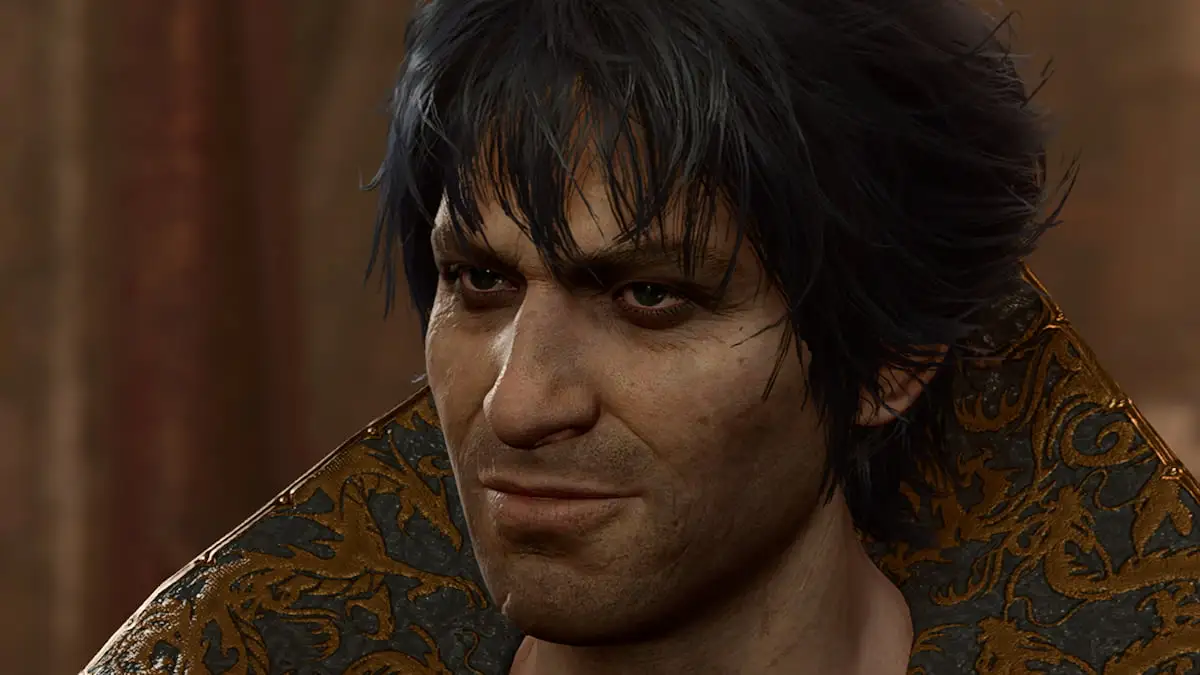
Published: Sep 14, 2023 07:41 pm