Unfortunately, Elden Ring’s PC version is still not in the best shape even after almost a month since its launch. Screen tearing, severe FPS drops, hitching, crashes, and more have plagued the platform from the beginning. FromSoftware and Bandai Namco released patches to address players’ performance woes, but it’s still not perfect. You can, however, tweak the in-game settings to get the max fps in Elden Ring without digging into the more technical side of your PC’s graphics options.
Recommended Videos
- Texture Quality: You can see moderate fps gains by switching this to Medium if it’s defaulted to High.
- Antialiasing: Taking this setting to Medium or Low might give you a few frames back.
- SSAO: Long a frame hog, turning SSAO to Medium, Low, or even Off has the real possibility of giving you a bit better performance.
- Depth of Field: Turn this setting Off, as it both clouds the image and eats fps for breakfast.
- Motion Blur: Turn this Off as well, for the same reason as Depth of Field.
- Shadow Quality: Shadows, like SSAO, are known for their ability to eat fps. Turn this down to Medium for the possibility of good gains without much loss to fidelity.
- Lighting Quality: Not as big an issue as Shadows, you can probably leave this on High without too much trouble, but you won’t lose too much quality on Medium.
- Effect Quality: This setting is all about explosions, sparks, ice, and so on. Turning it down could give a small amount of fps back, as there can be a lot going on during gameplay that eats into frames.
- Volumetric Quality: Elden Ring loves fog, wind, and rain, and every time they enter a scene, the framerate tanks. Turn this one down to, at most, Medium, depending on your rig.
- Reflection Quality: Adjust both this setting and the one below it, Water Surface Quality, if areas like Liurnia of the Lakes or Ainsel River suffer overmuch from fps drop, as both are chock-full of water.
- Water Surface Quality: See above.
- Shader Quality: Like Shadows, SSAO, and Volumetrics, this setting can be a real hog. Turn it to Medium for a good middle ground of visuals and performance.
- Global Illumination Quality: Medium is good here too, as it’s not as resource-intensive as the Shaders, lighting in Elden Ring is expensive becuase there’s just so much to light.
- Grass Quality: Despite the lack of grass physics interaction with the player, there are so many physics objects on screen with the grass at once, turning this setting down can grant significant performance increase.
Gamepur is supported by our audience. When you purchase through links on our site, we may earn a small affiliate commission. Learn more about our Affiliate Policy



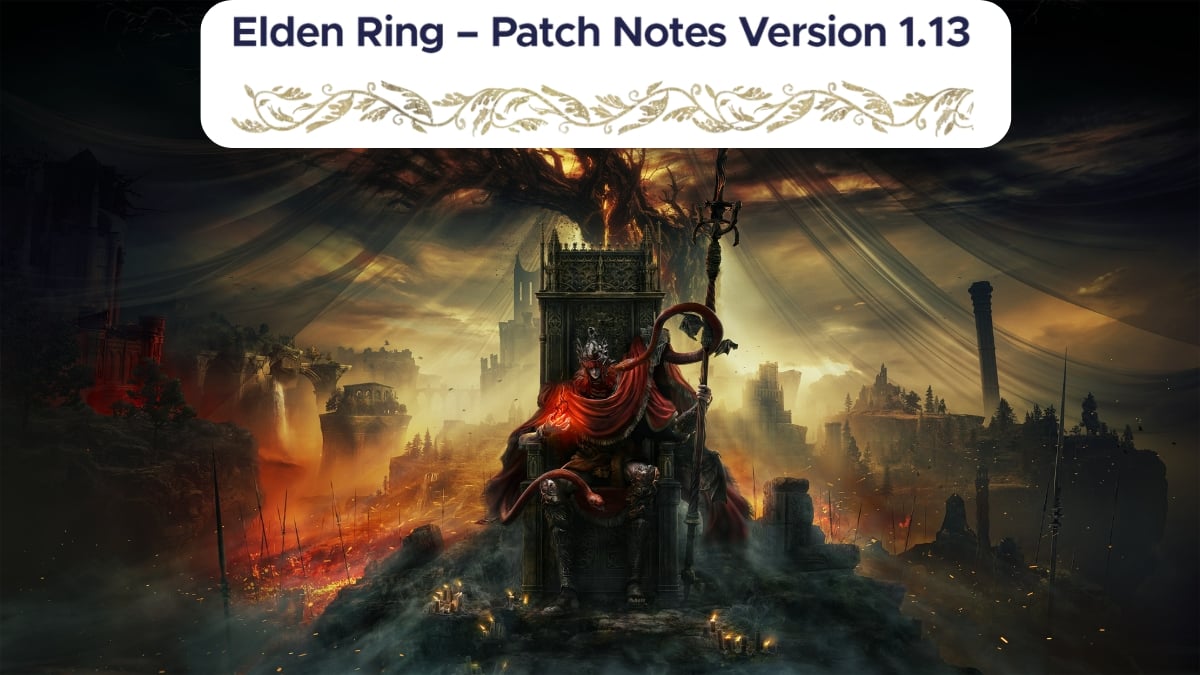

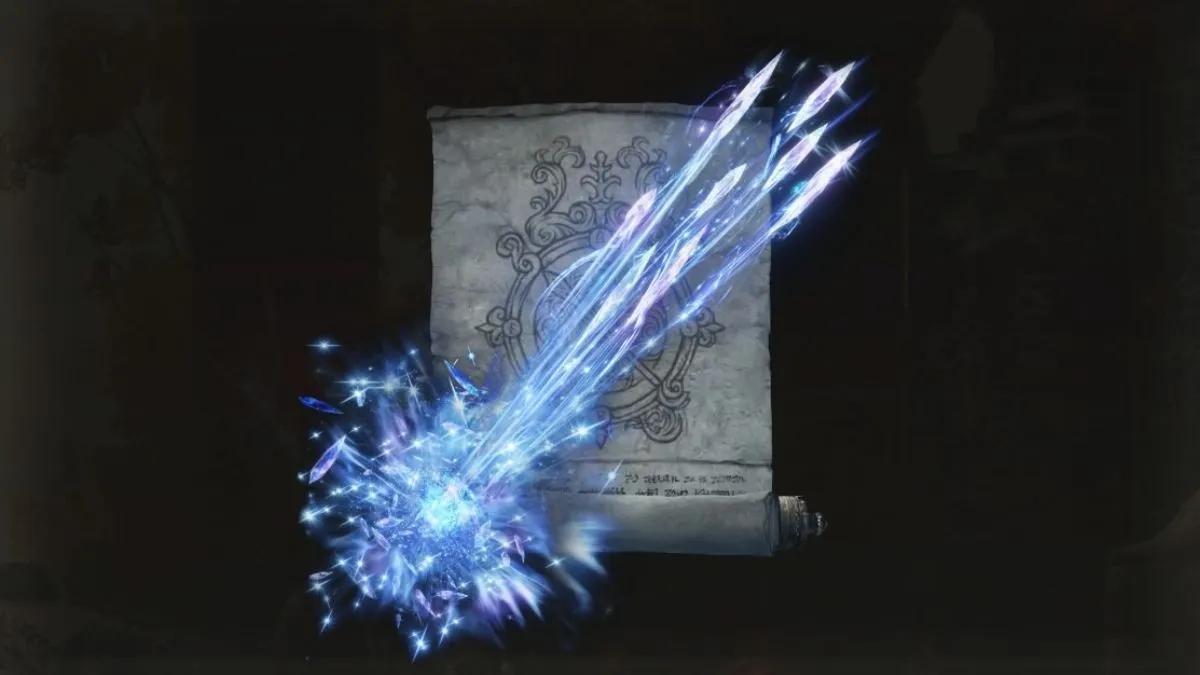


Published: Mar 16, 2022 01:36 pm