To turn on the power in Blood of the Dead, you need to find two switches. One is close, the other… not so much. Here’s our Blood of the Dead power guide.
The very first thing you need to do in the Call of Duty: Black Ops 4 Zombies map Blood of the Dead is turn on the power. Before you even unlock Pack A Punch, the power needs to be turned on. As is the case with most traditional Zombies maps, there are two power switches you need to find and toggle in order to start doing anything. Where is the power in Blood of the Dead? Let us enlighten you with this Blood of the Dead Power Switch locations guide.
Blood of the Dead Power Switch Locations
There’s one switch on either side of the Blood of the Dead map: one in the east and one in the west.
Power Switch #1: The first switch is very easy to access. You need to get to the Power House, which is just through Model Industries and West Grounds. It’s lit up in yellow in the corner.

Power Switch #2: For the second Power Switch, you have to travel a long way. Leave the Power House and head up to the Catwalk, which is now accessible. This will take you through the Recreation Yard and into the Cell Block Entrance in the main Alcatraz prison. Head into D Block, then down C-D Street and to the Cell Block 3rd Floor. From there, go to Michigan Avenue and open up the Citadel. Head down the Citadel Tunnels – which is super long – and out to China Alley. Then go into Building 64, and you’ll find the second Power Switch at the back.
 Call of Duty: Black Ops 4 Zombies – Blood of the Dead Power Switch #2 • TLDR Games • Fair Use
Call of Duty: Black Ops 4 Zombies – Blood of the Dead Power Switch #2 • TLDR Games • Fair Use
You’ll need to turn on both Power Switches to enable access to every part of the map, so try to get it done as early as you can in the game. For all of our other Black Ops 4 guides, check out our hub here.




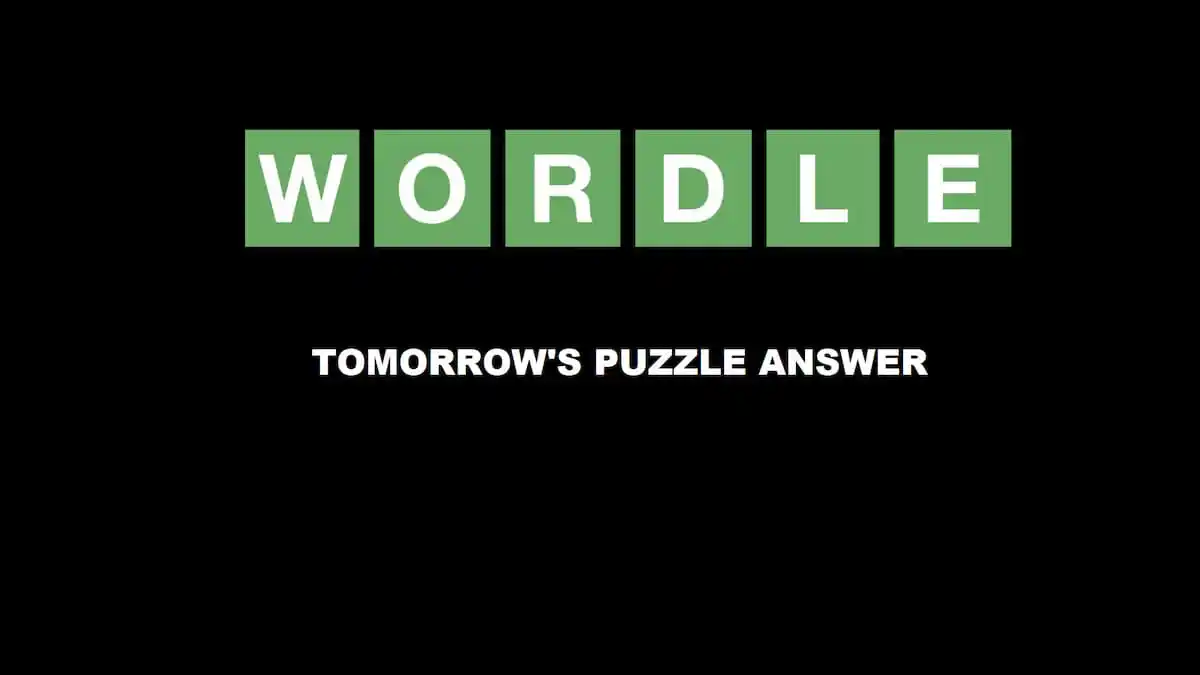

Published: Oct 25, 2018 06:06 am