Call of Duty: Mobile Season 2 patch has been released a day before Season 2 starts. Season 2 will feature the Hardhat multiplayer map, JAK-12 functional weapon, the Chopper Gunner scorestreak, and more, along with a brand new battle pass including tons of shiny rewards. COD Mobile Season 2 patch is available for everyone; however, if you are facing any issues, you can download it using the APK and OBB files.
Recommended Videos
COD Mobile Season 2 APK and OBB Download
The Call of Duty: Mobile Season 2 APK is around 95 MB, while the OBB file weighs approximately 1.9 GB. Also, make sure you have enough space in your Android device to install the update, as it will occupy around 2 GB of your device’s storage. Now, follow the steps below to download and install the COD Mobile Season 2 update.
- Download the APK and OBB files from the links provided above.
- Now, go to the downloads folder of your device, tap on the APK file, and hit the Install button. You will have to permit to “Install apps from Unknown Sources.” If you haven’t, you can do it by going into Settings > Safety and privacy.
- Then, move the OBB file to Android > OBB > com.activision.callofduty.shooter
- Now open Call of Duty: Mobile and log in with your account to continue playing the game.
Gamepur is supported by our audience. When you purchase through links on our site, we may earn a small affiliate commission. Learn more about our Affiliate Policy

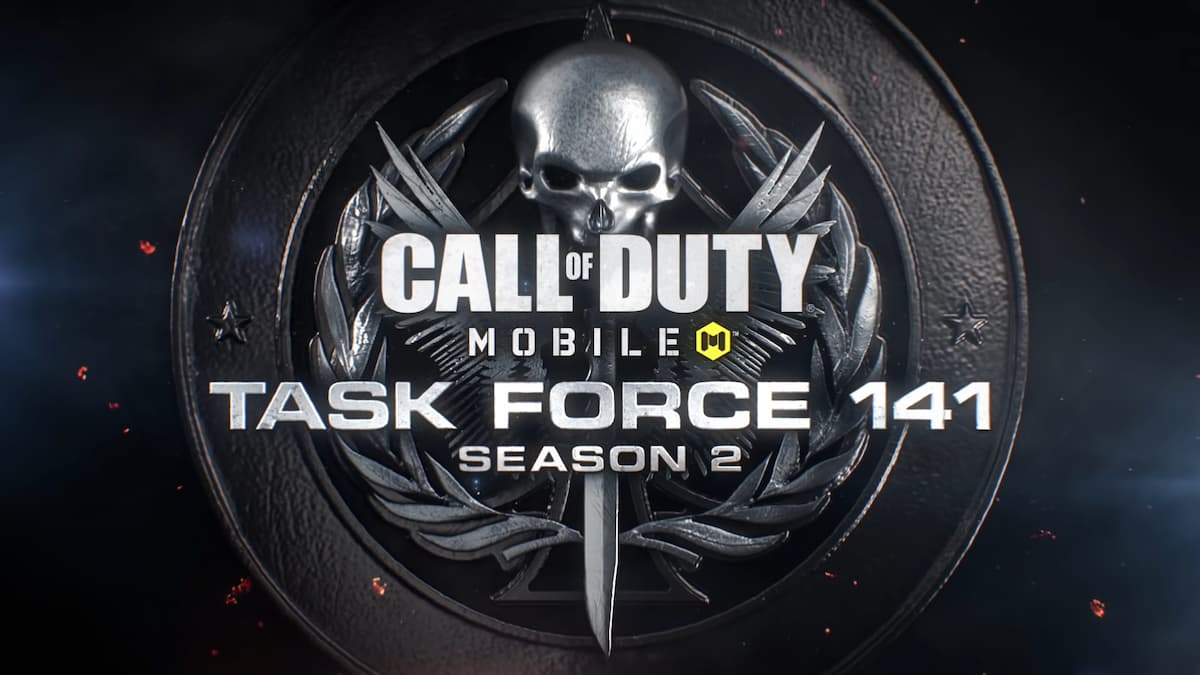





Published: Feb 23, 2022 02:54 am