Elden Ring has a lot of text and dialogue in it, as one would expect of a high-fantasy epic from the creators of Dark Souls. NPCs are scattered throughout the world to hand off quests and sell you bits and bobs, but what if you wanted Deathbed Companion Fia to whisper sweet nothings in your ear in, say, Spanish? Changing the language for Elden Ring’s subtitles and the voiceover is not the easiest thing to do, unfortunately, but don’t abandon hope just yet.

Your instinct might be to take a look in Elden Ring’s options menu, but unfortunately, the only related entry here is to turn subtitles on or off. There aren’t any language options available in-game at all.
On Steam, at least, you can change the game’s default language through the platform itself. Right-click on Elden Ring in your Steam library, select “Properties,” and navigate to “Language.”


Do this, and the subtitles and UI of the game will change to your chosen language. However, the spoken dialogue will remain in your original, default language. This seems to be tied to something different, possibly your localization settings when the game was actually purchased, and at present, it looks like it’s not possible to change it without rooting through important game files directly and potentially causing further problems for yourself.
Console users will find a similar situation, though there are reports that changing the system’s language sometimes won’t even change the text in the game, let alone the dialogue. Again, it seems the language issues are tied to localization settings at the time of purchase. A common complaint seems to come from English-speaking players who bought the game early by changing their console’s region to an Asian country, only to find the game’s language immutably set to Chinese.
At present, there isn’t much in the way of a fix for these issues. Hopefully, FromSoft will deliver a solution in a future patch, as the lack of language options seems a bizarre exclusion. The content is available in different languages, so being unable to switch your language in-game — or at all, in some cases — is a curious oversight.



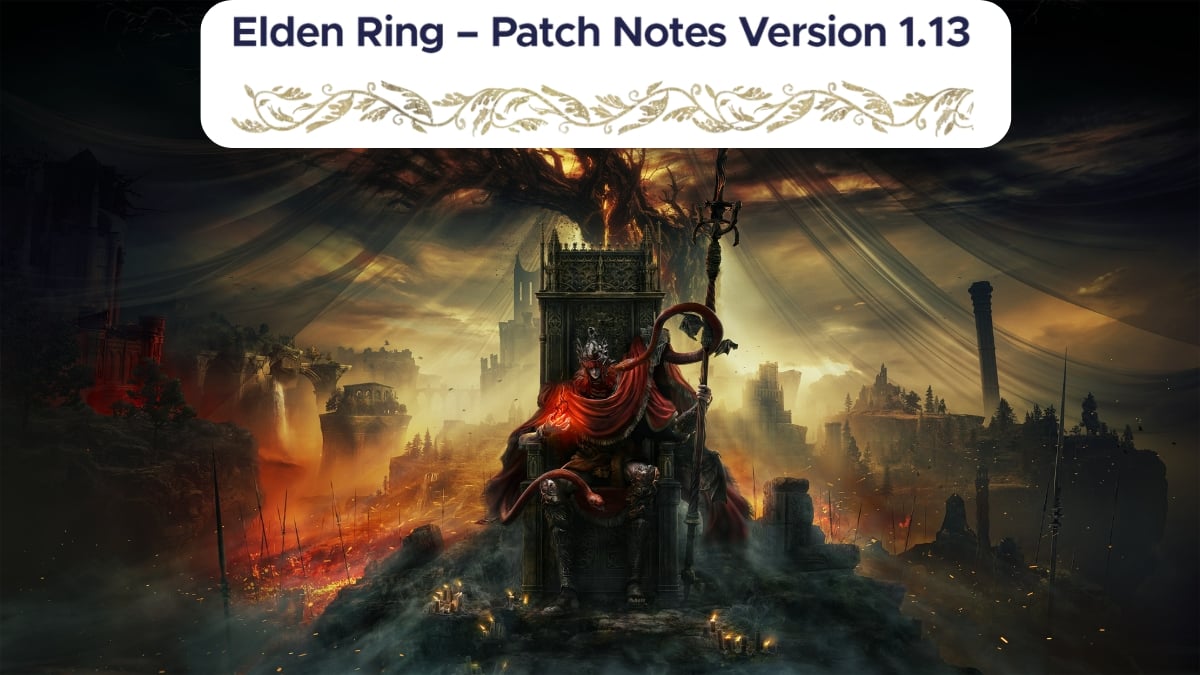

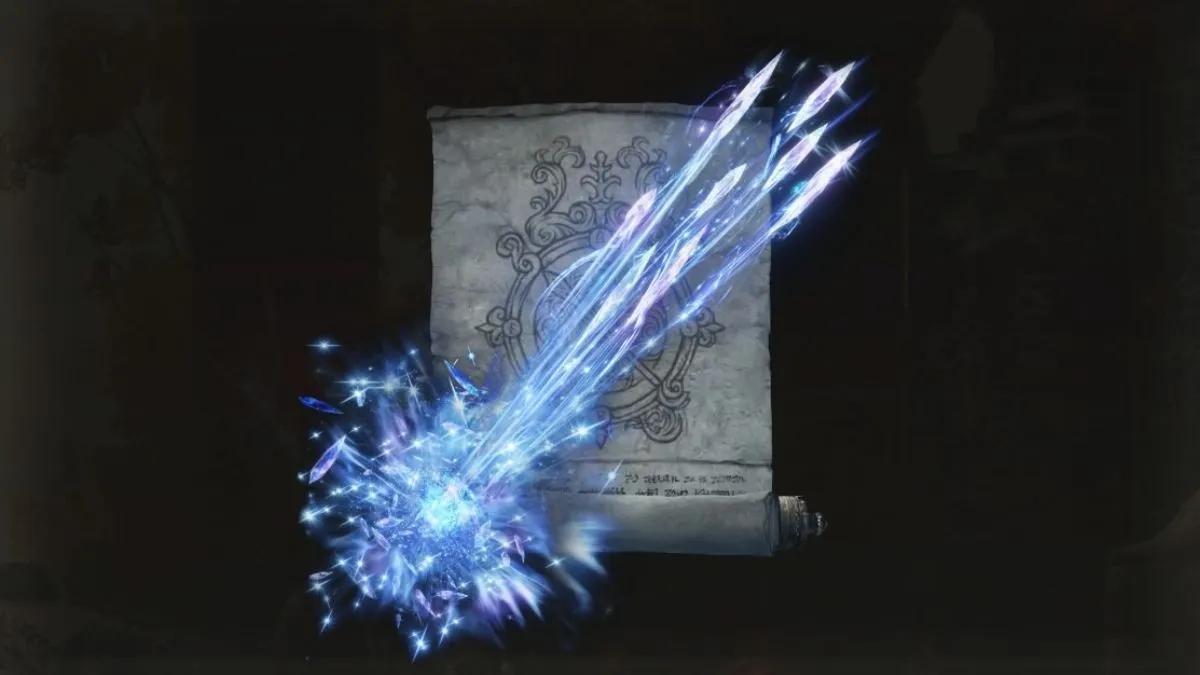


Published: Mar 3, 2022 01:37 pm