World of Warcraft has been around for a long time, and in that time, it’s evolved and grown into a massive MMO that is filled with players to this day. In that time, it has always been a game that doesn’t try to be too demanding on hardware, making its entry point for players low and allowing anyone to play despite their setup.
But with all that said, one question about the game does rear its head frequently: how well does it run on Mac computers? This guide aims to explain and answer that question.
Related: World of Warcraft: Beginners Guide & Tips
Can World of Warcraft be Played on a Mac?
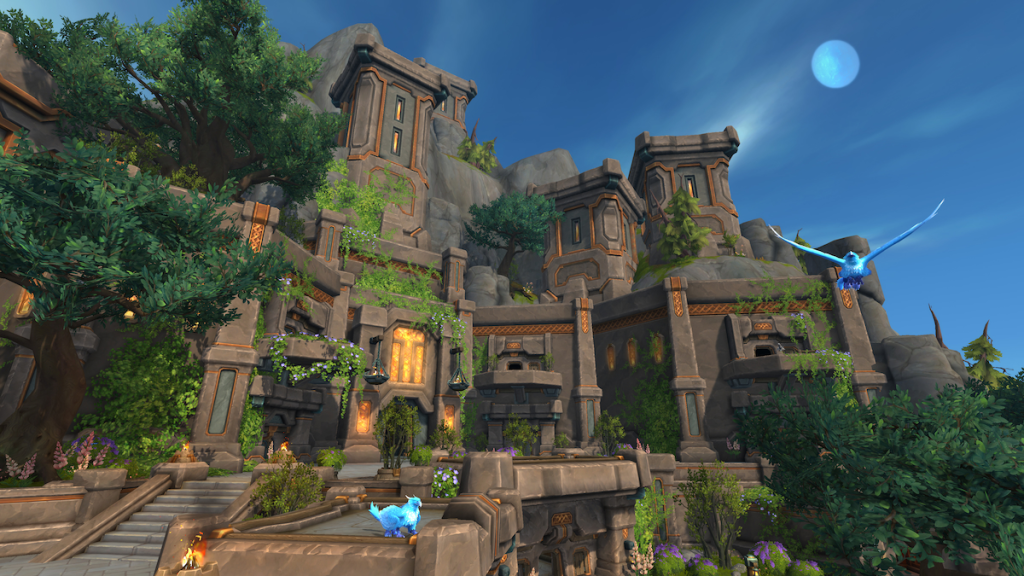
Yes, you absolutely can play WoW on a Mac if you want. In fact, World of Warcraft is one of the few AAA games that support Apple’s own M1 and M2 chips and does not require emulation or any workaround to play, making it easy to jump into the MMO.
To play, you’ll need to download the Battle.net launcher and install it to your Mac, then you download WoW and go from there!
How does WoW Play on Mac?

While it is possible to play WoW on a Mac, the real question is how well the game performs since Macs aren’t typically known for their gaming prowess. Thankfully, in the case of WoW, it’s seemingly a good expereince if you have the right model.
First, we’ll give you the cold, hard details. Below, we have included the official Mac requirements to play WoW from Blizzard’s official website.
Minimum Requirements
- Operating System: macOS® 10.13 (latest version)
- Processor: 4 Cores, 2.9 GHz processor 6th Generation Intel® Core™ Skylake Apple® M1
- Video: Metal® capable 3 GB GPU AMD™ GCN 4th gen Apple® M1
- Memory: 8 GB RAM
- Storage: Solid State Drive (SSD) 128GB available space
- Internet: Broadband internet connection
- Input: Keyboard and mouse required. Other input devices are not supported.
- Resolution: 1024 x 768 minimum display resolution
Recommended Requirements
- Operating System: macOS® 12 (latest version)
- Processor: 8 Cores, 3.6 GHz processor 9th Generation Intel® Core™ Coffee Lake Apple® M1 Max
- Video: Metal® capable 8 GB GPU AMD RDNA™ Apple® M1 Max
- Memory: 16 GB RAM
- Storage: Solid State Drive (SSD) 128GB available space
- Internet: Broadband internet connection
- Input: Keyboard and mouse required. Multi-button mouse with scroll wheel.
- Resolution: 1024 x 768 minimum display resolution
As for the expereince playing the game, going by some posts and comments from the community, it seems that the game will run at a reasonably consistent 60 FPS with most settings on medium or high.
Related: World of Warcraft: The War Within – Release Date, Preorders, and Trailers
The main problem areas are larger populated areas like hub cities and certain content like bigger raids and epic battlegrounds. That said, newer models that include any of the M chips seem to be good options, with the higher-spec options naturally being better options.
Should you Play WoW on a Mac?

Far be it from us to tell you how you should play your games, and of course, if you have a Mac capable of playing the game, by all means, play and enjoy WoW. However, if you are debating about getting new gaming hardware, you will always be more likely to have a better time with other options like Windows PC, simply due to the level of support and ease of use.
However, don’t let that put you off from playing on Mac products. It is still, by all accounts, perfectly playable and enjoyable; you just might not be getting the best expereince in the long run. But ultimately, depending on your situation and preferences, it’s down to you, and at the end of the day, if you can play WoW, then it’s all good.







Published: Dec 6, 2023 02:36 pm