Code Vein is launching all over the world, but preloaders might be running into a problem with Steam unpacking the game.
Code Vein is launching all over the world, and lots of people seem to be excited to get stuck into the strange mix of anime and Soulsborne goodness that the game promises to provide. There is an issue, though. Some folks are getting stuck with Steam unpacking the game. What is unpacking, and why is it taking so long? Is there anything you can do to fix it?
What To Do If Stuck Unpacking On Steam
Being frank, there isn’t much you can do. When you pre-load a game on Steam, it lets you download the files in advance, but many files have encryptions on them so you cannot play the game. A good example is a .exe file. The files are all pretty small, but you still need to connect to steam to get the decryption key you need.
Sometimes it seems to take a while for Steam to make the relevant connections, and send you the key, especially if a lot of people have pre-loaded the game, and are trying to launch around the same time.
Sometimes it can help to pause the process. Go to the download tab and pause the download, but wait for it to stop entirely, and then restart the process. It can give Steam the little kick it needs to send you to the key you are waiting for.
The speed of decryption also depends on the read and write speeds of the storage the game is on, so if you happen to have the game installed on an older hard drive, this can impact how long the unpacking process takes.
Your best bet is to wait it out, and maybe use the time to make a nice cup of tea you can sip on while playing the game. Depending on the speed of your internet, it can work out faster to download games when they launch rather than waiting for the authorization server to send the decryption code, at least in my experience.
So, there you go, now you at least know why you have to wait for the Steam unpacking process to finish before you can play.


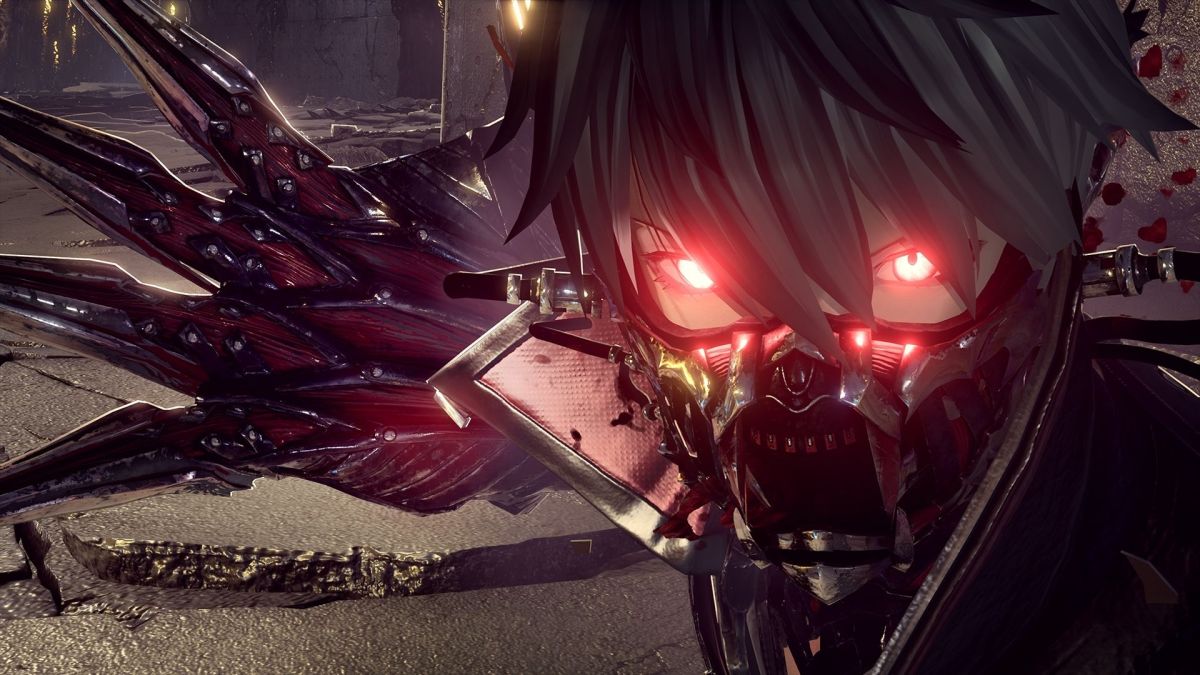




Published: Sep 26, 2019 11:02 pm