Avatar: Frontiers of Pandora has been unleashed for all fans of the franchise to play. But players want to know if they can play with each other and how they can go about it.
Avatar: Frontiers of Pandora is an expansive open-world game where players can create their own Na’vi who had been kidnapped by humans to be a weapon. Now awake, they must relearn the ways of their people and adapt their healing homeland while fending off the human populace still there. Thankfully, they don’t have to do it alone.
Related: Is Avatar: Frontiers of Pandora On Xbox Game Pass
Is Crossplay Available for Frontiers of Pandora
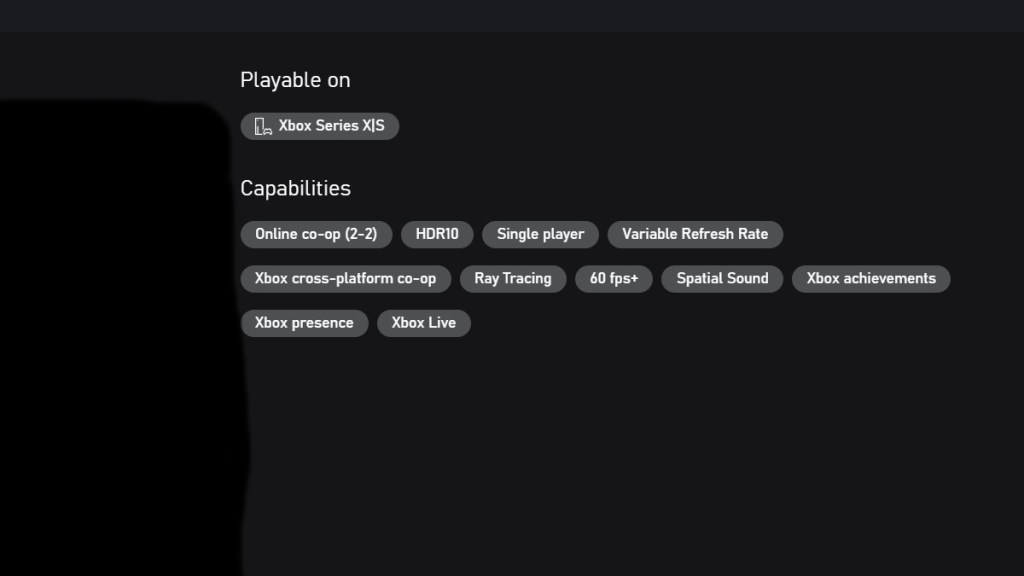
Crossplay is available for Avatar: Frontiers of Pandora according to Ubisoft. Crossplay is enabled by default at the very beginning of the game. There are no limitations on which platforms this applies to. There is an option to disable the crossplay feature if gamers want to keep the game purely single-player. Xbox Series X/S players can edit the settings directly on their consoles.
Even better news is that the game has automatic cross-progression for all platforms. As long as players log into their Ubisoft account, they can continue where they left off in the game on any of the available platforms. However, it seems that only some in-game content will transfer over due to platform-specific items being available.
How to do Co-op in Avatar: Frontiers of Pandora

Per Ubisoft, only one other player can join you in Avatar: Frontiers of Pandora. There will be no big groups taking down one boss in this game. While there won’t be any parties exploring Pandora, having that one partner will make the gameplay a little easier. The co-op will become available once the quest, ”The Aranahe Clan” is completed and players have met Etuwa. From there, players will have the ability to go through the story together.
To Create a co-op session, players will need the following.
- Have a stable internet connection
- Both players will need either Playstation Plus, Xbox Game Pass Core, or Ultimate to access co-op features
- Be friend’s on the platform friend list
Players can invite friends from the Menu under “Co-op” in the “Friends Online” section. This is the same location to cancel a co-op session. Avatar: Frontiers of Pandora players who do not have one of the subscriptions listed above will not be able to use the co-op feature, this includes PC users.






Published: Dec 7, 2023 01:36 pm