If Dungeonborne is crashing for you, don’t worry; you’re not alone. Many players are facing this issue, and there seems to be no official fix for it. However, instead of waiting for the developers, we’ve devised a few methods to help stop Dungeonborne from crashing repeatedly.
Best Methods To Fix Dungeonborne Crashing Issue
I’ll be listing some of the most effective methods that will help you fix the Dungeonborne crashing issue on your PC.
Turn Down All Graphics Settings to Low

Dungeonborne crashing may occur on your PC due to incorrect graphics settings. Your PC may not be performing how it should be, and this can be checked by bringing all graphics settings down to low.
Once you do that, try playing Dungeonborne again. If the game is no longer crashing, it means the culprit was the graphics settings. You can take the settings up to medium, but only if they aren’t causing any crashing issues. For now, you’ll have to stick with these settings until the developers release a fix for it.
Disable Third-Party Overlay Applications
If you have any third-party overlay applications enabled, like MSI Afterburner or Nvidia Shadowplay, disable them immediately. This is because, for some players, the game started crashing after they started using them.
While we understand that overlays can help you greatly while playing the game, they are causing it to crash for some reason. To stay on the safe side, it’s best to keep the disabled for the time being.
Make Sure the Game is Using DirectX 11
The game is built on Unreal Engine 5, which operates smoothly with DirectX 11. In some cases, the game may fail to use DirectX 11, leading to the Dungeonborne crashing issues.
To fix this, you need to open your Steam library, right-click on Dungeonborne, access its Properties, and add -DX11 to launch options. This way, the game will be forced to use it.
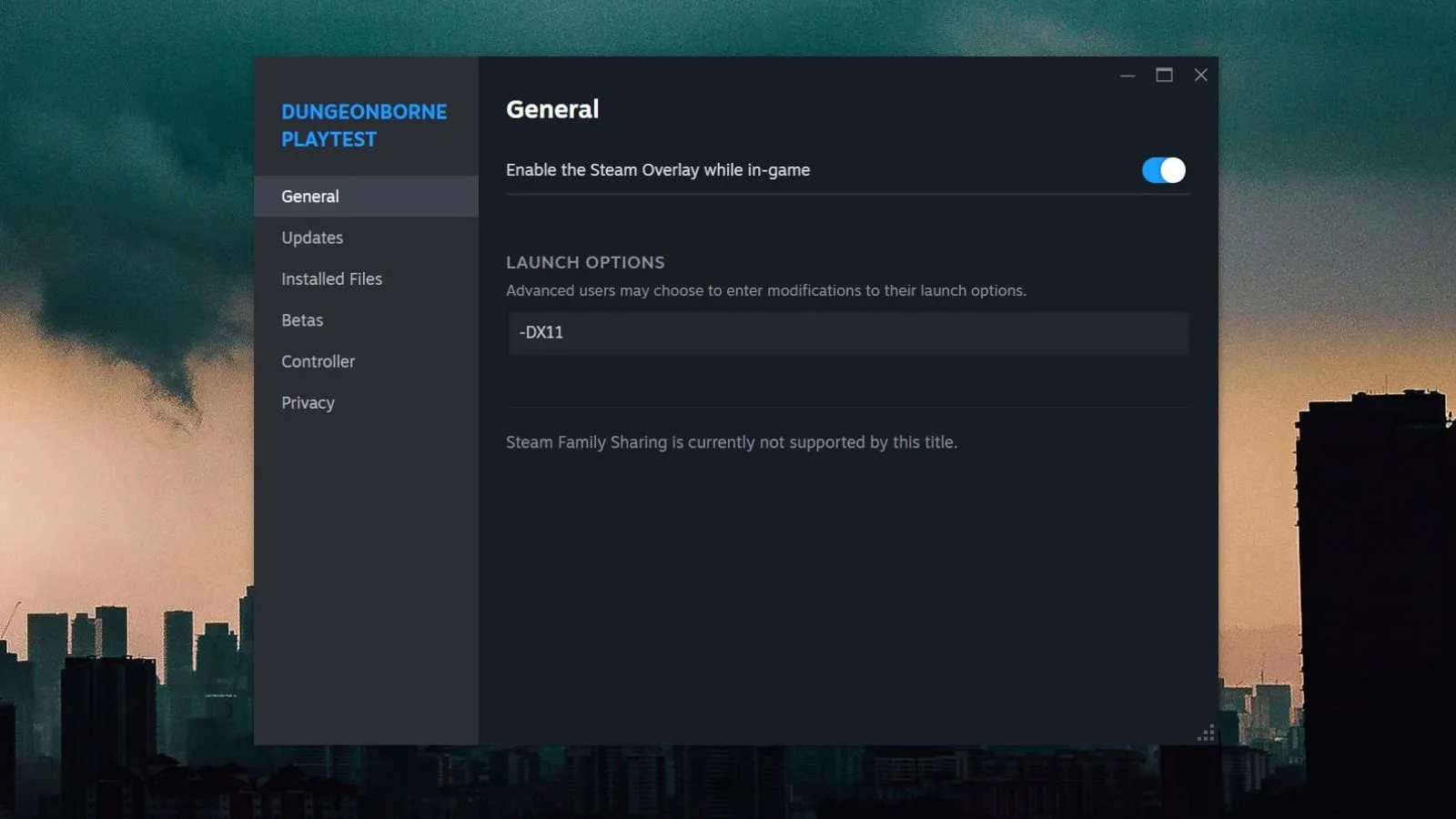
Run Dungeonborne as an Administrator
For some players, the crashing issue gets resolved after they run the game with administrator rights. This is a fairly simple process.
- Launch Steam and go to your library.
- Right-click on Dungeonborne and click on ‘Properties.’
- Go to Installed Files and select ‘Browse,’ next to ‘Size of installation.’
- Now, right-click on the executable file and select ‘Run as administrator.’
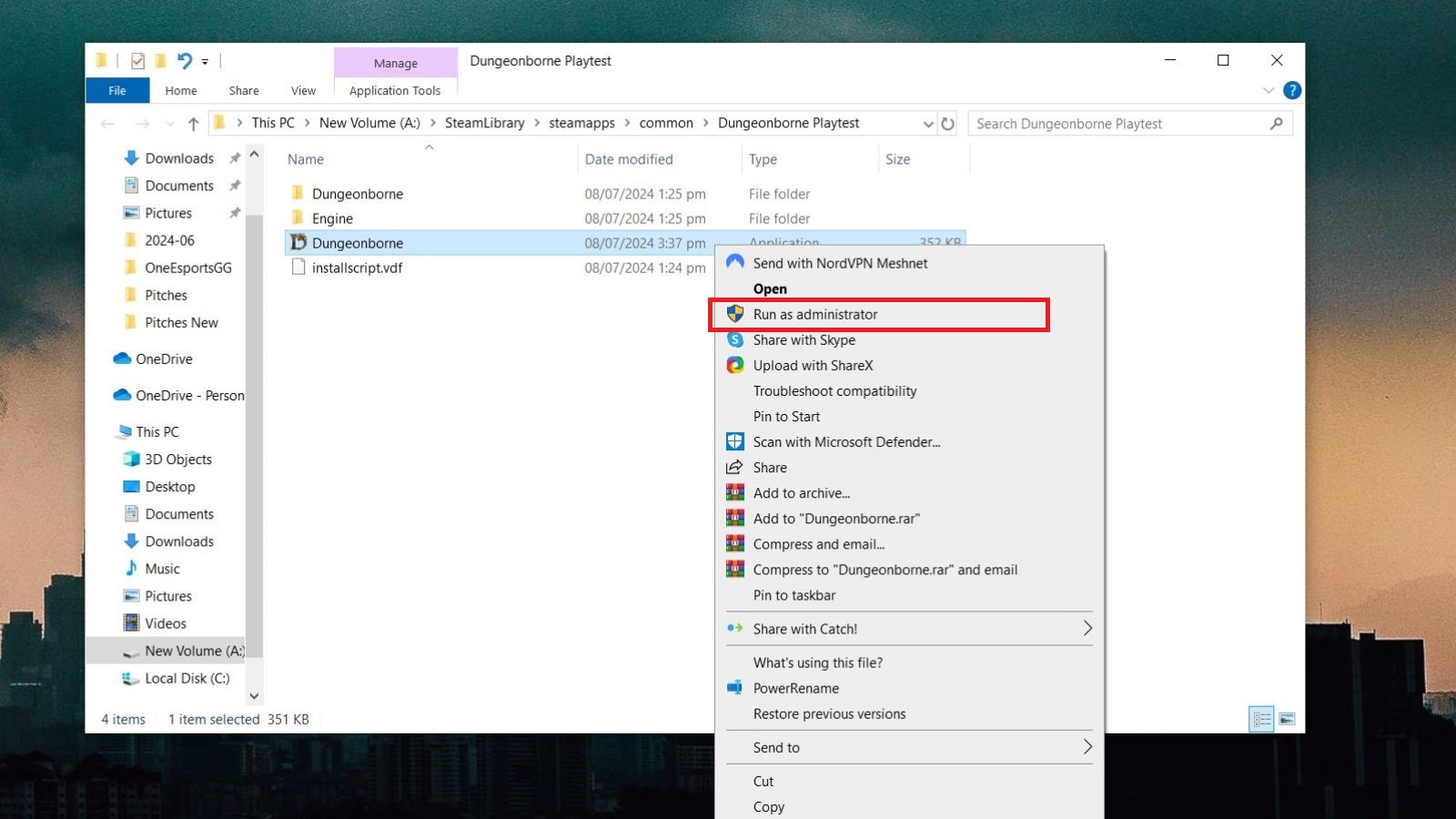
Update your Graphics Drivers
Dungeonborne is currently in its playtest phase, so it needs the right drivers for smooth performance. If you haven’t updated your GPU drivers in a while, this may be the reason why the game is constantly crashing for you.
So, head over to your GPU’s manufacturer’s website or use a dedicated application, like the Nvidia GeForce Experience app or AMD Radeon Software, to download the latest version of the drivers.
These were all the effective methods to fix the Dungeonborne crashing issue on PC. I recommend checking out our tier list ranking all Dungeonborne classes next. If you want to boost the game’s performance on your PC, I recommend checking out Dungeonborne’s best settings guide.







Published: Jul 19, 2024 11:29 am