GTA Online has added a feature that many players are going to enjoy because it allows them to customize their cars even more than before. Not only can players pick their own colors, upgrades, and other customizable features for their vehicles, but now players can also make their own license plates. This came in an update released on April 20, and it is something you can do from either your laptop browser or your mobile phone.
How To Get Custom License Plates On GTA Online
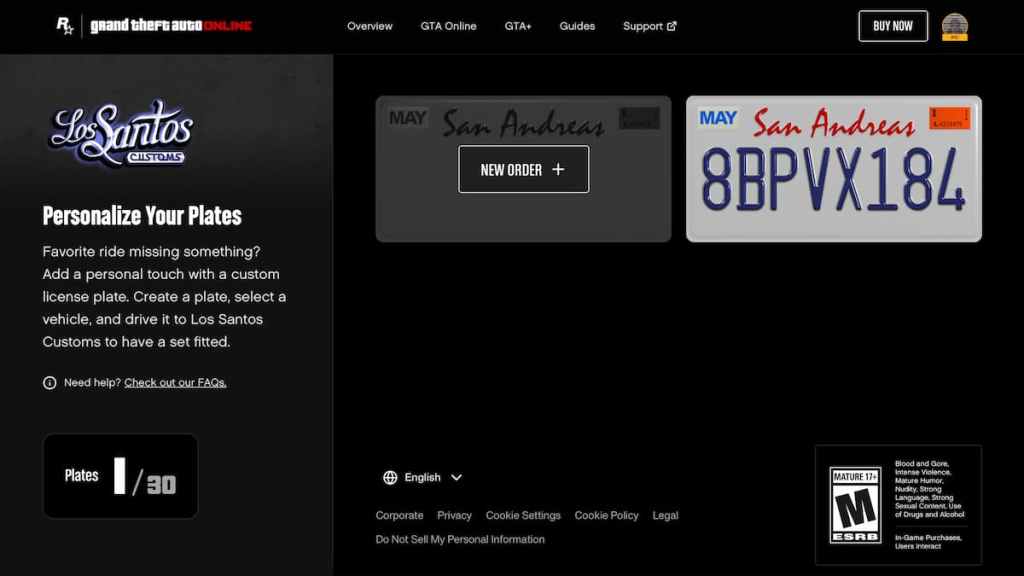
To begin, players who want to create their own license plate will want to head over to the Rockstar website and into the Grand Theft Auto Online section. There, players will be able to make their own license plate, using whatever they’d like — as long as it’s within the given word limit, of course.
Related: GTA Online Daily Gun Van Location & Inventory – April 24
Once the page has loaded, a screen with a gifted license plate, as well as one ready to customize, will be seen. By clicking the first blank plate, it will begin the process of customization. From there, different options will be presented to the user, letting them type something onto their desired colored license plate within the 8 characters limit.

While on the screen, players can pick between a plate view or a car view to make sure they love their license plate. After completing the plate, hit “Next.” From there, a list will pop up asking which car the player wants the license plate to be applied to, select a car from the dropdown. After picking, be sure to load into a GTA session, as that is what is recommended at the bottom of the screen.
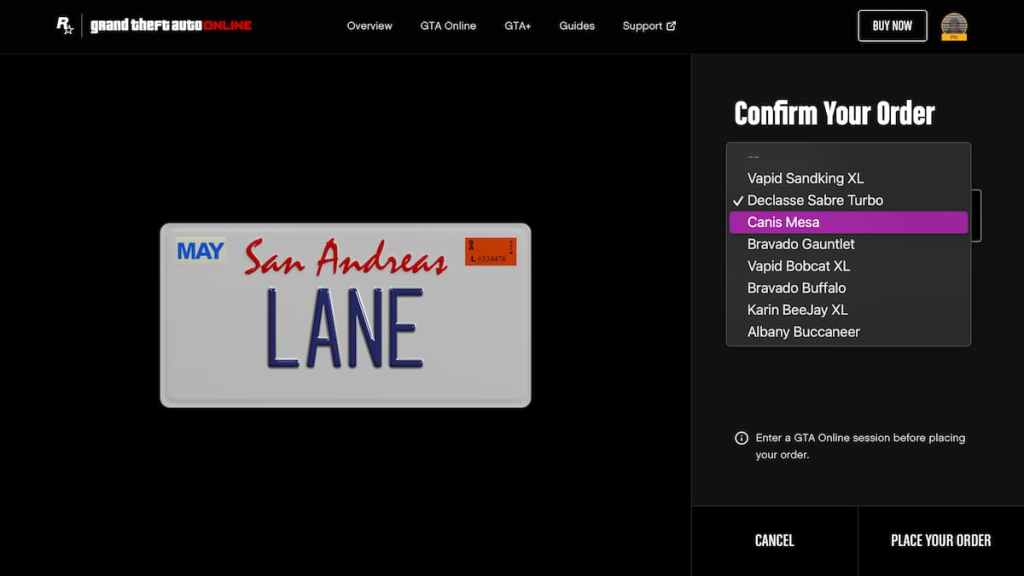
Make sure to be in a GTA session before continuing, then click “Place Your Order.” Now, players will simply want to drive over to Los Santos Customs where the license plate can be changed. While in the garage, upgrades can be selected for the vehicle. Scroll down to License Plate and the customized one should pop up, ready to be applied to the car.






Published: Apr 24, 2023 01:08 pm