No Man’s Sky’s Waypoint update has arrived, and with it comes plenty of gameplay changes and new features for players to enjoy. One of the most notable new features is the Custom Mode game mode, a new mode that aims to give players complete freedom in how they play and enjoy the game. Those who fancy a more tailored experience will likely want to know how this mode work. In this guide, well give you the details on this mode and what you can do with it before you get to exploring all that No Man’s Sky has to offer.
Related: All difficulty settings in No Man’s Sky and what they do
What are custom game modes in No Mans Sky?
Custom Mode gives players complete control over how they set up their games, and gives you the ability to change and customize settings of nearly every aspect of the game.
Upon starting the game, you’ll be greeted by a few options and ways to play: Normal, Relaxed, Creative, Community Expedition, Custom, and Survival. Selecting Custom opens an array of settings you can play with, and these can be configured however you like. Some notable options include the Survival Elements, which controls if you need to top up your Life Support and Hazard systems, and you can choose to have one, both, or none needing to be recharged, or easier exploring. Another is Natural resources, which affects how much resources you are ale to forage, mine, and harvest. There are three options to choose from: Abundant, which is a big increase to your resource gains, Standard, which will be the same yield as a normal playthrough, and Scarce, with less resources more akin to how the Survivals and Permadeath modes played.
There are plenty more options to play with in Custom Mode, including Scanner Recharge Speed, Damage Levels, Crafting Requirements, Enemy Strength, Purchases, Sprinting, Survival Difficulty, Death Consequences, Fuel use in Technology, Inventory Settings, and Squadron and Companion slots. The idea of Custom Games is to give players the ability to play the game how they want, in whatever they want, and with the range of settings and changes you have available its easy to create a gameplay experience to your liking.
This feature comes as part of the Waypoint update, which also included features such as seamless auto-saves, Trade Rockets, overhauled inventory systems and item management changes.



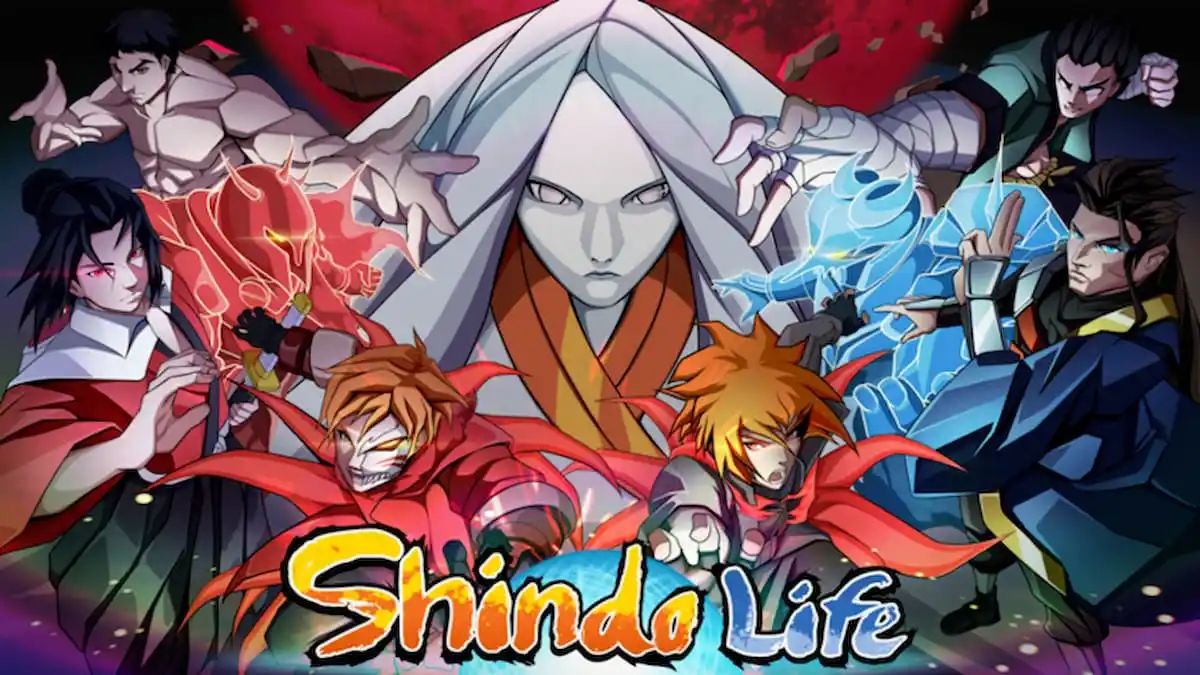



Published: Oct 8, 2022 08:21 am