Emotes were added to Minecraft through the 1.16 update, which went live back in June 2020. These are basically animation actions that your character can perform, such as waving or clapping. Minecraft has plenty of emotes for players to choose from, and a few of them are unlocked by default. In this guide, we are going to explain how emotes work in Minecraft.
How to use emotes in Minecraft
First, let’s take a look at how you can use emotes in Minecraft. To access the emote menu, you need to press the ‘B’ key on your keyboard. Console players, on the other hand, can access it by pressing the left button on the D-Pad of their controller. This will open the emote menu on the screen, and you can select your equipped emotes from here. To select new emotes, click on ‘Change Emotes.’
Related: The 10 best Minecraft seeds for Minecraft Bedrock Edition
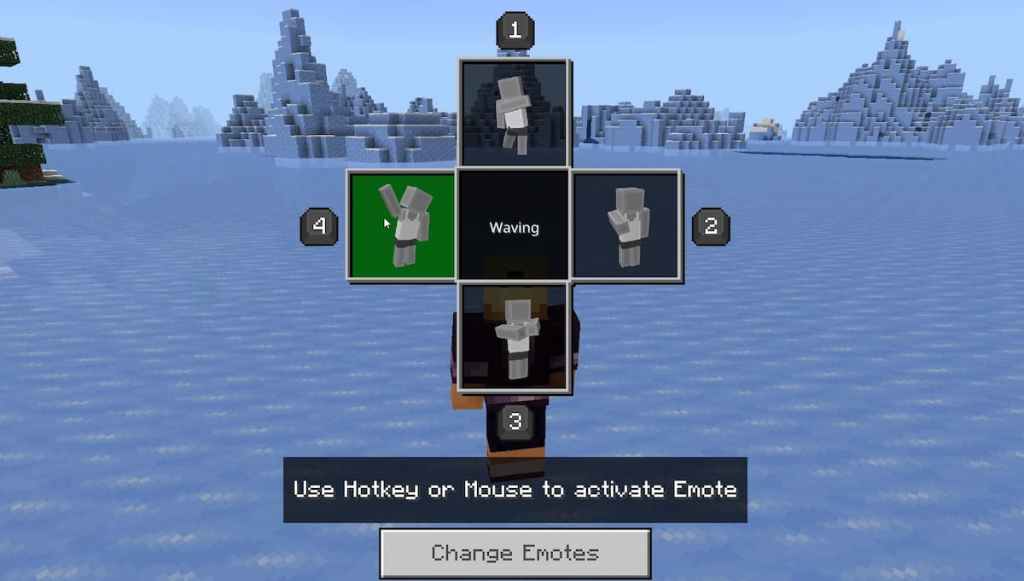
How to unlock emotes in Minecraft
When you first start the game, you get access to four emotes for free. These include Follow, Wave, Over There, and Clapping. However, you can unlock more of them by completing different challenges.
- Fake Death – Unlocked by completing the Cheating Death achievement.
- Use the Totem of Undying to cheat death
- Abduction – Unlocked by completing the Beam Me Up achievement.
- Teleport over 100 meters from a single throw of an Ender Pearl
- Underwater Dancing – Unlocked by completing the Free Diver achievement.
- Stay underwater for 2 minutes
- Faceplant – Unlocked by completing the Cow Tipper achievement.
- Harvest some leather
- Diamonds To You! – Unlocked by completing the Diamonds to you! achievement.
- Throw diamonds at another player
- The Pickaxe – Unlocked by completing the Adventuring Time achievement.
- Discover 17 biomes
- The Hammer – Unlocked by completing the Acquire Hardware achievement.
- Smelt an iron ingot

Related: How to view Minecraft seed maps – Minecraft seed mapper guide
Aside from these, you can also purchase plenty of other emotes by using Minecoins. However, the price of an emote will depend on its rarity. Common emotes can be purchased for 160 Minecoins, Uncommon can be bought for 310 Minecoins, and Rare emotes will cost you 660 Minecoins. And for those wondering, Minecoins can be only purchased from the in-game store by using money. Once you’ve unlocked a new emote, simply click on it and then select ‘equip.’







Published: Mar 9, 2023 02:43 pm