The crux of the Fire Emblem franchise has revolved around its nuanced strategic battles, and this tradition continues unabated with Fire Emblem Engage. However, there may come a time when the consistent battling is a bit too much, especially if you find your squad of warriors a bit over tuned for the content. This is where auto-battles can come into play — essentially letting the AI complete a full turn for you. Here’s how the auto-battler works in Fire Emblem Engage.
Related: How weapon engraving works in Fire Emblem Engage
How does Auto-Battle work in Fire Emblem Engage?
At any time, while it’s your turn during a battle, players may press pause and select the option ‘Auto-Battle.’ This will then give players four distinct options of how they want the AI to complete the turn for them. The options are:
- Advance
- Proceed in a balanced and flexible way.
- Charge
- Attack aggressively.
- Protect
- Focus on protecting Alear, the protagonist.
- Fall Back
- Keep away from the enemy.

Should you use Auto-Battle in Fire Emblem Engage?
The AI does a reasonable job of attempting to gauge threats but will consistently fall short. If players are playing with permadeath enabled, using the Auto-Battle is a crapshoot in terms of efficiency and survivability. Watching your thief dash into a cavalry line, while amusing, is decidedly less than effective. For players that do not have permadeath enabled, it’s a safe option for closing out fights that do not include rogue Emblems — these fierce bosses will be encountered first in Chapter 8 and can wipe multiple members in a few turns.

The Draconic Time Crystal can allow players to effectively turn back time in the title, but it may be needed often enough not to merit usage of the Auto-Battle. Further, in paralogues where citizens need saving, the Auto-Battle doesn’t appear to take these unique criteria into account. This results in overall fewer rewards and the possibility of losing out on rare loot. When you’re chasing the last member down of a prolonged fight, feel free to use Auto-Battle. Just ensure that you keep your eyes on the health and positioning of your squads.



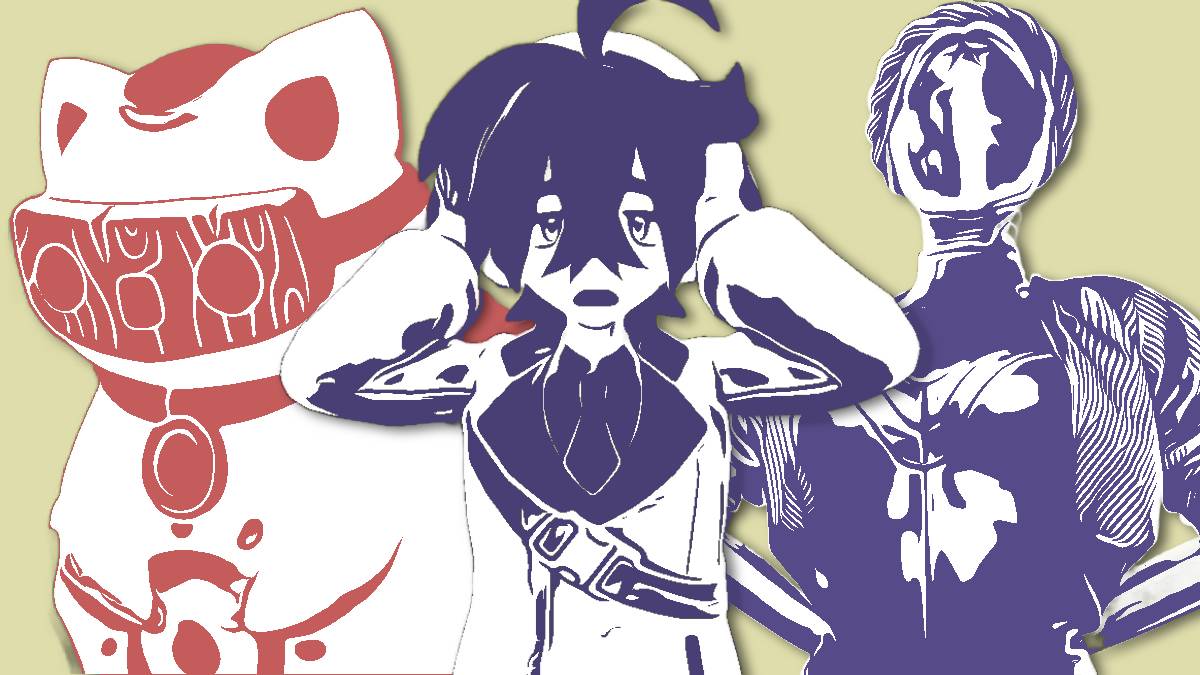




Published: Jan 19, 2023 11:24 pm