The Kinesis module is one of the several tools you will find while exploring the Ishimura in the Dead Space remake. It’s a helpful item that will move objects around without having to touch them directly, allowing you to push and pull heavy objects away from you. How you properly use this item might feel a bit tricky. Here’s what you need to know about how the Kinesis module works in the Dead Space remake.
The best way to use the Kinesis module in the Dead Space remake
When you unlock the Kinesis module by advancing to the Medical deck of the Ishimura, you need to be aiming with your weapon and then click the Kinesis button. For mouse and keyboard players, this is the F key, and for those using an Xbox controller, it’s going to be the B button, or the Circle button if you’re using a PlayStation controller.
Related: How to increase maximum health in the Dead Space remake
Aiming at random objects brings small objects directly in front of you, and Isaac will hold them out in front. When you let go of the button, the object falls to the ground, or you can use the fire weapon button to fling it away from you, hurling it forward and potentially damaging enemies or other things around you. It’s a good way to fling objects at monsters before using your weapons to cut them up into tiny pieces.

Alternatively, the Kinesis module is an extremely helpful tool for solving multiple puzzles. Anytime you see normally stationary objects with a magnet icon near them, this indicates they can be moved using the Kinesis module. You will use this item often to progress through the ship and solve multiple puzzles. The Kinesis module does not have limited charges like the Statis module, so you can use it as often as you like while playing.


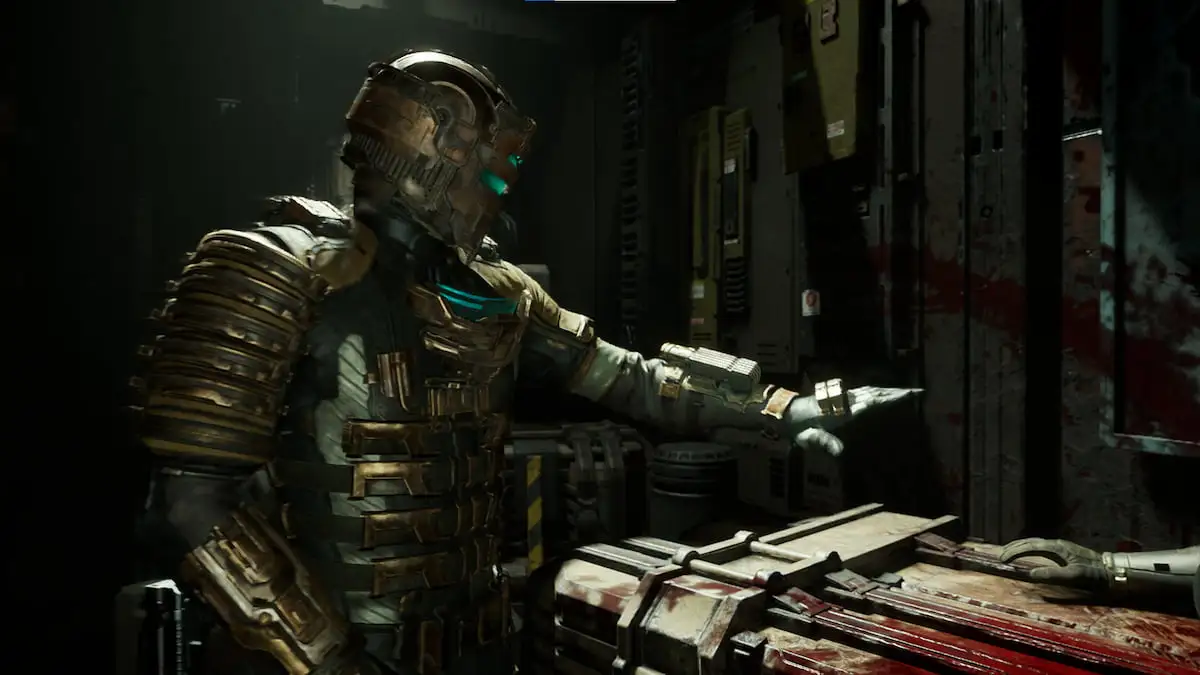



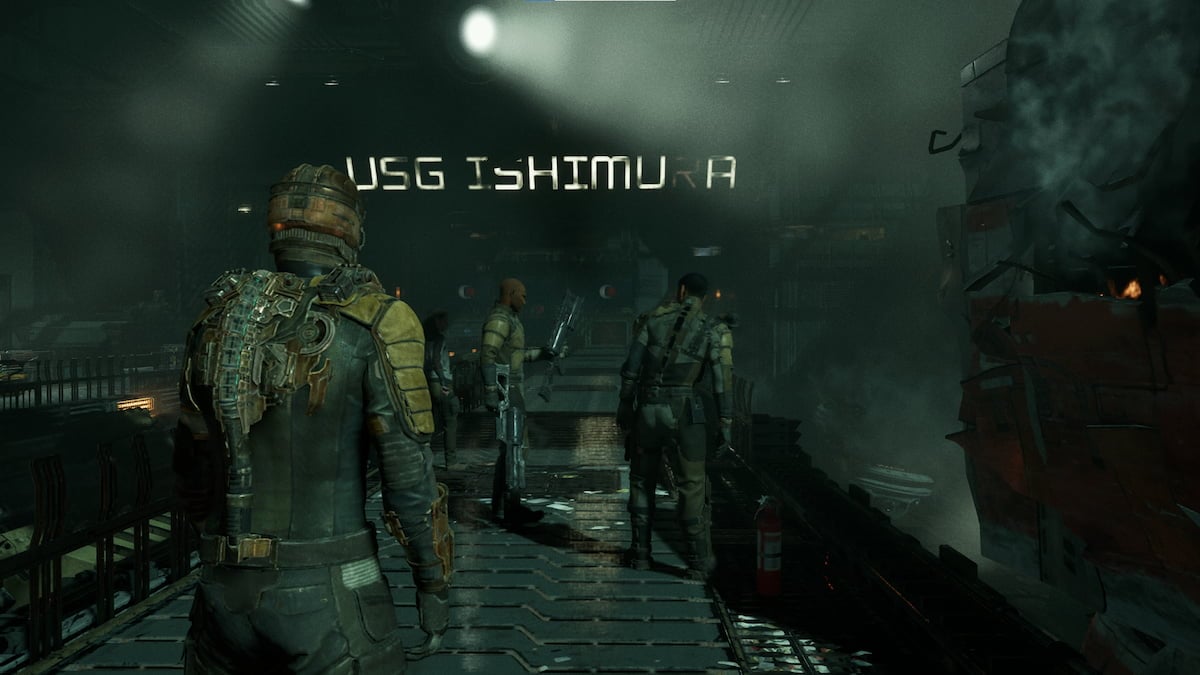
Published: Jan 27, 2023 11:16 am