The Endurance update for No Man’s Sky completely changed how you use your Freighter in the game. Instead of it being just another way to transport goods across the galaxy, it’s now your home in space, preferable to the one you might have spent hours building on a planet. Part of what makes Endurance update so spectacular is the fact that you can walk out of the Freighter and stand in space, staring into the void. This guide explains how to build exterior walkways on your Freighter, so you can do that as soon as possible.
Related: All Refiner recipes in No Man’s Sky
How to build exterior walkways on your Freighter

To build exterior walkways on your Freighter, you’ll need to unlock the Blueprints for exterior walkways, ladders, and more through the Freighter Upgrade Terminal. Read on below to learn how to do this.
Once you’ve unlocked these Blueprints, you can walk into the buildable space in your Freighter and open build mode, triggered by the up direction button on PlayStation. Scroll along to find the exterior elements for your Freighter and place them. Note that you’ll need the resources required in the build mode menu before you can build any of these parts. Once you’ve placed all the parts you want, such as a glass corridor, exterior walkway, and an exterior platform, exit build mode and enjoy them.
How to unlock exterior Blueprints for your Freighter

To unlock exterior Blueprints and any building Blueprints for your Freighter, you need to open the Freighter Upgrade Terminal. This is one of the computers in the central atrium of your bridge. Once you’ve opened it, you’ll see all the Blueprints you can unlock. Scroll to the Freighter Construction Modules sub-menu to find exterior parts on the left-hand side of the tree. Then, unlock the ones you want to build using Salvaged Frigate Modules.


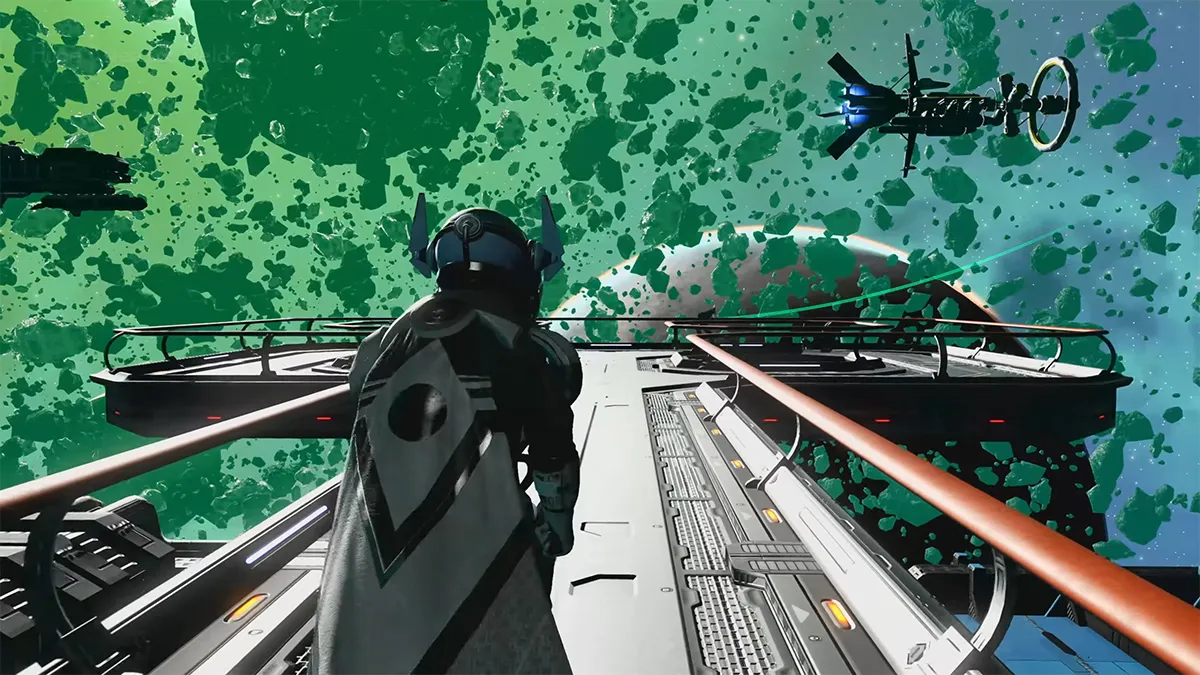





Published: Jul 21, 2022 05:46 am