One of the most interesting things about Sonic Origins surrounds its inclusion of Sonic CD. This controversial installment is hit or miss with fans. More importantly, it’s the only game in the compilation that featured a completely overhauled soundtrack when it came to North America. Our guide details how you can switch between the original and localized soundtracks for Sonic CD in Sonic Origins.
Can you listen to different Sonic CD soundtracks

While changing the music based on its region is possible within Sonic Origins, it has its limits. For starters, whether playing Sonic CD in the classic or anniversary modes, players have no way of swapping out their preferred version of the game’s soundtrack during regular gameplay.
With that said, you are able to listen to said tracks while navigating through the museum. Music doesn’t stop playing until you leave the museum, pause the active song, or select a new song.
How to switch Sonic CD region soundtracks

From the title screen, tab over until you see the museum section. Enter the museum and click on the “sounds” submenu. By default, you’ll have access to all 251 main tracks across the collection.
In order to narrow down the search, press the Y button on an Xbox controller, the X button on Switch, or triangle on PlayStation. This brings up a menu that lets you filter out your soundtrack selection based on game or even whether the track is classified as a stage song, menu song, or a jingle. With Sonic CD selected, the entire first half of the list consists of the Japanese and European versions of its soundtrack. Meanwhile, the second half lists the localized North American tracks.
Making a Sonic CD playlist in Sonic Origins

The full screen music player indicates which region you’re listening to so you don’t get mixed up. Luckily, Sonic Origins offers the ability to create up to five separate playlists with a limit of 300 tracks that continue playing as you navigate any portion of the museum.
Adding a song to your playlist is as simple as pressing the X button on Xbox, Y button on Switch, or square on PlayStation and then selecting the playlist in question. There’s no limit to how you mix and match these tracks. You could create an entire playlist that consists only of the original Japanese and European songs. Alternatively, nothing is stopping you from placing the original and North American tracks back to back.



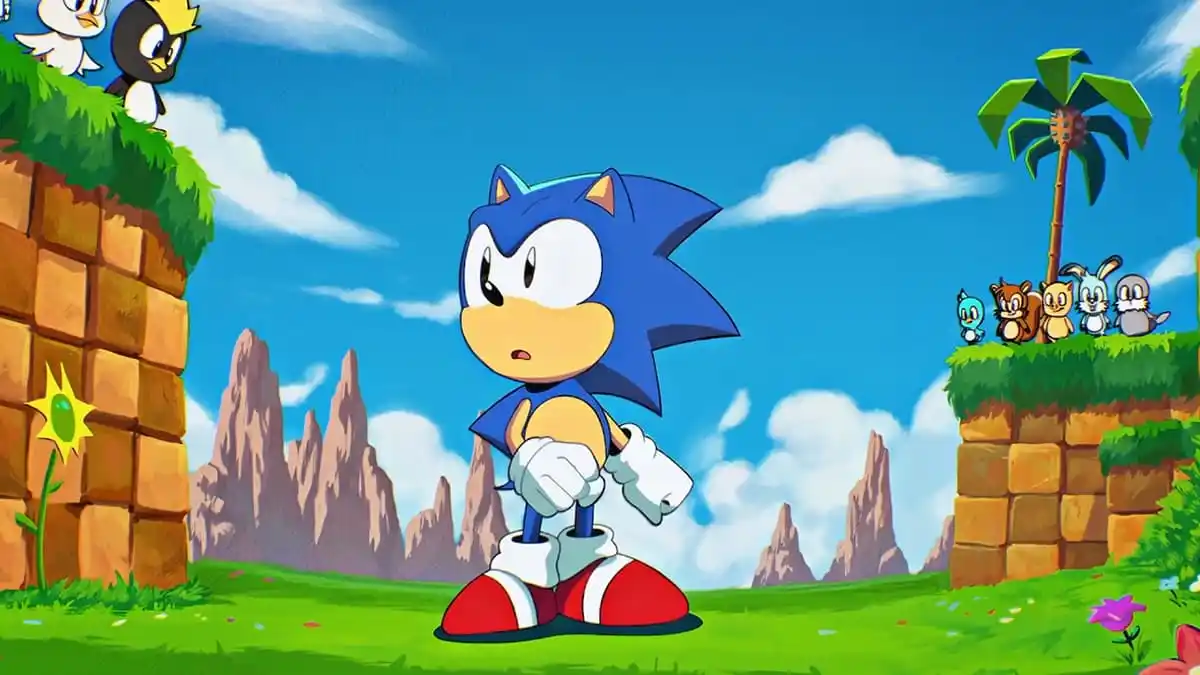





Published: Jun 23, 2022 11:18 am