MultiVersus allows you to customize its roster of characters pretty extensively. You can outfit them in a variety of skins, and also equip them with quite a few different perks. Changing how your character looks or functions is a pretty simple endeavor; you just have to go through a few in-game menus. But the same can’t be said for trying to change your name. Here’s how to change your username in MultiVersus.
How to change your username
To change your username, you’ll need to login to your WB Games account via WB Games’ official website. Once logged in, click on your profile in the upper-right hand corner of the screen, and hit “Account Settings.”
Related: When is the release date for MultiVersus Season 1?
You should then arrive at a screen that has your account information listed. To the right of your username, you’ll see a pencil icon. Click on it and enter your desired username. It should be noted that you can only change your username once every 30 days, so make sure the one you’re choosing is one you’ll be okay with rocking for a month.

Additionally, in order to change your username, you’ll also need to have verified your WB Games account via email. If you haven’t already verified it, you’ll be able to send yourself a verification email through a prompt on your account information page.
Once you’ve changed your name, simply boot MultiVersus back up to see your new name in action. If you’re wondering what the game’s mature language setting does, how MultiVersus’ leaderboards work, or whether the game can run on a Mac or not, check out our coverage on WB’s platform fighter.





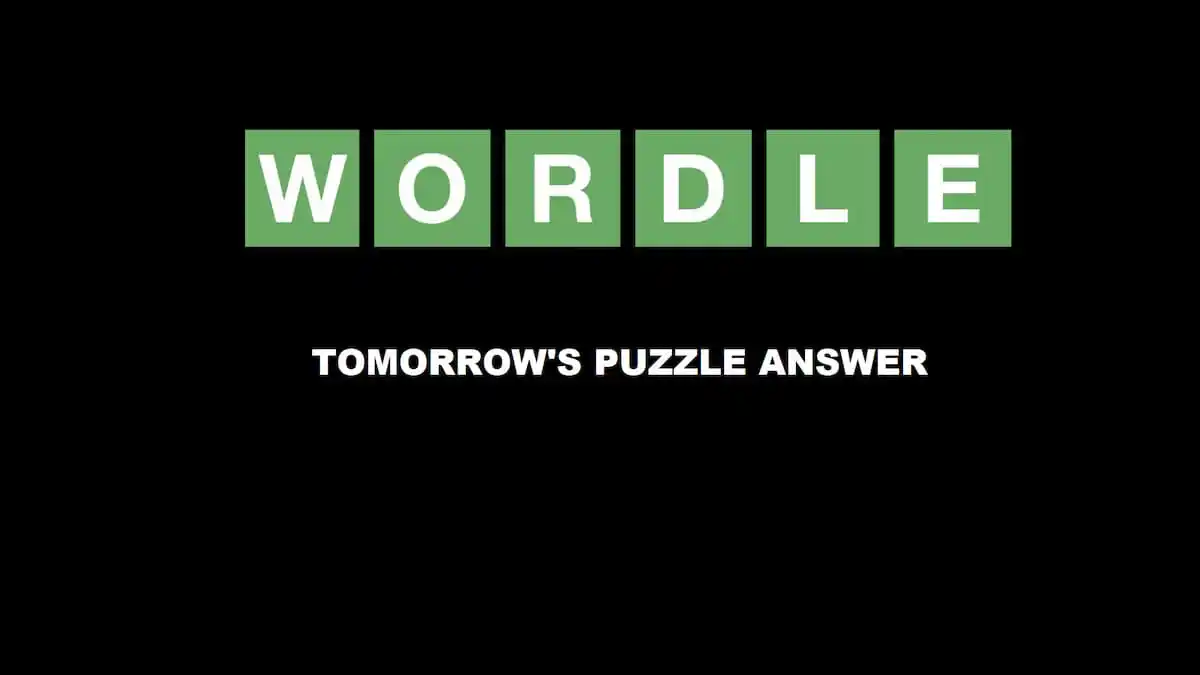

Published: Aug 5, 2022 04:06 pm